Just flashed a new device:
vendor: tongou
model: TO-Q-SY1-JWT
This is a Switch and Meter for DIN Rail.
You can buy it on Aliexpress:
https://de.aliexpress.com/item/1005005441249591.html


Picture of the inside:

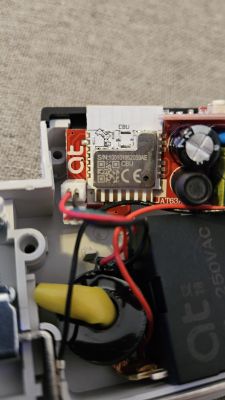 ]
]
All Pins of the BK7231N are reachable.
Just flashed it via serial and made the attached config.
All LEDs, Relay, and Meter are fully functional. [
vendor: tongou
model: TO-Q-SY1-JWT
This is a Switch and Meter for DIN Rail.
You can buy it on Aliexpress:
https://de.aliexpress.com/item/1005005441249591.html


Picture of the inside:

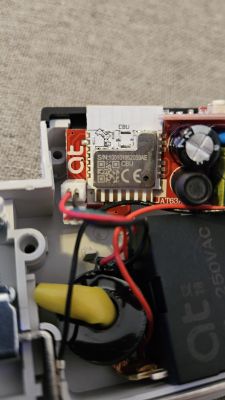 ]
]
All Pins of the BK7231N are reachable.
Just flashed it via serial and made the attached config.
All LEDs, Relay, and Meter are fully functional. [
Cool? Ranking DIY







