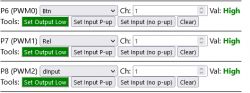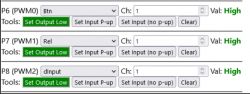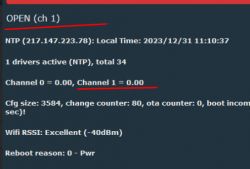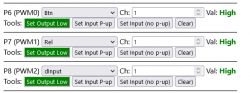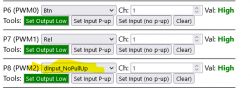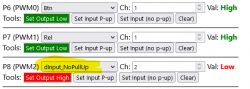Hi,
Like i wrote in another post i purchased 2 parking door controllers.
I was able to load Openbk firm finally to both of them.
But now i have only 1 problem, the magnet sensor doesn't work.
This is the TUYA config read with your tool from device (using webapp Download Tuya Gpio Config):
I have updated the firm with Version: 1.17.382
On Home assistant after a reboot, they seems to be fine:

The relay (marked as 1) is working fine, but the magnet sensor (55) is not working at all
Any help?
This is what i'm finding at index from the device:

Like i wrote in another post i purchased 2 parking door controllers.
I was able to load Openbk firm finally to both of them.
But now i have only 1 problem, the magnet sensor doesn't work.
This is the TUYA config read with your tool from device (using webapp Download Tuya Gpio Config):
{
"rl1_lv":"1",
"alarm1_time":"600",
"bt1_pin":"6",
"netled_lv":"0",
"door_alarm_st1":"12",
"switch1":"1",
"net_trig":"2",
"door_mag1":"3",
"jv":"1.0.0",
"bt1_type":"0",
"nety_led":"2",
"tracetime1":"4",
"alarm_t1":"5",
"voice_ctrl1":"6",
"netled_pin":"26",
"bt1_lv":"0",
"door1_magt_pin":"8",
"reset_t":"5",
"indep_cfgbt":"false",
"rl1_dr_type":"2",
"door1_magt_lv":"0",
"module":"CB2S",
"voice_ctrl_set1":"11",
"cntdown1":"2",
"ch_num":"1",
"rl1_pin":"7",
"trl1_time":"20",
"netn_led":"0",
"crc":"56",
"}@BAgw_di{abi":"0",
"id":"null",
"swv":"1.1.2",
"bv":"40.00",
"pv":"2.2",
"lpv":"3.4",
"pk":"key8tg9kykj4g8dw",
"firmk":"key8tg9kykj4g8dw",
"cadv":"1.0.5",
"cdv":"1.0.0",
"dev_swv":"1.1.2",
"s_id":"null",
"dtp":"0",
"sync":"0",
"attr_num":"1",
"mst_tp_0":"9",
"mst_ver_0":"1.1.2",
"mst_md5_0":"null",
"mst_tp_1":"0",
"mst_ver_1":"null",
"mst_md5_1":"null",
"mst_tp_2":"0",
"mst_ver_2":"null",
"mst_md5_2":"null",
"mst_tp_3":"0",
"mst_ver_3":"null",
"BAtimer_arr0uIAtls_ca_cnt0{lastFetchTime":"0",
"cnt":"0}0{abi",
"mst_md5_3":"null }[{trigger",
"type":"obj",
"mode":"rw",
"property":"{type",
"{type":"obj",
"max":"86400",
"scale":"0",
"step":"1",
"{trigger":"direct",
"lckey":"^tR0n)+4sIC3Avt>",
"h_url":"http",
"h_ip":"42.192.25.216",
"hs_url":"null",
"hs_ip":"null",
"hs_psk":"https",
"hs_psk_ip":"81.69.183.170",
"mqs_url":"null",
"mqs_ip":"null",
"mq_url":"m2.tuyacn.com",
"mq_ip":"121.5.97.151",
"ai_sp":"null",
"ai_sp_ip":"null",
"mq_psk":"m2.tuyacn.com",
"mq_psk_ip":"121.5.97.151",
"lp_url":"baal.tuyacn.com",
"lp_ip":"42.192.35.108",
"time_z":"+08",
"s_time_z":"[]",
"wx_app_id":"null",
"wx_uuid":"null",
"dy_tls_m":"0",
"cloud_cap":"1025",
"psk21_key":"null }{nc_tp",
"ssid":"VFAtTElOS19DMEVFIDIuNA==",
"passwd":"YWJzNTQzMjE=",
"md":"0",
"random":"0",
"wfb64":"1",
"stat":"2",
"token":"USAGKhwt",
"re gion":"AY",
"reg_key":"3mrC",
"dns_prio":"0 }2iAgw_wsm{nc_tp",
"region":"null",
"psk_key":"A5mXQX3X23GTtLlaE25oKix8asj3rBGTdRPO6",
"auth_key":"EOIgzgEy3pnF1JrCxYqmLAKA8S4PafwY",
"ap_ssid":"SmartLife",
"ap_passwd":"null",
"country_code":"null",
"bt_mac":"null",
"bt_hid":"null",
"prod_test":"false",
"fac_pin":"deyeioifmyvdalnc }{nc_tp",
"index":"0}#HAble_beaconkeyAFE938CD573E6503EA348BAA0EC8D770eAem_sys_envbk7231n{key"
}
I have updated the firm with Version: 1.17.382
On Home assistant after a reboot, they seems to be fine:

The relay (marked as 1) is working fine, but the magnet sensor (55) is not working at all
Any help?
This is what i'm finding at index from the device: