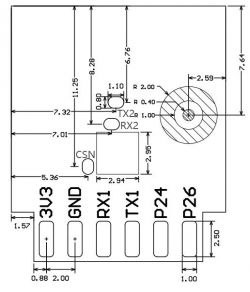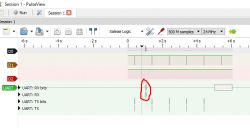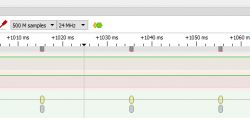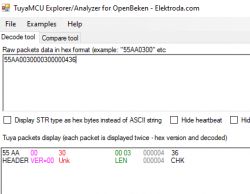Ciao to everybody!
I follow your guide in order to replace the original firmware for a smart dimmer (no brand, FS-05R) as you can see in the attached image.

I was able to do the job only removing the CB2S module from the main board:

Everything seems to be fine except that it doesn't work: the "automatic" configuration doesn't give all the I/O configuration (or I'm using it wrong). Is there someone that can help me?
Attached is the backup of the original firmware.
I'll send to the forum all the pictures and info in order to add this module to your database later, when I can provide you with all the running project.
Thank,
Luca @ElektrodaBot