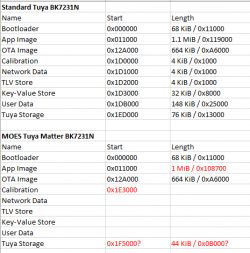MOES US Matter Smart Plug with power metering. BL0942/ BK7231N
FW 1.6.15 boot log
1.7.16 boot log












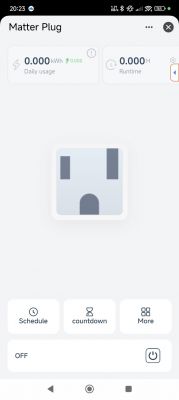
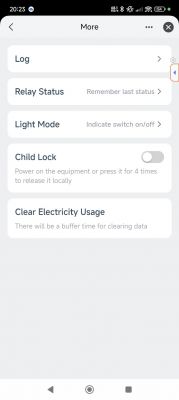
Tuya app offers update from 1.6.15 to 1.7.16

same partition layout as the MOES Matter bulb https://www.elektroda.com/rtvforum/topic4074263.html
bootloader has 0 start
00 00 01 00 -> 0x10000 length
app partition 00 00 01 00 -> 0x10000 start
00 87 10 00 -> 0x108700 length
download partition 00 A0 12 00 -> 0x12A000 start
00 60 0A 00 -> 0xA6000 length
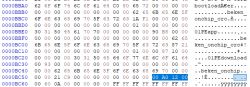
will require build like PR https://github.com/openshwprojects/OpenBK7231T_App/pull/1340 to cater for different RF/TLV at 1E3000
NAS-WR12W6-metering
V2 20230523
MWP-LO-US15M-EN
Not sure what this is yet
T8440A
J1CDH

Tuya_MOES_US_Plug_(schemaID-dvs1fo)xxxxx.bin https://github.com/openshwprojects/FlashDumps/tree/main/IoT/BK7231N
FW 1.6.15 boot log
Code: Text
1.7.16 boot log
Code: Text












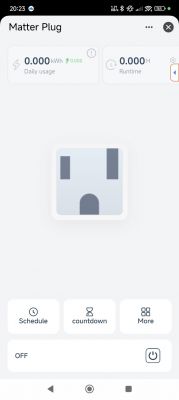
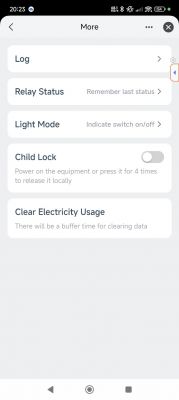
Tuya app offers update from 1.6.15 to 1.7.16

same partition layout as the MOES Matter bulb https://www.elektroda.com/rtvforum/topic4074263.html
bootloader has 0 start
00 00 01 00 -> 0x10000 length
app partition 00 00 01 00 -> 0x10000 start
00 87 10 00 -> 0x108700 length
download partition 00 A0 12 00 -> 0x12A000 start
00 60 0A 00 -> 0xA6000 length
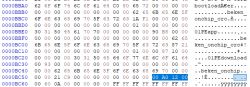
will require build like PR https://github.com/openshwprojects/OpenBK7231T_App/pull/1340 to cater for different RF/TLV at 1E3000
NAS-WR12W6-metering
V2 20230523
MWP-LO-US15M-EN
Not sure what this is yet
T8440A
J1CDH

Tuya_MOES_US_Plug_(schemaID-dvs1fo)xxxxx.bin https://github.com/openshwprojects/FlashDumps/tree/main/IoT/BK7231N
Code: JSON