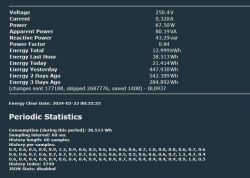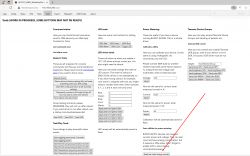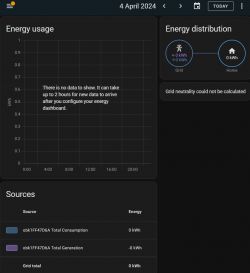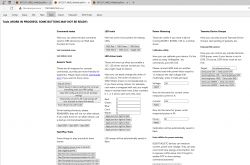Just updating this to reflect the work done on this project.
It's now possible to measure reverse and forward energy consumption on devices based on the BL0942.
I have also implemented Netmetering, so that we know how much is self consumption and how much is actually exported to the grid.
Netmetering is the sum of the consumed and produced balance. Say f you produced 1000W and used 500W, your balance will be 500W positive,
Normally this would be exported to the grid to use later, but in recent tarifs, utilities have reduced the time you can do so, typically in between meter readings (15 to 60min). Any excess will be marked as 'Export@ and sold to the utility company for very little, compared with the purchase price.
To better make use of this provision I added a feature to enable a remote relay when there is a certain ammount of positive balance. This allows diverting some of this energy to a water heater, a heating system or any other appliance.
It can be used standalone or fed into home assistant to run automations.
Further details as we go on...
Now onto the original...
On the other topic Link I have added support for forward and reverse energy on BL0942 based smart plus.
OpenBecken has one global counter for energy - there is no way to display the aditional readings for energy exported.
I would like to enable aditional ones, but i don't know how to do this - It's not really well documented like in tasmota. Are there any custom builds where this functionality is implemented?
Something like this, which is enabled on the Shelly 3EM using ADE7880:

I see that on the file drv_bl_shared.c there are stats for various statistics such as 'Energy today', 'Energy yesterday', 'Energy last hour', etc. Are these used on a particular device? Is there a way to enable them on the webinterface somehow?
Thanks!
It's now possible to measure reverse and forward energy consumption on devices based on the BL0942.
I have also implemented Netmetering, so that we know how much is self consumption and how much is actually exported to the grid.
Netmetering is the sum of the consumed and produced balance. Say f you produced 1000W and used 500W, your balance will be 500W positive,
Normally this would be exported to the grid to use later, but in recent tarifs, utilities have reduced the time you can do so, typically in between meter readings (15 to 60min). Any excess will be marked as 'Export@ and sold to the utility company for very little, compared with the purchase price.
To better make use of this provision I added a feature to enable a remote relay when there is a certain ammount of positive balance. This allows diverting some of this energy to a water heater, a heating system or any other appliance.
It can be used standalone or fed into home assistant to run automations.
Further details as we go on...
Now onto the original...
On the other topic Link I have added support for forward and reverse energy on BL0942 based smart plus.
OpenBecken has one global counter for energy - there is no way to display the aditional readings for energy exported.
I would like to enable aditional ones, but i don't know how to do this - It's not really well documented like in tasmota. Are there any custom builds where this functionality is implemented?
Something like this, which is enabled on the Shelly 3EM using ADE7880:

I see that on the file drv_bl_shared.c there are stats for various statistics such as 'Energy today', 'Energy yesterday', 'Energy last hour', etc. Are these used on a particular device? Is there a way to enable them on the webinterface somehow?
Thanks!