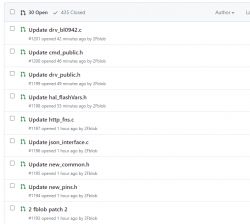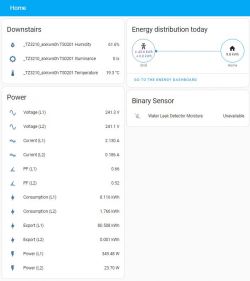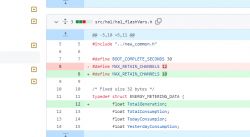p.kaczmarek2 wrote:cdtdsilva wrote:Ok. Would it be acceptable for me to use a few more on some future release?
Enable cooling Fan (When power generation greater than setpoint)
Remote Relay (The flag would enable or disable a storage heater or heat pump based on excess generation)
Storage system: When there is no consumption, at the end of the netmetering period, it enables a battery storage, to ofset consumption.
Disable net meteing: Shows Import and Export exactly as metered.
This is a lot of flags. Maybe we should consider just giving you an extra byte for "power flags" in config struct?
That would give you 8 flags.
But I am not sure, I would need to think about it.
Futhermore... are those strictly related to power metering? SHouldn't be the "enable cooling fan" be in external driver?
The same goes for remote relay. Hmm
These are related to solar, hence they only apply when negative energy is measured. I guess we could make a poll and see what others think. I have a strong preference in having the hardware running these automatically, instead of fiddling with home assistant or the likes.
Passively cooled inverters get pretty hot pushing a few KW, so I run a cooling fan on a timer. In cloudy weather this is not needed, hence the drive to run it based on actual output. In systems with batteries it's not uncommon for the whole room to be hot and needing a exhaust fan to circulate the air.
The remote relays are intended to either offset aditional generation or the lack of it. They are ideal to control charging and discharging of a storage battery. I also used them as a fool proof reminder than there is excess production and it's a good time to turn some loads on - we can't aumotate everything...
I also use them to temporary turn off heavy loads such as a storage heater, when excess consumption is detected. This happens often in older instalations with a 16A supply, where several loads are attached to the same phase, or there is only one phase. I guess that could be added outside the scope of solar.
In either case, if there was an easy way to select the IP address of those 'external relays' instead of having a hard coded one, that would be fantastic. Any ideas? Or at least used a hard coded IP address, based on our current subnet. For example: x.x.x.69.
On the last version of my fork I have added two new flags: 'Net metering 15min' and 'Net metering 60min'. When none is selected it defaults to a standard meter, incrementing the values of consumption and generation as measured. I will use this to compare with the readings provided by the utility company before adjustments, for calibration purposes.