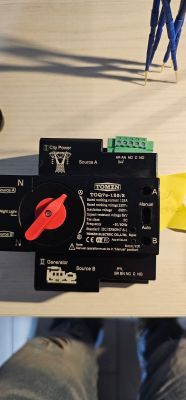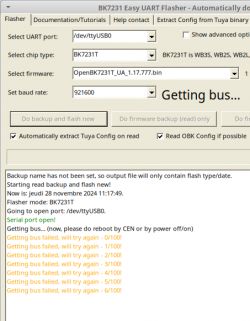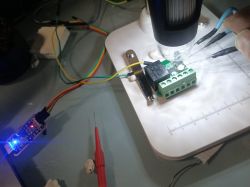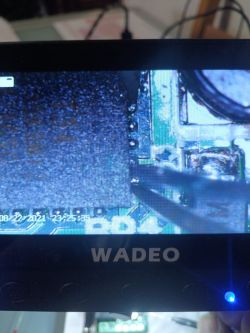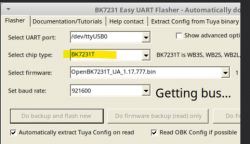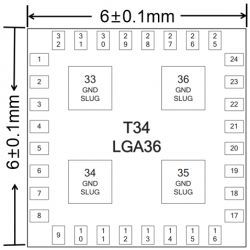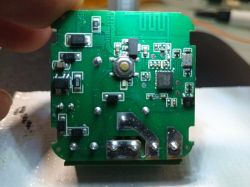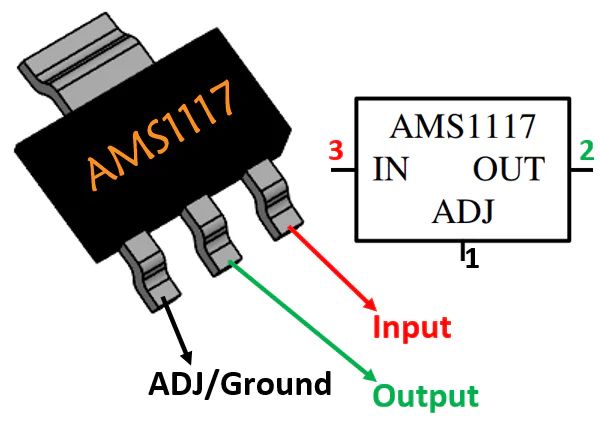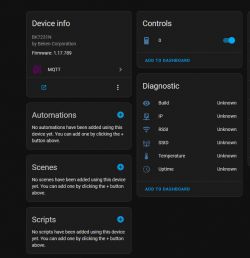p.kaczmarek2 wrote:.What connection? Any photos?
 .
.
p.kaczmarek2 wrote:This problem is quite well known and has already appeared on the forum, the symptoms are quite deceptive, reading works and writing breaks down, but it all usually comes down to improving the power supply, shortening the cables, possibly changing the USB to UART converter, or a different baud rate. It's also sometimes worth trying a higher baud, as a lower one gives errors (and vice versa).
Thank you for the helpful suggestions. I changed the UART converter, shortened the cables and stabilised the power supply better. It went off without a problem.
Getting bus success!
Going to set baud rate setting (115200)!
Will try to read device flash MID (for unprotect N):
Flash MID loaded: 15701C
Will now search for Flash def in out database...
Flash def found! For: 15701C
Flash information: mid: 15701C, icName: EN25QH16B, manufacturer: ESMT, szMem: 1000000, szSR: 1, cwUnp: 0, cwEnp: 7, cwMsk: 3C, sb: 2, lb: 4, cwdRd: 05-FF-FF-FF, cwdWr: 01-FF-FF-FF
Entering SetProtectState(True)...
sr: 0
final sr: 0
msk: 3c
cw: 0, sb: 2, lb: 4
bfd: 0
SetProtectState(True) success!
Going to do erase, start 69632, sec count 281!
Erasing sector 69632... ok!
(...)
All selected sectors erased!
Writing sector 0x11000... ok!
(...)
CRC matches 0x99ADEB79!
NOTE: the OBK config writing is disabled, so not writing anything extra.
Writing file data to chip successs.[/quote]
Dziękuję za pomoc, pozdrawiam serdecznie!Edit:
Sorry for the edit, let me still include a follow-up question.
Flash went OK. I tried the first one without uploading the OBK configuration. I disconnected the UART and connected the device to 230VAC. I expected it to expose the AP to the first configuration like Tasmota, but it didn't (I've flashed something with openbeken before and I think that's how it worked). The device came back on the tabletop with the UART connected, but monitoring the console unfortunately I wasn't even able to see the bootloader. During the hard reboot Realterm was only showing one break event. I tried the reflash a second time, adding the config as below and also checking flag 31 - Enable UART Command Line.
 .
.
Both the firmware and the config uploaded without issue. Unfortunately in this case I could not see any output to the console from the boot process either. One break event and that was it. Realterm set to 115200 8N1 as standard. I also tried other speeds.
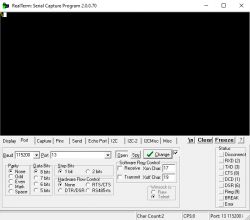 .
.
When connected to 230VAC, as I expected, the device did not connect to the configured wifi network or put up its AP. I tried putting it literally next to the access point, just in case the anetna was that weak, but it didn't do anything.
I did erase and flash a few more times with different combinations of firmware versions (latest OpenBK7231N_QIO_1.17.777.bin and older) and OBK config but no success.
Out of curiosity I also plugged in UART2 (Pin 27 RX, Pin 28 TX) but there was no activity there either.
Could it be that the bootlader is compacted? I didn't combine anything manually around 0x0 and only used bk7231flasher_1.3.3.
Do you have any idea how to debug this further?
Thanks a lot, regards!