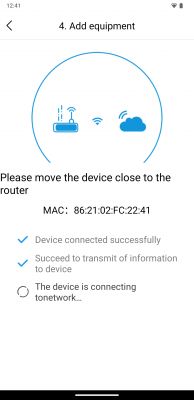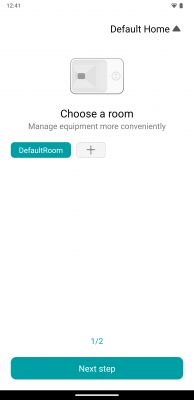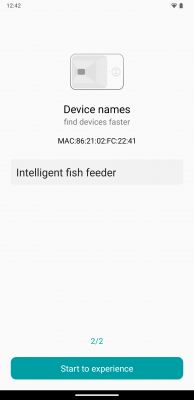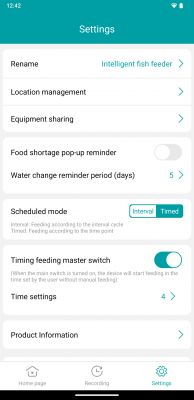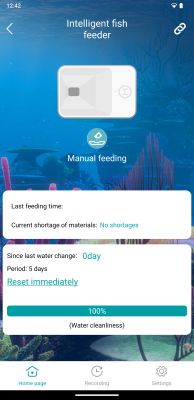Czy wolisz polską wersję strony elektroda?
Nie, dziękuję Przekieruj mnie tamFailed to extract Tuya keys - magic constant header not found in binary{
"vendor": "Tuya",
"bDetailed": "0",
"name": "Full Device Name Here",
"model": "enter short model name here",
"chip": "BK7231N",
"board": "TODO",
"flags": "-2147483648",
"keywords": [
"TODO",
"TODO",
"TODO"
],
"pins": {
"0": "LED;5",
"1": "WifiLED;4",
"4": "WifiLED_n;0",
"7": "dInput;1",
"9": "dInput;3",
"15": "Rel;2",
"22": "dInput_n;7",
"23": "LED;6"
},
"command": "backlog",
"image": "https://obrazki.elektroda.pl/YOUR_IMAGE.jpg",
"wiki": "https://www.elektroda.com/rtvforum/topic_YOUR_TOPIC.html"
}
setChannelLabel 1 "Endstop"
setChannelType 1 Toggle
setChannelLabel 2 "Motor"
setChannelType 2 Toggle
setChannelLabel 3 "Button"
setChannelType 3 Toggle
setChannelLabel 5 "LED Red"
setChannelType 5 Toggle
setChannelLabel 6 "IRRecv"
setChannelType 6 Toggle
alias buttonevent backlog setChannel 2 1;addRepeatingEvent 10 3 setChannel 3 0
addChangeHandler Channel1 == 1 backlog setChannel 2 0
addChangeHandler Channel3 == 1 buttonevent
setChannelLabel 4 "Wifi Status"
setChannelType 4 Toggle
addChangeHandler WiFiState == 4 setChannel 4 1 "Online"
addChangeHandler WiFiState != 4 setChannel 4 0
alias mode_wifi_on backlog setChannelLabel 4 "Wifi On"
alias mode_off backlog setChannelLabel 4 "Wifi Off"
addChangeHandler WiFiState == 4 mode_wifi_on
addChangeHandler WiFiState != 4 mode_off
setChannelType 7 Toggle
alias futterstandleer backlog setChannelLabel 7 "Futter leer";setChannel 5 1;
addChangeHandler Channel7 == 0 futterstandleer
alias futterstandok backlog setChannelLabel 7 "Futter ok";setChannel 5 0;
addChangeHandler Channel7 == 1 futterstandokroot@pi5:~# mosquitto_sub -t 'fishfeeder1/#' -F '@H:@M:@S %t - %p'
12:21:29 fishfeeder1/connected - online
12:21:34 fishfeeder1/2/get - 1
12:21:47 fishfeeder1/2/get - 0root@pi5:~# mosquitto_pub -t 'fishfeeder1/2/set' -m '1'
root@pi5:~# mosquitto_pub -t 'fishfeeder1/2/set' -m '0'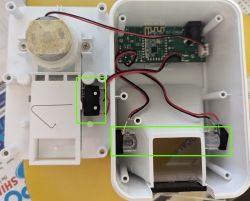

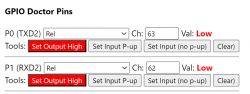

// Feed tray position switch
setChannelLabel 1 "Endstop"
setChannelType 1 Toggle
setChannelVisible 1 0
// Feed tray motor enable
setChannelLabel 2 "Motor"
setChannelType 2 Toggle
setChannelVisible 2 0
// Rear manual feed button
setChannelLabel 3 "Button"
setChannelType 3 Toggle
// Feed level IR sensor enable
setChannelLabel 40 "Food Sensor" 1
setChannelType 40 Toggle
// Red LED
setChannelLabel 63 "LED Red" 1
setChannelType 63 Toggle
setChannelVisible 63 0
// Blue LED
setChannelLabel 62 "LED Blue" 1
setChannelType 62 Toggle
setChannelVisible 62 0
alias buttonevent backlog setChannel 2 1;addRepeatingEvent 10 3 setChannel 3 0
addChangeHandler Channel1 == 1 backlog setChannel 2 0
addChangeHandler Channel3 == 1 buttonevent
setChannelLabel 4 "Wifi Status"
setChannelType 4 Toggle
setChannelVisible 4 0
addChangeHandler WiFiState == 4 setChannel 4 1 "Online";setChannel 62 1;
addChangeHandler WiFiState != 4 setChannel 4 0;setChannel 62 1;
setChannelVisible 4 0
setChannelLabel 7 "Food"
setChannelType 7 Toggle
alias food_out backlog setChannelLabel 7 "Food out";setChannel 63 1;
addChangeHandler Channel7 == 0 food_out
alias food_ok backlog setChannelLabel 7 "Food ok";setChannel 63 0;
addChangeHandler Channel7 == 1 food_ok