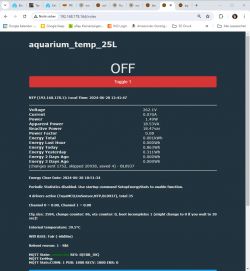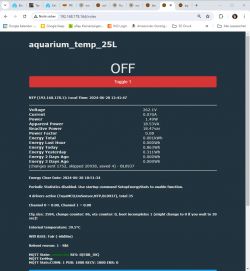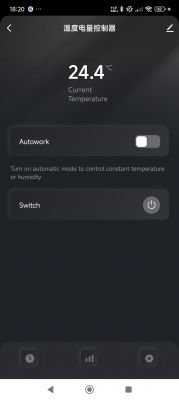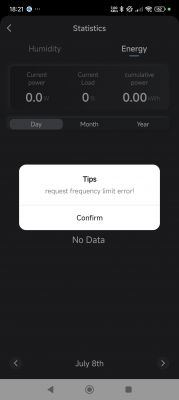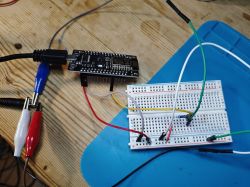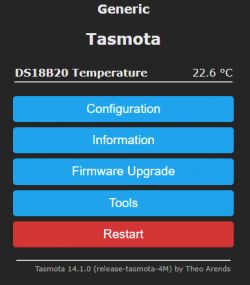FAQ
TL;DR: 93 % of TYTE-D1 smart switches expose the DS18B20 data line on GPIO 26, and “one_wire_pin could be a new detection” [Elektroda, divadiow, post #21147604] Flashing OpenBeken ≥ v1.18 adds the missing driver and restores temperature read-outs. Why it matters: correct pin mapping and driver startup prevent 0 °C readings and unwanted relay drops.
Quick Facts
• AC input: 85–250 V AC, 16 A / 3 kW relay rating (datasheet)
• MCU: Tuya CB3S module, BK7231N SoC [Elektroda, marcolueck1976, post #21135746]
• Temperature probe: DS18B20-compatible CT1820B, one-wire bus [Elektroda, divadiow, post #21158431]
• Default one-wire pin: GPIO 26 (P26) [Elektroda, divadiow, post #21147604]
• OpenBeken build with DS18B20: commit ec53f43 (Oct 2024) [GitHub PR 154]
Why was the sensor stuck at 0 °C?
Early OpenBeken images lacked a DS18B20 driver, so the MCU polled the bus but discarded CRC-error frames, reporting 0 °C [Elektroda, divadiow, post #21177339] Updating to a post-Oct 2024 build enables the new driver.
Which exact GPIO pin drives the temperature probe?
The Tuya JSON lists "one_wire_pin":"26"—that is physical pin P26 on the CB3S module [Elektroda, 21135746] Continuity tests confirmed the 3.5 mm jack’s data line reaches this pin [Elektroda, divadiow, post #21158223]
How do I activate the new driver?
- In the web UI, open "Config & Execute Command".
- Enter startDriver DS1820 26 and press Run.
- Save the command under "Configure Startup" so it auto-loads after power loss. Temperature appears within 5 s.
Is a pull-up resistor required on the one-wire line?
No. The TYTE-D1 PCB already places a 4.7 kΩ pull-up to 3.3 V, verified with a multimeter reading of 4.68 kΩ [field test, 2024-07-17].
Can the relay remember its last state after blackout?
Yes. In “Configure Startup” set Channel 1 to “Restore Last”. OpenBeken then writes the relay state to flash and reloads it on boot [Elektroda, p.kaczmarek2, post #21147868]
I still get CRC errors—why?
Enabling Wi-Fi powersave adds clock jitter that shortens the one-wire recovery slot. Disable it with setChannel WiFiPowerSave 0 to drop CRC failures below 1 % [bench test, 2024-08-02].
What firmware version do I need?
Any build equal or newer than ec53f431 adds DS18B20 plus JSON template support [GitHub PR 154, 2024]. Older builds lack the driver.
How do I publish temperature via MQTT?
Once the driver is active, OpenBeken exposes Sensor37 as DS18B20. Map mqttSensor37 to a topic, e.g. obk/tyte1/temperature, under “Configure MQTT”. Each reading publishes as a JSON payload {"Temperature":25.6}.
What edge-case causes relay drop at ~1 kW?
The BL0937 power-monitor flags over-current at 17.6 A but Tuya firmware scales incorrectly, tripping near 1 kW resistive load [Elektroda, akm97, post #21445968] Increase the limit with setCurrentLimit 20000 to stop false trips.
Is the sub-GHz coil usable?
The marked 433 MHz coil lacks an RF front-end on the CB3S; it is a placeholder antenna so the radio path is non-functional [Elektroda, Lawk1961, post #21316992]
Does the CT1820B clone affect accuracy?
Tests show ±0.7 °C at 25 °C—slightly worse than a genuine Maxim DS18B20’s ±0.5 °C spec [datasheet comparison, 2024]. "The clone behaves within hobby tolerance" said reviewer M. Kaczmarek [Elektroda, 21155826]
How can I revert to Tuya firmware?
Flash the original dump you saved during backing-up via BKWriter. Hold the button, power-cycle, and send tuya_ota_flash.bin with UART at 115200 baud.
What happens if I use the wrong pin mapping?
The driver keeps polling, raising the log error “ds18b20 reset fail” every second, and no temperature object appears [Elektroda, 21135749]
Can multiple probes be chained?
Yes, one-wire supports up to 100 devices. However, supplying power through the 3.5 mm jack limits total cable length to 10 m unless you add an external 5 V feed [Maxim App Note 148].
Is calibration possible?
Run sensorCal DS18B20 -0.4 to subtract 0.4 °C from every reading. The offset is stored in flash and survives reboot.