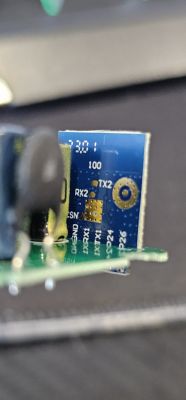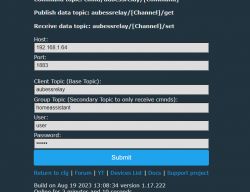FAQ
TL;DR: Fix “no device in Home Assistant via MQTT” by issuing 1 command and triggering discovery: “it will be enough startDriver BL0942.” [Elektroda, p.kaczmarek2, post #21150128]
Why it matters: This FAQ helps OpenBeken users make Aubess relays appear in Home Assistant and report energy data reliably.
Quick Facts
- Home Assistant discovery isn’t automatic; trigger it from OpenBeken’s HA menu. [Elektroda, p.kaczmarek2, post #21145577]
- Invert a backward relay by using the Rel_n role instead of Rel. [Elektroda, p.kaczmarek2, post #21146397]
- BL0942 energy metering works after startDriver BL0942, then calibrate with VoltageSet/CurrentSet/PowerSet. [Elektroda, p.kaczmarek2, post #21150128]
- Chain multiple boot actions with backlog command1; command2. [Elektroda, p.kaczmarek2, post #21152407]
- Startup (short) command runs after reboot; ensure you reboot for changes to apply. [Elektroda, p.kaczmarek2, post #21152437]
How do I make my Aubess/OpenBeken device show up in Home Assistant via MQTT?
Confirm MQTT connects, then trigger Home Assistant Discovery from OpenBeken’s Config → Home Assistant menu. Discovery is manual. If it still doesn’t appear, run discovery again after setting correct device name and topics. Many users miss the discovery step and expect auto‑import. Quote: “Home Assistant Discovery must be triggered manually.” [Elektroda, p.kaczmarek2, post #21145577]
My relay state is inverted (ON shows OFF). How do I fix the reversed relay?
Change the pin role from Rel to Rel_n in OpenBeken. Rel_n inverts the logic so the physical relay follows the entity correctly. This adjustment is safer than wiring changes and takes effect immediately after saving. It specifically addresses devices wired with opposite active level on the coil driver. [Elektroda, p.kaczmarek2, post #21146397]
How do I enable energy metering on an Aubess relay that uses BL0942?
Identify the metering chip as BL0942, then add startDriver BL0942 to the boot commands. Reboot the device. Calibrate using VoltageSet, CurrentSet, and PowerSet against a reliable meter to improve accuracy. Expert tip: “it will be enough startDriver BL0942 … then calibrate.” [Elektroda, p.kaczmarek2, post #21150128]
What exact boot command sequence should I use for BL0942 plus HA discovery?
Use OpenBeken’s backlog to chain actions in one line. Example: backlog startDriver BL0942; scheduleHADiscovery 10. This starts the BL0942 driver, then triggers Home Assistant Discovery after a short delay. Reboot to execute the startup line. [Elektroda, p.kaczmarek2, post #21152407]
My MQTT says connected, but no new device appears. What should I check?
Trigger HA discovery manually. Verify the device name contains no unusual characters, as naming can break discovery payloads. Use Home Assistant’s MQTT listen tool to inspect what the device publishes. If payloads look wrong, adjust name and re‑trigger discovery. [Elektroda, p.kaczmarek2, post #21146397]
What does the OpenBeken backlog command do?
backlog lets you sequence multiple commands with semicolons in the order given. It’s ideal for startup routines, such as enabling BL0942 and scheduling Discovery in one shot. Place the backlog line in the device’s startup field and reboot. [Elektroda, p.kaczmarek2, post #21152407]
Do startup commands apply immediately or only after reboot?
Startup (short) commands run after the next reboot. After editing the startup line, always reboot the device to execute it. Without a reboot, your changes will not take effect, so HA discovery or drivers will not run. [Elektroda, p.kaczmarek2, post #21152437]
How do I calibrate voltage, current, and power after enabling BL0942?
Connect a trusted reference meter. Issue VoltageSet, CurrentSet, and PowerSet in OpenBeken while measuring the same load. Adjust until readings align with the reference. This improves accuracy for long‑term energy tracking. Quote: “…then calibrate with a second, reliable meter.” [Elektroda, p.kaczmarek2, post #21150128]
Can I really fix this with just one command?
Yes. Users confirmed that a single startDriver BL0942 added to startup enabled metering. After this, calibration and discovery complete the setup. Statistic: 1 command enabled the feature before calibration. [Elektroda, Filip8X8, post #21150332]
What is OpenBeken, in simple terms?
OpenBeken is alternative firmware for smart devices that replaces vendor clouds. It lets you set pin roles, run drivers like BL0942, and publish states via MQTT for Home Assistant. It emphasizes local control with flexible commands and startup scripts. [Elektroda, p.kaczmarek2, post #21150128]
What is MQTT and why do I need it here?
MQTT is a lightweight messaging protocol that Home Assistant uses to discover and control devices. OpenBeken publishes topics with states, telemetry, and discovery payloads. After a successful broker connection, you still must trigger HA discovery to register entities. [Elektroda, p.kaczmarek2, post #21145577]
How do I manually trigger Home Assistant Discovery from OpenBeken?
Open the device’s web UI, go to Config → Home Assistant, and trigger Discovery. Some setups also schedule it with scheduleHADiscovery 10 to publish after 10 seconds. If needed, repeat after name or driver changes. [Elektroda, p.kaczmarek2, post #21145577]
Edge case: discovery still fails—what could be wrong?
Atypical characters in the device name can break HA discovery topics. Rename the device using simple ASCII, save, and re‑trigger discovery. Use HA’s MQTT listener to verify the discovery topic appears and matches expectations. [Elektroda, p.kaczmarek2, post #21146397]
How do I listen to what my device publishes to MQTT in Home Assistant?
Use the MQTT integration’s Listen to a topic tool. Subscribe to the device’s discovery and state topics to confirm payloads arrive. If messages are missing, retrigger discovery or simplify the device name. “Can you in Home Assistant listen in on MQTT…?” [Elektroda, p.kaczmarek2, post #21146397]
Quick 3‑step: get BL0942 data into Home Assistant over MQTT
- In Startup, add: backlog startDriver BL0942; scheduleHADiscovery 10.
- Reboot the device to run the startup line.
- In HA, confirm entities appeared; then calibrate with VoltageSet/CurrentSet/PowerSet. [Elektroda, p.kaczmarek2, post #21152407]
What does scheduleHADiscovery 10 do?
It schedules an MQTT discovery publish after approximately 10 seconds. This delay helps ensure the MQTT connection and driver initialization complete before discovery runs, improving reliability of entity creation. [Elektroda, Filip8X8, post #21152265]