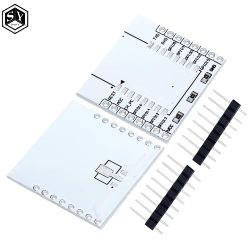I noticed on another forum that someone had posted some pictures of some LED bulb driver PCBs that used BK7231S-based C-Chip C-8133U modules. They were purchased from Taobao for a very low price https://item.taobao.com/item.htm?id=749971518349
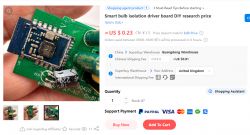
I bought 5 and they arrived yesterday, 2 weeks after economy shipping.
There doesn't appear to be a huge amount of information about this module around, but there is this on the FCC site https://fccid.io/2AR7VC-8133U/Users-Manual/15-C-8133U-UserMan-r1-4225568 - PDF also attached.
And there is also this blog post about these drivers that references OpenBeken/Elektroda for the Banana Pi SPI flashing tutorial
The module is slimmer than the usual ESP-12F type (WB3S, CB3S, XR3 etc) so cannot be used with the standard ESP universal module adaptors. The contact layout also won't allow this.
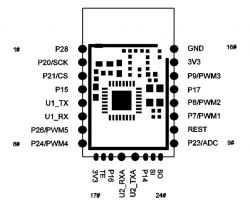
My babies. One was born without an RF hat:







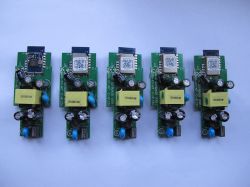
A couple of traces for use in flashing:
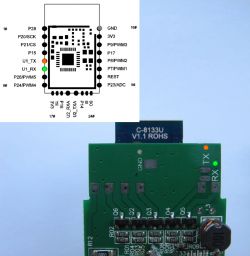


And from U2_TXA we get this boot log
AliOS.
in T mode Easy Flasher took a backup of the flash, but burning it back did not result in a bootable factory OS. I did take a backup using another tool before writing anything, and that does seem to be a working dump. The other tool cannot write, so, other tool to successfully backup and Easy Flasher to write = factory booting firmware. I attach both dumps for reference. BKFIL, as expected on this age of BK7231S, did not recognise this Beken at all.
I then tried flashing a couple of things to the chip using Easy Flasher (with renamed readResult_BK7231T_QIO_xxx.bin files so Easy Flasher sees them as something to flash). Firstly, I flashed the standard OpenBeken BK7231T firmware but sadly only the bootloader and no OS shows. Second, a Tuya factory dump from BK-T LED strip - same, no boot. Third, a dump of the CC8000 module (BK7231U) on the HLK-B30. This does boot but it kinda crashes and boot loops.
I think next I will SPI flash the whole flash, including bootloader, with OpenBeken and the other firmwares I did before to see what effect having the original bootloader has, if any.
Beyond that I'm not sure what else to try, or is worth trying. BK7231S is old and has been superseded by other Beken chips.
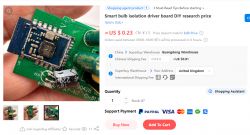
I bought 5 and they arrived yesterday, 2 weeks after economy shipping.
There doesn't appear to be a huge amount of information about this module around, but there is this on the FCC site https://fccid.io/2AR7VC-8133U/Users-Manual/15-C-8133U-UserMan-r1-4225568 - PDF also attached.
And there is also this blog post about these drivers that references OpenBeken/Elektroda for the Banana Pi SPI flashing tutorial
The module is slimmer than the usual ESP-12F type (WB3S, CB3S, XR3 etc) so cannot be used with the standard ESP universal module adaptors. The contact layout also won't allow this.
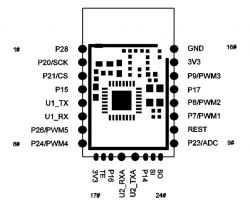
My babies. One was born without an RF hat:







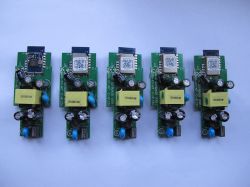
A couple of traces for use in flashing:
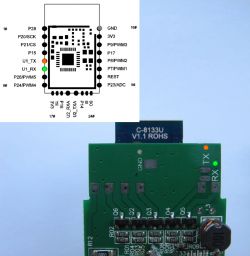


And from U2_TXA we get this boot log
Code: Text
AliOS.
in T mode Easy Flasher took a backup of the flash, but burning it back did not result in a bootable factory OS. I did take a backup using another tool before writing anything, and that does seem to be a working dump. The other tool cannot write, so, other tool to successfully backup and Easy Flasher to write = factory booting firmware. I attach both dumps for reference. BKFIL, as expected on this age of BK7231S, did not recognise this Beken at all.
I then tried flashing a couple of things to the chip using Easy Flasher (with renamed readResult_BK7231T_QIO_xxx.bin files so Easy Flasher sees them as something to flash). Firstly, I flashed the standard OpenBeken BK7231T firmware but sadly only the bootloader and no OS shows. Second, a Tuya factory dump from BK-T LED strip - same, no boot. Third, a dump of the CC8000 module (BK7231U) on the HLK-B30. This does boot but it kinda crashes and boot loops.
Code: Text
I think next I will SPI flash the whole flash, including bootloader, with OpenBeken and the other firmwares I did before to see what effect having the original bootloader has, if any.
Beyond that I'm not sure what else to try, or is worth trying. BK7231S is old and has been superseded by other Beken chips.