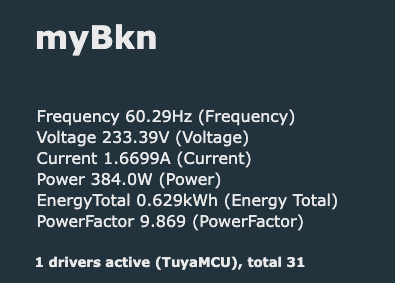Hello, I am new to OpenBeken and trying to get a D52-2066 DIN-rail-mount energy meter working. In the Smart Life app it shows up as a "breaker" and it uses the bk7231n chip (model CBU, p/n 2.01.01.103308 and internal product id c3xogekcff60tlig ) I was able to use Tuya Cloud Cutter with the TAXNELE TVPS1-63LW Circuit Breaker v2.1.6 profile to flash OpenBeken. However, I'm not sure how to configure OpenBeken now.

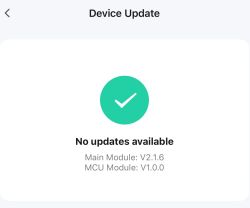




I've looked at these topics as they are similar
https://www.elektroda.com/rtvforum/topic3928655.html
https://www.elektroda.com/rtvforum/topic4000770.html
There is basically no config data for this device in OpenBeken after I installed it.
I tried template extraction as shown in this video but seems like I got no useful info:
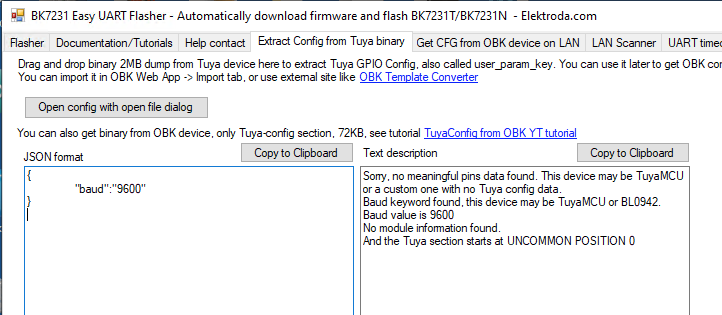
As the chip appears to only be connected via RX, TX, GND, POWER, and RESET(CEN) I assume it is using tuyamcu to pass data.
So, running in the "app" console (http://192.168.4.1/app? logs tab) gives and then I seem to be getting some of the 55 AA console messages which I believe might be related to the tuyamcu energy data:
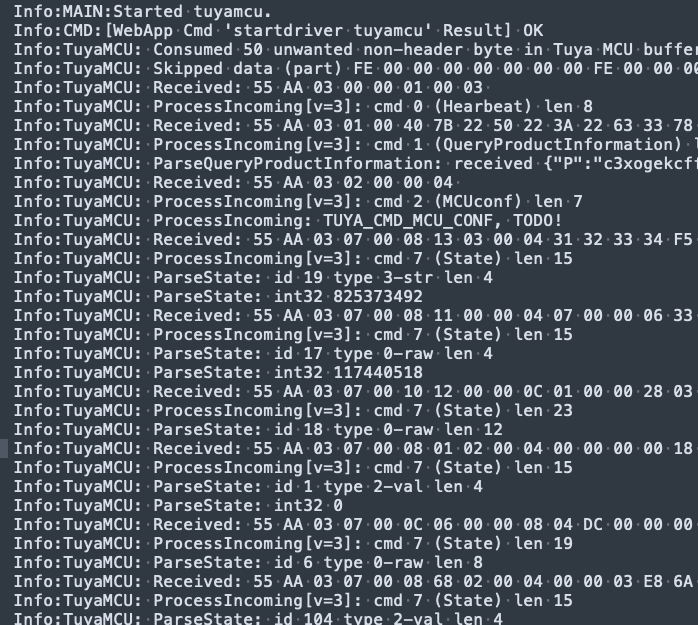
I also tried these commands (for channels 2-9) recommended in another post but the values just show up as zeros:
setChannelType 2 voltage_div10
setChannelLabel 2 "Voltage"
linkTuyaMCUOutputToChannel 101 val 2
etc, etc.
If anyone can point me in the right direction that would be much appreciated.
AI: Do you know which TuyaMCU protocol version your device is using, or have you been able to identify the DPIDs (Data Point IDs) that correspond to voltage, current, power, etc.?
there are some info in tuya-cloudcutter/device-profiles/taxnele-tvps1-63lw-circuit-breaker-v2.1.6/device.json, for example schemas 000004x6ux, id:1, id: 9, id: 11 etc.
AI: Could you provide a sample of the raw 55 AA serial messages (from the console logs) that appear after running startdriver tuyamcu? This might help in figuring out the correct channel mappings.
yes they are included in the post

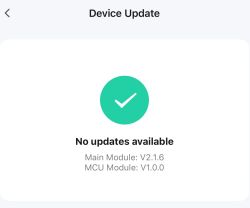




I've looked at these topics as they are similar
https://www.elektroda.com/rtvforum/topic3928655.html
https://www.elektroda.com/rtvforum/topic4000770.html
There is basically no config data for this device in OpenBeken after I installed it.
I tried template extraction as shown in this video but seems like I got no useful info:
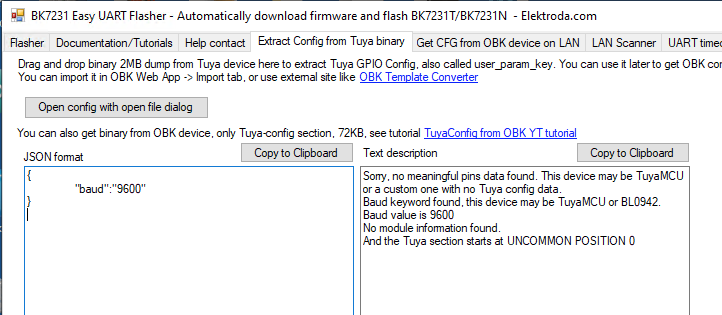
As the chip appears to only be connected via RX, TX, GND, POWER, and RESET(CEN) I assume it is using tuyamcu to pass data.
So, running
startdriver tuyamcuInfo:CMD:[WebApp Cmd 'startdriver tuyamcu' Result] OK
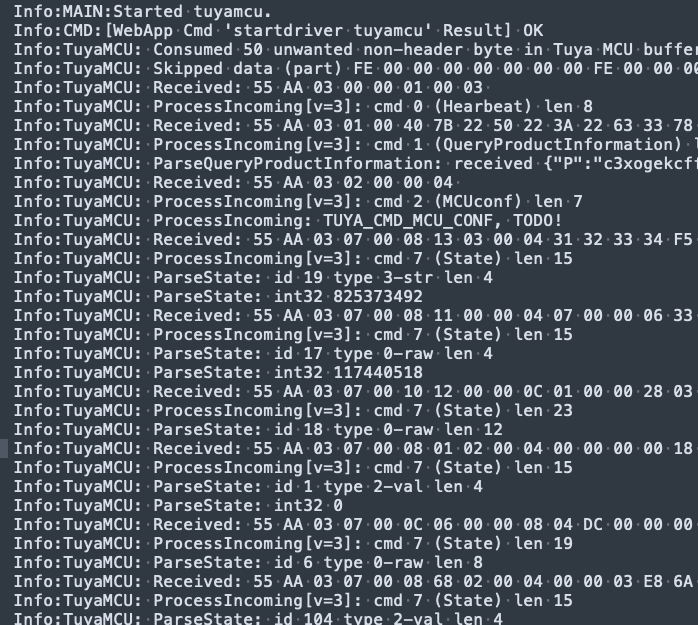
I also tried these commands (for channels 2-9) recommended in another post but the values just show up as zeros:
setChannelType 2 voltage_div10
setChannelLabel 2 "Voltage"
linkTuyaMCUOutputToChannel 101 val 2
etc, etc.
If anyone can point me in the right direction that would be much appreciated.
AI: Do you know which TuyaMCU protocol version your device is using, or have you been able to identify the DPIDs (Data Point IDs) that correspond to voltage, current, power, etc.?
there are some info in tuya-cloudcutter/device-profiles/taxnele-tvps1-63lw-circuit-breaker-v2.1.6/device.json, for example schemas 000004x6ux, id:1, id: 9, id: 11 etc.
AI: Could you provide a sample of the raw 55 AA serial messages (from the console logs) that appear after running startdriver tuyamcu? This might help in figuring out the correct channel mappings.
yes they are included in the post