![[CB3S/BK7231N] Temperature/Humidity Sensor with TuyaMCU - Diagram, Reverse Engin [CB3S/BK7231N] Temperature/Humidity Sensor with TuyaMCU - Diagram, Reverse Engin](https://obrazki.elektroda.pl/9488151600_1683048590_thumb.jpg)
Here I will present an in-depth analysis and reverse engineering of the Tuya battery temperature/humidity sensor implemented on the basis of the TuyaMCU protocol, i.e. having a separate microcontroller (always on, but using sleep mode) and a WiFi module (its power supply activates the MCU when you need to report the status). Here I will show the protocol of this product, including variable roles (dpID TuyaMCU), its schematic, and finally I will change its firmware to free it from the cloud and pair it with Home Assistant.
The theme was created in collaboration with @DeDaMrAz. We worked on the sensor remotely, I led the activities, and a colleague did packet capture, PCB analysis and drawing its schematic, as well as final tests with Home Assistant.
Sensor purchase
It is one of the most popular sensors of this type in the network. It is available in Zigbee and WiFi versions, here we discuss the WiFi version. You can buy it for several dozen zlotys. Below is a screenshot of an example auction:
![[CB3S/BK7231N] Temperature/Humidity Sensor with TuyaMCU - Diagram, Reverse Engin [CB3S/BK7231N] Temperature/Humidity Sensor with TuyaMCU - Diagram, Reverse Engin](https://obrazki.elektroda.pl/8570622700_1683056791_thumb.jpg)
![[CB3S/BK7231N] Temperature/Humidity Sensor with TuyaMCU - Diagram, Reverse Engin [CB3S/BK7231N] Temperature/Humidity Sensor with TuyaMCU - Diagram, Reverse Engin](https://obrazki.elektroda.pl/8564614600_1683056815_thumb.jpg)
![[CB3S/BK7231N] Temperature/Humidity Sensor with TuyaMCU - Diagram, Reverse Engin [CB3S/BK7231N] Temperature/Humidity Sensor with TuyaMCU - Diagram, Reverse Engin](https://obrazki.elektroda.pl/5420623500_1683056849_thumb.jpg)
![[CB3S/BK7231N] Temperature/Humidity Sensor with TuyaMCU - Diagram, Reverse Engin [CB3S/BK7231N] Temperature/Humidity Sensor with TuyaMCU - Diagram, Reverse Engin](https://obrazki.elektroda.pl/6307424600_1683095931_thumb.jpg)
![[CB3S/BK7231N] Temperature/Humidity Sensor with TuyaMCU - Diagram, Reverse Engin [CB3S/BK7231N] Temperature/Humidity Sensor with TuyaMCU - Diagram, Reverse Engin](https://obrazki.elektroda.pl/5286349500_1683095961_thumb.jpg)
I do not even discuss the Tuya application and pairing, it has been described many times. Here we will focus on technical details and firmware changes .
Instructions for pairing with the SmartLife application (if we want to use an open-source sensor, it is unnecessary for us):
![[CB3S/BK7231N] Temperature/Humidity Sensor with TuyaMCU - Diagram, Reverse Engin [CB3S/BK7231N] Temperature/Humidity Sensor with TuyaMCU - Diagram, Reverse Engin](https://obrazki.elektroda.pl/2848536300_1683048792_thumb.jpg)
![[CB3S/BK7231N] Temperature/Humidity Sensor with TuyaMCU - Diagram, Reverse Engin [CB3S/BK7231N] Temperature/Humidity Sensor with TuyaMCU - Diagram, Reverse Engin](https://obrazki.elektroda.pl/4683802600_1683048843_thumb.jpg)
The inside of the sensor
We look inside. What do we see first?
![[CB3S/BK7231N] Temperature/Humidity Sensor with TuyaMCU - Diagram, Reverse Engin [CB3S/BK7231N] Temperature/Humidity Sensor with TuyaMCU - Diagram, Reverse Engin](https://obrazki.elektroda.pl/3123152100_1683048832_thumb.jpg)
![[CB3S/BK7231N] Temperature/Humidity Sensor with TuyaMCU - Diagram, Reverse Engin [CB3S/BK7231N] Temperature/Humidity Sensor with TuyaMCU - Diagram, Reverse Engin](https://obrazki.elektroda.pl/8178718600_1683048831_thumb.jpg)
This is a device based on TuyaMCU. We have a separate WiFi module (CB3S, i.e. BK7231N) and a microcontroller.
TuyaMCU is a UART based protocol through which this MCU communicates with the WiFi module.
CB3S pinouts are known:
![[CB3S/BK7231N] Temperature/Humidity Sensor with TuyaMCU - Diagram, Reverse Engin [CB3S/BK7231N] Temperature/Humidity Sensor with TuyaMCU - Diagram, Reverse Engin](https://obrazki.elektroda.pl/9847880000_1683096277_thumb.jpg)
| pin number | Symbol | I/O type | functions |
| 1 | RST | I | Low-level reset, high level active (the pin has been pulled high internally), correspond to CEN of the IC |
| 2 | ADC3 | AI | ADC pin, which corresponds to P23 of the IC |
| 3 | CEN | I | Enabling pin, which is pulled high internally to be compatible with other modules |
| 4 | P14 | I/O | A common GPIO interface, which corresponds to P14 of the IC |
| 5 | P26 | I/O | GPIOP_26, which corresponds to P26 of the IC, PWM 5 |
| 6 | P24 | I/O | GPIOP_24, which corresponds to P24 of the IC, PWM 4 |
| 7 | P6 | I/O | GPIOP_6, which corresponds to P6 of the IC, PWM 0 |
| 8 | VCC | P | Power supply pin (3.3V) |
| 9 | GND | P | Power supply reference ground |
| 10 | P9 | I/O | GPIOP_9, which corresponds to P9 of the IC, PWM 3 |
| 11 | TXD2 | I/O | UART2_TXD (used to display the module internal information), which corresponds to P0 of the IC |
| 12 | CSN | I/O | Production test control pin. If it is used as a common I/O pin, it must be connected to the VCC externally. Do not connect it to the ground before the module is powered on. |
| 13 | P8 | I/O | GPIOP_8, which corresponds to P8 of the IC, PWM 2 |
| 14 | P7 | I/O | GPIOP_7, which corresponds to P7 of the IC, PWM 1 |
| 15 | RXD1 | I/O | UART1_RXD (user serial interface), which corresponds to P10 of the IC. Do not connect it to the VCC. By default, the MCU serial port should be in low-level or high-impedance state. |
| 16 | TXD1 | I/O | UART1_TXD (user serial interface), which corresponds to P11 of the IC. Do not connect it to the VCC. By default, the MCU serial port should be in low-level or high-impedance state. |
| 17 | ADC3 | AI | (Not recommended. If needed, please use Pin 2) ADC port, which corresponds to P23 of the IC. Programmed SPI |
| 18 | P22 | I/O | (Not recommended ) GPIOP_22, which corresponds to P22 of the IC. Programmed SPI |
| 19 | CSN | I/O | The pull-up resistor is needed during usage of customers. Do not connect it to the ground before the module is powered on. Correspond to P21 of the IC. |
| 20 | P20 | I/O | (Not recommended. ) GPIOP_20, which corresponds to P20 of the IC. Programmed SPI |
| 21 | NC | - | - |
| 22 | NC | - | - |
The MCU has not been identified, but this is how they are connected in general:
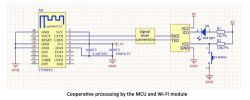
It's just that in the case of TuyaMCU in battery devices, the MCU additionally controls the power supply of the WiFi module.
Here is the diagram (drawn by a friend):
![[CB3S/BK7231N] Temperature/Humidity Sensor with TuyaMCU - Diagram, Reverse Engin [CB3S/BK7231N] Temperature/Humidity Sensor with TuyaMCU - Diagram, Reverse Engin](https://obrazki.elektroda.pl/5101929800_1683049005_thumb.jpg)
ESP12 in the diagram is illustrative, in fact it is CB3S. The CB3S power supply is controlled by the MCU via a MOSFET. The WiFi module communicates with the MCU via UART, through the TuyaMCU protocol. The MCU itself reads the measurements from the SHT30 via I2C (you can even see the pull up resistors).
So what will have to be done to change the firmware of the WiFi module, i.e. to free the device from the manufacturer's cloud?
- you need to properly handle communication with the MCU (TuyaMCU protocol)
- you have to deal with the fact that the MCU will turn off the WiFi module during operation ...
Power consumption in sleep mode
By the way, you can do a small measurement - how much does the MCU itself consume with the WiFi module turned off?
![[CB3S/BK7231N] Temperature/Humidity Sensor with TuyaMCU - Diagram, Reverse Engin [CB3S/BK7231N] Temperature/Humidity Sensor with TuyaMCU - Diagram, Reverse Engin](https://obrazki.elektroda.pl/1577743500_1683048855_thumb.jpg)
5µA . I recommend to contrast this result with my sleep measurement of the WiFI module with BK7231 (in deep sleep mode) from this topic:
https://www.elektroda.pl/rtvforum/topic3960149.html
I got 6µA there. That's a 1µA difference, assuming the measurements are accurate enough to judge it. Just remember, the MCU sleeps here and the WiFi module has VDD completely disconnected, and the linked topic mentions the sleep of the WiFi module itself (which can be woken up by GPIO).
TuyaMCU protocol
This device uses the TuyaMCU protocol for battery powered devices. The documentation is here:
https://developer.tuya.com/en/docs/iot/tuyacl...niversalserialaccessprotocol?id=K95afs9h4tjjh
I also discussed the basis of TuyaMCU in this topic:
https://www.elektroda.pl/rtvforum/topic3880546.html
A related battery powered door open sensor on TuyaMCU I discussed here (except its protocol was a bit simpler, there was no dpCache):
https://www.elektroda.pl/rtvforum/topic3914412.html
You can use my analyzer to analyze TuyaMCU:
https://www.elektroda.com/rtvforum/topic3970199.html#20528459
Here is a pre-processed UART dump from my program:
//S 4/30/2023 8:49:32 PM WiFi send:
55AA0001000000
//R 4/30/2023 8:49:32 PM WiFi received:
55AA000100247B2270223A226279757376756D656D65356969636164222C2276223A22312E302E30227D20
//S 4/30/2023 8:49:33 PM WiFi send:
55AA000200010305
//R 4/30/2023 8:49:33 PM WiFi received:
55AA0002000001
//S 4/30/2023 8:51:50 PM WiFi send:
55AA000200010406
//R 4/30/2023 8:51:56 PM WiFi received:
55AA0002000001
//R 4/30/2023 8:51:56 PM WiFi received:
55AA001000010010
//S 4/30/2023 6:18:06 PM WiFi sent:
55AA00100002010012
//R 4/30/2023 8:51:58 PM WiFi received:
55AA0005000801020004000000FC0F
//R 4/30/2023 8:51:58 PM WiFi received:
55AA0005000802020004000000273B
//R 4/30/2023 8:51:58 PM WiFi received:
55AA00050005030400010112
//R 4/30/2023 8:51:58 PM WiFi received:
55AA00050005090400010017
//R 4/30/2023 8:51:58 PM WiFi received:
55AA000500080A0200040000021C3A
//R 4/30/2023 8:51:58 PM WiFi received:
55AA000500080B020004FFFFFF88A2
//R 4/30/2023 8:51:58 PM WiFi received:
55AA000500080C0200040000005A78
//R 4/30/2023 8:51:58 PM WiFi received:
55AA000500080D0200040000000A29
//R 4/30/2023 8:51:58 PM WiFi received:
55AA000500050E040001021E
//R 4/30/2023 8:51:59 PM WiFi received:
55AA000500050F040001021F
//R 4/30/2023 8:51:59 PM WiFi received:
55AA00050008110200040000000124
//R 4/30/2023 8:51:59 PM WiFi received:
55AA00050008120200040000000125
//R 4/30/2023 8:51:59 PM WiFi received:
55AA0005000813020004000000052A
//R 4/30/2023 8:51:59 PM WiFi received:
55AA0005000814020004000000082E
//R 4/30/2023 8:51:59 PM WiFi received:
55AA00050005150100010020
//R 4/30/2023 8:51:59 PM WiFi received:
55AA0005000801020004000000FD10
//R 4/30/2023 8:51:59 PM WiFi received:
55AA0005000802020004000000273B
//S 4/30/2023 8:52:13 PM WiFi send:
55AA000500010005
//S 4/30/2023 8:52:15 PM WiFi send:
55AA000500010005
//S 4/30/2023 8:52:17 PM WiFi send:
55AA000500010005
//S 4/30/2023 8:52:19 PM WiFi send:
55AA000500010005
//S 4/30/2023 8:52:21 PM WiFi send:
55AA000500010005
//S 4/30/2023 8:52:23 PM WiFi send:
55AA000500010005
//S 4/30/2023 8:52:25 PM WiFi send:
55AA000500010005
//S 4/30/2023 8:52:27 PM WiFi send:
55AA000500010005
//S 4/30/2023 8:52:29 PM WiFi send:
55AA000500010005
Below is the same but with comments from my analyzer:
Sent by WiFi module:
55 AA 00 01 00 00 00
HEADER VER=00 Product LEN CHK
Received by WiFi module:
55 AA 00 01 00 24 7B2270223A226279757376756D656D65356969636164222C2276223A22312E302E30227D 20
HEADER VER=00 Product LEN {"p":"byusvumeme5iicad","v":"1.0.0"} CHK
Sent by WiFi module:
55 AA 00 02 00 01 03 05
HEADER VER=00 McuConf LEN 03 CHK
Received by WiFi module:
55 AA 00 02 00 00 01
HEADER VER=00 McuConf LEN CHK
Sent by WiFi module:
55 AA 00 02 00 01 04 06
HEADER VER=00 McuConf LEN 04 CHK
Received by WiFi module:
55 AA 00 02 00 00 01
HEADER VER=00 McuConf LEN CHK
Received by WiFi module:
55 AA 00 10 00 01 00 10
HEADER VER=00 ObtainDPcache LEN CHK
Sent by WiFi module:
55 AA 00 10 00 02 0100 12
HEADER VER=00 ObtainDPcache LEN CHK
Received by WiFi module:
55 AA 00 05 00 08 01020004000000FC 0F
HEADER VER=00 Unk LEN fnId=1 Val V=252 CHK
Received by WiFi module:
55 AA 00 05 00 08 0202000400000027 3B
HEADER VER=00 Unk LEN fnId=2 Val V=39 CHK
Received by WiFi module:
55 AA 00 05 00 05 0304000101 12
HEADER VER=00 Unk LEN fnId=3 Enum V=1 CHK
Received by WiFi module:
55 AA 00 05 00 05 0904000100 17
HEADER VER=00 Unk LEN fnId=9 Enum V=0 CHK
Received by WiFi module:
55 AA 00 05 00 08 0A0200040000021C 3A
HEADER VER=00 Unk LEN fnId=10 Val V=540 CHK
Received by WiFi module:
55 AA 00 05 00 08 0B020004FFFFFF88 A2
HEADER VER=00 Unk LEN fnId=11 Val V=-120 CHK
Received by WiFi module:
55 AA 00 05 00 08 0C0200040000005A 78
HEADER VER=00 Unk LEN fnId=12 Val V=90 CHK
Received by WiFi module:
55 AA 00 05 00 08 0D0200040000000A 29
HEADER VER=00 Unk LEN fnId=13 Val V=10 CHK
Received by WiFi module:
55 AA 00 05 00 05 0E04000102 1E
HEADER VER=00 Unk LEN fnId=14 Enum V=2 CHK
Received by WiFi module:
55 AA 00 05 00 05 0F04000102 1F
HEADER VER=00 Unk LEN fnId=15 Enum V=2 CHK
Received by WiFi module:
55 AA 00 05 00 08 1102000400000001 24
HEADER VER=00 Unk LEN fnId=17 Val V=1 CHK
Received by WiFi module:
55 AA 00 05 00 08 1202000400000001 25
HEADER VER=00 Unk LEN fnId=18 Val V=1 CHK
Received by WiFi module:
55 AA 00 05 00 08 1302000400000005 2A
HEADER VER=00 Unk LEN fnId=19 Val V=5 CHK
Received by WiFi module:
55 AA 00 05 00 08 1402000400000008 2E
HEADER VER=00 Unk LEN fnId=20 Val V=8 CHK
Received by WiFi module:
55 AA 00 05 00 05 1501000100 20
HEADER VER=00 Unk LEN fnId=21 Bool V=0 CHK
Received by WiFi module:
55 AA 00 05 00 08 01020004000000FD 10
HEADER VER=00 Unk LEN fnId=1 Val V=253 CHK
Received by WiFi module:
55 AA 00 05 00 08 0202000400000027 3B
HEADER VER=00 Unk LEN fnId=2 Val V=39 CHK
Sent by WiFi module:
55 AA 00 05 00 01 00 05
HEADER VER=00 Unk LEN CHK
Sent by WiFi module:
55 AA 00 05 00 01 00 05
HEADER VER=00 Unk LEN CHK
Sent by WiFi module:
55 AA 00 05 00 01 00 05
HEADER VER=00 Unk LEN CHK
Sent by WiFi module:
55 AA 00 05 00 01 00 05
HEADER VER=00 Unk LEN CHK
Sent by WiFi module:
55 AA 00 05 00 01 00 05
HEADER VER=00 Unk LEN CHK
Sent by WiFi module:
55 AA 00 05 00 01 00 05
HEADER VER=00 Unk LEN CHK
Sent by WiFi module:
55 AA 00 05 00 01 00 05
HEADER VER=00 Unk LEN CHK
Sent by WiFi module:
55 AA 00 05 00 01 00 05
HEADER VER=00 Unk LEN CHK
Sent by WiFi module:
55 AA 00 05 00 01 00 05
HEADER VER=00 Unk LEN CHK
And now a step-by-step analysis.
1. The MCU turns on the power to the WiFi module. The WiFi module sends a request for identification to the MCU (package 0x01 - Query product information), and it responds and gives {"p":"byusvumeme5iicad","v":"1.0.0"} :
2. Now WiFi successively reports the connection status (type 0x02 - Report the network status of the device), first status 0x03 (WiFi connected), MCU confirms receipt, and then status 0x04 (cloud connected - in our OBK as MQTT):
![[CB3S/BK7231N] Temperature/Humidity Sensor with TuyaMCU - Diagram, Reverse Engin [CB3S/BK7231N] Temperature/Humidity Sensor with TuyaMCU - Diagram, Reverse Engin](https://obrazki.elektroda.pl/2705548000_1683051602_thumb.jpg)
Only these WiFi states 0x03 and 0x04 appear during normal operation. Below are all possible states:
| Status | Description | status value |
| Status 1 | smartconfig configuration mode | 0x00 |
| Status 2 | AP configuration status | 0x01 |
| Status 3 | Wi-Fi has been set up but is not connected to the router | 0x02 |
| Status 4 | Wi-Fi is set up and connected to the router | 0x03 |
| Status 5 | Wi-Fi is set up, connected to the router and to the cloud | 0x04 |
3. Then there is the ObtainDPCache data exchange, which exists only in devices with configuration remembered on the MCU, e.g. the door opening / closing sensor does not have it:
![[CB3S/BK7231N] Temperature/Humidity Sensor with TuyaMCU - Diagram, Reverse Engin [CB3S/BK7231N] Temperature/Humidity Sensor with TuyaMCU - Diagram, Reverse Engin](https://obrazki.elektroda.pl/2334522000_1683053159_thumb.jpg)
Nothing has been sent in the screenshot above, but if we changed the reporting frequency in the settings, for example, this packet would contain information about it.
ObtainDPCache works in such a way that when we want to, for example, set the time between measurements, the WiFi module downloads it from the cloud when the MCU turns it on and then waits for the MCU to ask it about these ObtainDPCache. The MCU first asks for ObtainDPCache and the WiFi module replies with a list of dpID/type/value variables. The MCU picks it up and saves it. Thus, the MCU knows how often to wake up and pass the measurement on.
4. Then TuyaMCU reports variable values separately (package type 0x05 - Report the real-time status):
![[CB3S/BK7231N] Temperature/Humidity Sensor with TuyaMCU - Diagram, Reverse Engin [CB3S/BK7231N] Temperature/Humidity Sensor with TuyaMCU - Diagram, Reverse Engin](https://obrazki.elektroda.pl/9007477400_1683055154_thumb.jpg)
5. Then, after sending these variables to the cloud, the module sends confirmations as many times as it received variables:
![[CB3S/BK7231N] Temperature/Humidity Sensor with TuyaMCU - Diagram, Reverse Engin [CB3S/BK7231N] Temperature/Humidity Sensor with TuyaMCU - Diagram, Reverse Engin](https://obrazki.elektroda.pl/9803881100_1683055194_thumb.jpg)
By guessing and testing with the Tuya application, the following variables (dpID) can be distinguished:
| fnID1 | temperature as an integer multiplied by 10 - so 23.1 as 231 |
| fnID2 | % humidity |
| fnID3 | battery level ( 0=Low, 1=Medium, 2=High) |
| fnID9 | choice of unit, C or F (0 = C and 1 = F) |
| fnID10 | minimum temperature setting |
| fnID11 | maximum temperature setting |
| fnID12 | maximum humidity setting |
| fnID13 | minimum humidity setting | fnID17 | temperature measurement frequency |
| fnID18 | humidity measurement frequency |
| fnID19 | temperature accuracy (sensitivity) times 10.5 means 0.5C |
| fnID20 | humidity accuracy in % |
| fnID21 | switch state (1 or 0, role unknown) |
So let's summarize what's going on in this communication, in a nutshell:
- The MCU turns on the WiFi module by turning on its MOSFET transistor on the power supply
- the WiFi module talks to the MCU, the MCU identifies itself
- WiFi module informs about connection status, MCU confirms
- The MCU asks for any settings such as reporting time, the WiFi module sends them if they are
- MCU sends new measurements etc, WiFi module confirms
- The MCU goes to sleep after the last confirmation and disconnects the power to the WiFi module
The only new thing here compared to mine about the door status sensor there is a packet 0x10, the so-called Obtain DP cache command , i.e. downloading settings from the WiFi module. Here are two examples of its use. This is what the transaction looks like when the WiFi module does not set anything:
![[CB3S/BK7231N] Temperature/Humidity Sensor with TuyaMCU - Diagram, Reverse Engin [CB3S/BK7231N] Temperature/Humidity Sensor with TuyaMCU - Diagram, Reverse Engin](https://obrazki.elektroda.pl/6117511000_1683058619_thumb.jpg)
This is how the same transaction looks like when we change the reporting frequency to 1 minute in the app (for temperature and humidity):
![[CB3S/BK7231N] Temperature/Humidity Sensor with TuyaMCU - Diagram, Reverse Engin [CB3S/BK7231N] Temperature/Humidity Sensor with TuyaMCU - Diagram, Reverse Engin](https://obrazki.elektroda.pl/6785150300_1683058659_thumb.jpg)
Final configuration of OpenBeken
OpenBeken can be uploaded to this sensor very easily. Follow the steps:
1. temporarily disconnect the UART between the MCU and the WiFi module, e.g. by unsoldering the resistors from the diagram (or cutting the paths), because the same UART port is used to upload the firmware. We artificially power the WiFi module from our 3.3V.
2. upload OBK according to:
https://github.com/openshwprojects/BK7231GUIFlashTool
3. We configure OpenBeken. We configure our WiFi, device names, MQTT, and also place the script autoexec.bat in Web App -> LittleFS OBK:
startDriver TuyaMCU
startDriver tmSensor
// may be needed, depends on device, some also use 9600
tuyaMCU_setBaudRate 115200
// dpID 1 is tempererature div 10
setChannelType 1 temperature_div10
linkTuyaMCUOutputToChannel 1 val 1
// dpID 2 is % humidity
setChannelType 2 Humidity
linkTuyaMCUOutputToChannel 2 val 2
// dpID 3 is battery state - low(0), mid(1) and high(2)
linkTuyaMCUOutputToChannel 3 enum 3
setChannelType 3 ReadOnlyLowMidHigh
setChannelLabel 3 Battery
//
// setup dpCache - temperature interval
//
// Show textfield for that
setChannelType 5 TextField
// setup display name
setChannelLabel 5 Temperature Interval
// Make value persistant (stored between reboots),
// start value -1 means "remember last"
SetStartValue 5 -1
// set default value if not set
if $CH5==0 then setChannel 5 1
// link dpID 17 to channel 5, the type is val, extra '1' means that its dpCache variable
linkTuyaMCUOutputToChannel 17 val 5 1
setChannelType 6 TextField
setChannelLabel 6 Humidity Interval
SetStartValue 6 -1
if $CH6==0 then setChannel 6 1
linkTuyaMCUOutputToChannel 18 val 6 1
The autoexec.bat above scripts the dpID handling from TuyaMCU. Maps dpID to OBK channels. It sets the types of these channels, so Hass Discovery knows what this sensor offers. In addition, it displays the fields and values for the corresponding channels.
OBK documentation:
https://github.com/openshwprojects/OpenBK7231T_App/blob/main/docs/README.md
This is what the OBK panel looks like then:
![[CB3S/BK7231N] Temperature/Humidity Sensor with TuyaMCU - Diagram, Reverse Engin [CB3S/BK7231N] Temperature/Humidity Sensor with TuyaMCU - Diagram, Reverse Engin](https://obrazki.elektroda.pl/5275921200_1683049107_thumb.jpg)
4. We also pair with HA then.
In the latest version of OBK, it supports Home Assistant Discovery even for scripted devices. Just select Discovery from Options and HA will see the device itself:
![[CB3S/BK7231N] Temperature/Humidity Sensor with TuyaMCU - Diagram, Reverse Engin [CB3S/BK7231N] Temperature/Humidity Sensor with TuyaMCU - Diagram, Reverse Engin](https://obrazki.elektroda.pl/5844079400_1683049206_thumb.jpg)
5. Finally, when everything is ready, disconnect the programmer, disconnect the artificially connected 3.3V, reconstruct the UART paths and the sensor should start reporting data to the HA.
Note: OBK supports setting the reporting time through visible fields on the panel. In this case, the dpID of the reporting period (17 and 18) have been mapped to channels 5 and 6. It is enough to set these channels to, for example, 60, and the module will wake up and report every 60 minutes. You can set it to 1 - it will report every minute. E.t.c.
Here is an example of the final effect in HA:
![[CB3S/BK7231N] Temperature/Humidity Sensor with TuyaMCU - Diagram, Reverse Engin [CB3S/BK7231N] Temperature/Humidity Sensor with TuyaMCU - Diagram, Reverse Engin](https://obrazki.elektroda.pl/1308299200_1683058721_thumb.jpg)
Short wake up and reporting test
It is also worth checking how long the entire report cycle lasts. At the moment it comes out to 11 seconds, although static IP can probably improve it, as well as the implementation of the system will be improved.
mqtt_pass hass_pass_secret
mqtt_clientID temp_test
mqtt_host 192.168.0.124:1883
Info:MAIN:Time 6, idle 114159/s, free 71192, MQTT 0(1), bWifi 1, secondsWithNoPing -1, socks 2/38
Info:MAIN:Boot complete time reached (5 seconds)
Info:CFG:####### Set Boot Complete #######
Info:TuyaMCU:TUYAMCU received: 55 AA 00 02 00 00 01
Info:TuyaMCU:TuyaMCU_ProcessIncoming[ver=0]: processing command 2 (MCUconf) with 7 bytes
Info:TuyaMCU:TuyaMCU_ProcessIncoming: TUYA_CMD_MCU_CONF, TODO!
Info:MAIN:Time 7, idle 181106/s, free 71232, MQTT 0(1), bWifi 1, secondsWithNoPing -1, socks 2/38
Info:MQTT:mqtt_connection_cb: Successfully connected
Info:MQTT:mqtt_subscribed to temp_test/+/set
Info:MQTT:mqtt_subscribed to temp_test/+/set
Info:MQTT:mqtt_subscribed to cmnd/temp_test/+
Info:MQTT:mqtt_subscribed to cmnd/temp_test/+
Info:MQTT:mqtt_subscribed to temp_test/+/get
Info:MQTT:Publishing val temp_test to temp_test/host retain=0
Info:MAIN:Time 8, idle 183495/s, free 71232, MQTT 1(1), bWifi 1, secondsWithNoPing -1, socks 2/38
Info:MQTT:Publishing val Build on May 1 2023 21:06:42 version 1.17.88 to temp_test/build retain=0
Info:MAIN:Time 9, idle 190408/s, free 71232, MQTT 1(1), bWifi 1, secondsWithNoPing -1, socks 2/38
Info:MQTT:Publishing val 1c:90:ff:2f:c0:f8 to temp_test/mac retain=0
Info:TuyaMCU:TUYAMCU received: 55 AA 00 02 00 00 01
Info:TuyaMCU:TuyaMCU_ProcessIncoming[ver=0]: processing command 2 (MCUconf) with 7 bytes
Info:TuyaMCU:TuyaMCU_ProcessIncoming: TUYA_CMD_MCU_CONF, TODO!
Info:TuyaMCU:TUYAMCU received: 55 AA 00 10 00 01 00 10
Info:TuyaMCU:TuyaMCU_ProcessIncoming[ver=0]: processing command 16 (Unknown) with 8 bytes
Info:TuyaMCU:TuyaMCU_ProcessIncoming: unhandled type 16
Info:MAIN:Time 10, idle 192374/s, free 71232, MQTT 1(1), bWifi 1, secondsWithNoPing -1, socks 2/38
Info:GEN:dhcp=0 ip=192.168.0.100 gate=192.168.0.1 mask=255.255.255.0 mac=1c:90:ff:2f:c0:f8
Info:GEN:sta: 1, softap: 0, b/g/n
Info:GEN:sta:rssi=-46,ssid=5G_FULL_POWER,bssid=ac:d5:64:2f:7f:f5 ,channel=6,cipher_type:CCMP
Info:MQTT:Publishing val 2 to temp_test/sockets retain=0
Info:TuyaMCU:TUYAMCU received: 55 AA 00 05 00 08 01 02 00 04 00 00 00 E3 F6
Info:TuyaMCU:TuyaMCU_ProcessIncoming[ver=0]: processing command 5 (WiFiSelect) with 15 bytes
Info:TuyaMCU:TuyaMCU_V0_ParseRealTimeWithRecordStorage: processing dpId 1, dataType 2-DP_TYPE_VALUE and 4 data bytes
Info:TuyaMCU:TuyaMCU_V0_ParseRealTimeWithRecordStorage: raw data 4 int: 227
Info:GEN:CHANNEL_Set channel 1 has changed to 227 (flags 0)
Info:MQTT:Channel has changed! Publishing 227 to channel 1
Info:MQTT:Publishing val 227 to temp_test/1/get retain=0
Info:TuyaMCU:TUYAMCU received: 55 AA 00 05 00 08 02 02 00 04 00 00 00 29 3D
Info:TuyaMCU:TuyaMCU_ProcessIncoming[ver=0]: processing command 5 (WiFiSelect) with 15 bytes
Info:TuyaMCU:TuyaMCU_V0_ParseRealTimeWithRecordStorage: processing dpId 2, dataType 2-DP_TYPE_VALUE and 4 data bytes
Info:TuyaMCU:TuyaMCU_V0_ParseRealTimeWithRecordStorage: raw data 4 int: 41
Info:GEN:CHANNEL_Set channel 2 has changed to 41 (flags 0)
Info:MQTT:Channel has changed! Publishing 41 to channel 2
Info:MQTT:MQTT client in mqtt_incoming_publish_cb topic temp_test/1/get
Info:MQTT:Publishing val 41 to temp_test/2/get retain=0
Info:MAIN:Time 11, idle 205603/s, free 71232, MQTT 1(1), bWifi 1, secondsWithNoPing -1, socks 2/38
Info:MQTT:MQTT client in mqtt_incoming_publish_cb topic temp_test/2/get
Info:MAIN:Main_Init_Before_Delay
Info:CFG:####### Boot Count 767 #######
Warn:CFG:CFG_InitAndLoad: Correct config has been loaded with 22 changes count.
Error:CMD:no file early.bat err -2
Info:GEN:PIN_SetupPins pins have been set up.
Info:MAIN:Main_Init_Before_Delay done
Info:MAIN:Main_Init_Delay
Info:MAIN:Main_Init_Delay done
Info:MAIN:Main_Init_After_Delay
Info:MAIN:ssid:5G_FULL_POWER key:MyP@ssw0rd
Info:MAIN:Using SSID [5G_FULL_POWER]
Info:MAIN:Using Pass [MyP@ssw0rd]
Info:MQTT:MQTT_RegisterCallback called for bT temp_test/ subT temp_test/+/set
Info:MQTT:MQTT_RegisterCallback called for bT temp_test/ subT temp_test/+/set
Info:MQTT:MQTT_RegisterCallback called for bT cmnd/temp_test/ subT cmnd/temp_test/+
Info:MQTT:MQTT_RegisterCallback called for bT cmnd/temp_test/ subT cmnd/temp_test/+
Info:MQTT:MQTT_RegisterCallback called for bT temp_test/ subT temp_test/+/get
Info:CMD:CMD_StartScript: started autoexec.bat at the beginning
Info:MAIN:Main_Init_After_Delay done
Info:MAIN:Started TuyaMCU.
Info:MAIN:Started tmSensor.
Info:GEN:Channel 1 type changed to temperature_div10
Info:GEN:Channel 2 type changed to Humidity
Info:GEN:Channel 3 type changed to ReadOnly
Info:MAIN:Time 1, idle 283411/s, free 70904, MQTT 0(0), bWifi 0, secondsWithNoPing -1, socks 2/38
Info:TuyaMCU:TUYAMCU received: 55 AA 00 01 00 24 7B 22 70 22 3A 22 62 79 75 73 76 75 6D 65 6D 65 35 69 69 63 61 64 22 2C 22 76 22 3A 22 31 2E 30 2E 30 22 7D 20
Info:TuyaMCU:TuyaMCU_ProcessIncoming[ver=0]: processing command 1 (QueryProductInformation) with 43 bytes
Info:TuyaMCU:TuyaMCU_ParseQueryProductInformation: received {"p":"byusvumeme5iicad","v":"1.0.0"}
Info:MAIN:Time 2, idle 186205/s, free 70840, MQTT 0(0), bWifi 0, secondsWithNoPing -1, socks 2/38
Info:MAIN:Time 3, idle 67724/s, free 71024, MQTT 0(0), bWifi 0, secondsWithNoPing -1, socks 2/38
Info:MAIN:Time 4, idle 0/s, free 71024, MQTT 0(0), bWifi 0, secondsWithNoPing -1, socks 2/38
Info:MAIN:Time 5, idle 0/s, free 71024, MQTT 0(0), bWifi 0, secondsWithNoPing -1, socks 2/38
Info:MAIN:Main_OnWiFiStatusChange - WIFI_STA_CONNECTING - 1
Info:MAIN:Main_OnWiFiStatusChange - WIFI_STA_CONNECTED - 4
Info:MQTT:mqtt_userName homeassistant
mqtt_pass hass_pass_secret
mqtt_clientID temp_test
mqtt_host 192.168.0.124:1883
Info:MAIN:Time 6, idle 109039/s, free 71208, MQTT 0(1), bWifi 1, secondsWithNoPing -1, socks 2/38
Info:MAIN:Boot complete time reached (5 seconds)
Info:CFG:####### Set Boot Complete #######
Info:MQTT:mqtt_connection_cb: Successfully connected
Info:MQTT:mqtt_subscribed to temp_test/+/set
Info:MQTT:mqtt_subscribed to temp_test/+/set
Info:MQTT:mqtt_subscribed to cmnd/temp_test/+
Info:MQTT:mqtt_subscribed to cmnd/temp_test/+
Info:MQTT:mqtt_subscribed to temp_test/+/get
Info:MQTT:Publishing val temp_test to temp_test/host retain=0
Info:TuyaMCU:TUYAMCU received: 55 AA 00 02 00 00 01
Info:TuyaMCU:TuyaMCU_ProcessIncoming[ver=0]: processing command 2 (MCUconf) with 7 bytes
Info:TuyaMCU:TuyaMCU_ProcessIncoming: TUYA_CMD_MCU_CONF, TODO!
Info:MAIN:Time 7, idle 171518/s, free 71040, MQTT 1(1), bWifi 1, secondsWithNoPing -1, socks 2/38
Info:MQTT:Publishing val Build on May 1 2023 21:06:42 version 1.17.88 to temp_test/build retain=0
Info:MAIN:Time 8, idle 180693/s, free 71248, MQTT 1(1), bWifi 1, secondsWithNoPing -1, socks 2/38
Info:MQTT:Publishing val 1c:90:ff:2f:c0:f8 to temp_test/mac retain=0
Info:MAIN:Time 9, idle 187841/s, free 71248, MQTT 1(1), bWifi 1, secondsWithNoPing -1, socks 2/38
Info:MQTT:Publishing val 3 to temp_test/sockets retain=0
Info:TuyaMCU:TUYAMCU received: 55 AA 00 02 00 00 01
Info:TuyaMCU:TuyaMCU_ProcessIncoming[ver=0]: processing command 2 (MCUconf) with 7 bytes
Info:TuyaMCU:TuyaMCU_ProcessIncoming: TUYA_CMD_MCU_CONF, TODO!
Info:TuyaMCU:TUYAMCU received: 55 AA 00 10 00 01 00 10
Info:TuyaMCU:TuyaMCU_ProcessIncoming[ver=0]: processing command 16 (Unknown) with 8 bytes
Info:TuyaMCU:TuyaMCU_ProcessIncoming: unhandled type 16
Info:MAIN:Time 10, idle 188069/s, free 59552, MQTT 1(1), bWifi 1, secondsWithNoPing -1, socks 3/38
Info:GEN:dhcp=0 ip=192.168.0.100 gate=192.168.0.1 mask=255.255.255.0 mac=1c:90:ff:2f:c0:f8
Info:GEN:sta: 1, softap: 0, b/g/n
Info:GEN:sta:rssi=-49,ssid=5G_FULL_POWER,bssid=ac:d5:64:2f:7f:f5 ,channel=6,cipher_type:CCMP
Info:MQTT:Publishing val -47 to temp_test/rssi retain=0
Info:TuyaMCU:TUYAMCU received: 55 AA 00 05 00 08 01 02 00 04 00 00 00 E3 F6
Info:TuyaMCU:TuyaMCU_ProcessIncoming[ver=0]: processing command 5 (WiFiSelect) with 15 bytes
Info:TuyaMCU:TuyaMCU_V0_ParseRealTimeWithRecordStorage: processing dpId 1, dataType 2-DP_TYPE_VALUE and 4 data bytes
Info:TuyaMCU:TuyaMCU_V0_ParseRealTimeWithRecordStorage: raw data 4 int: 227
Info:GEN:CHANNEL_Set channel 1 has changed to 227 (flags 0)
Info:MQTT:Channel has changed! Publishing 227 to channel 1
Info:MQTT:Publishing val 227 to temp_test/1/get retain=0
Info:TuyaMCU:TUYAMCU received: 55 AA 00 05 00 08 02 02 00 04 00 00 00 29 3D
Info:MQTT:MQTT client in mqtt_incoming_publish_cb topic temp_test/1/get
Info:TuyaMCU:TuyaMCU_ProcessIncoming[ver=0]: processing command 5 (WiFiSelect) with 15 bytes
Info:TuyaMCU:TuyaMCU_V0_ParseRealTimeWithRecordStorage: processing dpId 2, dataType 2-DP_TYPE_VALUE and 4 data bytes
Info:TuyaMCU:TuyaMCU_V0_ParseRealTimeWithRecordStorage: raw data 4 int: 41
Info:GEN:CHANNEL_Set channel 2 has changed to 41 (flags 0)
Info:MQTT:Channel has changed! Publishing 41 to channel 2
Info:MQTT:Publishing val 41 to temp_test/2/get retain=0
Info:MAIN:Time 11, idle 176355/s, free 71248, MQTT 1(1), bWifi 1, secondsWithNoPing -1, socks 2/38
Info:MQTT:MQTT client in mqtt_incoming_publish_cb topic temp_test/2/get
Info:MAIN:Main_Init_Before_Delay
Info:CFG:####### Boot Count 768 #######
Warn:CFG:CFG_InitAndLoad: Correct config has been loaded with 22 changes count.
Error:CMD:no file early.bat err -2
Info:GEN:PIN_SetupPins pins have been set up.
Info:MAIN:Main_Init_Before_Delay done
Info:MAIN:Main_Init_Delay
Info:MAIN:Main_Init_Delay done
Info:MAIN:Main_Init_After_Delay
Info:MAIN:ssid:5G_FULL_POWER key:MyP@ssw0rd
Info:MAIN:Using SSID [5G_FULL_POWER]
Info:MAIN:Using Pass [MyP@ssw0rd]
Info:MQTT:MQTT_RegisterCallback called for bT temp_test/ subT temp_test/+/set
Info:MQTT:MQTT_RegisterCallback called for bT temp_test/ subT temp_test/+/set
Info:MQTT:MQTT_RegisterCallback called for bT cmnd/temp_test/ subT cmnd/temp_test/+
Info:MQTT:MQTT_RegisterCallback called for bT cmnd/temp_test/ subT cmnd/temp_test/+
Info:MQTT:MQTT_RegisterCallback called for bT temp_test/ subT temp_test/+/get
Info:CMD:CMD_StartScript: started autoexec.bat at the beginning
Info:MAIN:Main_Init_After_Delay done
Info:MAIN:Started TuyaMCU.
Info:MAIN:Started tmSensor.
Info:GEN:Channel 1 type changed to temperature_div10
Info:GEN:Channel 2 type changed to Humidity
Info:GEN:Channel 3 type changed to ReadOnly
Info:MAIN:Time 1, idle 275646/s, free 70904, MQTT 0(0), bWifi 0, secondsWithNoPing -1, socks 2/38
Info:TuyaMCU:TUYAMCU received: 55 AA 00 01 00 24 7B 22 70 22 3A 22 62 79 75 73 76 75 6D 65 6D 65 35 69 69 63 61 64 22 2C 22 76 22 3A 22 31 2E 30 2E 30 22 7D 20
Info:TuyaMCU:TuyaMCU_ProcessIncoming[ver=0]: processing command 1 (QueryProductInformation) with 43 bytes
Info:TuyaMCU:TuyaMCU_ParseQueryProductInformation: received {"p":"byusvumeme5iicad","v":"1.0.0"}
Info:MAIN:Time 2, idle 184552/s, free 70904, MQTT 0(0), bWifi 0, secondsWithNoPing -1, socks 2/38
Info:MAIN:Time 3, idle 64678/s, free 71152, MQTT 0(0), bWifi 0, secondsWithNoPing -1, socks 2/38
Info:MAIN:Time 4, idle 0/s, free 71152, MQTT 0(0), bWifi 0, secondsWithNoPing -1, socks 2/38
Info:MAIN:Time 5, idle 0/s, free 71152, MQTT 0(0), bWifi 0, secondsWithNoPing -1, socks 2/38
Info:MAIN:Main_OnWiFiStatusChange - WIFI_STA_CONNECTING - 1
Info:MAIN:Main_OnWiFiStatusChange - WIFI_STA_CONNECTED - 4
Info:MQTT:mqtt_userName homeassistant
mqtt_pass hass_pass_secret
mqtt_clientID temp_test
mqtt_host 192.168.0.124:1883
Info:MAIN:Time 6, idle 108018/s, free 71080, MQTT 0(1), bWifi 1, secondsWithNoPing -1, socks 2/38
Info:MAIN:Boot complete time reached (5 seconds)
Info:CFG:####### Set Boot Complete #######
Info:MQTT:mqtt_connection_cb: Successfully connected
Info:MQTT:mqtt_subscribed to temp_test/+/set
Info:MQTT:mqtt_subscribed to temp_test/+/set
Info:MQTT:mqtt_subscribed to cmnd/temp_test/+
Info:MQTT:mqtt_subscribed to cmnd/temp_test/+
Info:MQTT:mqtt_subscribed to temp_test/+/get
Info:MQTT:Publishing val temp_test to temp_test/host retain=0
Info:TuyaMCU:TUYAMCU received: 55 AA 00 02 00 00 01
Info:TuyaMCU:TuyaMCU_ProcessIncoming[ver=0]: processing command 2 (MCUconf) with 7 bytes
Info:TuyaMCU:TuyaMCU_ProcessIncoming: TUYA_CMD_MCU_CONF, TODO!
Info:MAIN:Time 7, idle 176336/s, free 71312, MQTT 1(1), bWifi 1, secondsWithNoPing -1, socks 2/38
Info:MQTT:Publishing val Build on May 1 2023 21:06:42 version 1.17.88 to temp_test/build retain=0
Info:MAIN:Time 8, idle 359945/s, free 59616, MQTT 1(1), bWifi 1, secondsWithNoPing -1, socks 3/38
Info:MQTT:Publishing val 1c:90:ff:2f:c0:f8 to temp_test/mac retain=0
Info:MAIN:Time 9, idle 184565/s, free 71072, MQTT 1(1), bWifi 1, secondsWithNoPing -1, socks 2/38
Info:MQTT:Publishing val 2 to temp_test/sockets retain=0
Info:TuyaMCU:TUYAMCU received: 55 AA 00 02 00 00 01
Info:TuyaMCU:TuyaMCU_ProcessIncoming[ver=0]: processing command 2 (MCUconf) with 7 bytes
Info:TuyaMCU:TuyaMCU_ProcessIncoming: TUYA_CMD_MCU_CONF, TODO!
Info:TuyaMCU:TUYAMCU received: 55 AA 00 10 00 01 00 10
Info:TuyaMCU:TuyaMCU_ProcessIncoming[ver=0]: processing command 16 (Unknown) with 8 bytes
Info:TuyaMCU:TuyaMCU_ProcessIncoming: unhandled type 16
Info:MAIN:Time 10, idle 189494/s, free 71312, MQTT 1(1), bWifi 1, secondsWithNoPing -1, socks 2/38
Info:GEN:dhcp=0 ip=192.168.0.100 gate=192.168.0.1 mask=255.255.255.0 mac=1c:90:ff:2f:c0:f8
Info:GEN:sta: 1, softap: 0, b/g/n
Info:GEN:sta:rssi=-38,ssid=5G_FULL_POWER,bssid=ac:d5:64:2f:7f:f5 ,channel=6,cipher_type:CCMP
Info:MQTT:Publishing val -46 to temp_test/rssi retain=0
Info:TuyaMCU:TUYAMCU received: 55 AA 00 05 00 08 01 02 00 04 00 00 00 E4 F7
Info:TuyaMCU:TuyaMCU_ProcessIncoming[ver=0]: processing command 5 (WiFiSelect) with 15 bytes
Info:TuyaMCU:TuyaMCU_V0_ParseRealTimeWithRecordStorage: processing dpId 1, dataType 2-DP_TYPE_VALUE and 4 data bytes
Info:TuyaMCU:TuyaMCU_V0_ParseRealTimeWithRecordStorage: raw data 4 int: 228
Info:GEN:CHANNEL_Set channel 1 has changed to 228 (flags 0)
Info:MQTT:Channel has changed! Publishing 228 to channel 1
Info:MQTT:Publishing val 228 to temp_test/1/get retain=0
Info:TuyaMCU:TUYAMCU received: 55 AA 00 05 00 08 02 02 00 04 00 00 00 29 3D
Info:TuyaMCU:TuyaMCU_ProcessIncoming[ver=0]: processing command 5 (WiFiSelect) with 15 bytes
Info:TuyaMCU:TuyaMCU_V0_ParseRealTimeWithRecordStorage: processing dpId 2, dataType 2-DP_TYPE_VALUE and 4 data bytes
Info:TuyaMCU:TuyaMCU_V0_ParseRealTimeWithRecordStorage: raw data 4 int: 41
Info:GEN:CHANNEL_Set channel 2 has changed to 41 (flags 0)
Info:MQTT:Channel has changed! Publishing 41 to channel 2
Info:MQTT:MQTT client in mqtt_incoming_publish_cb topic temp_test/1/get
Info:MQTT:Publishing val 41 to temp_test/2/get retain=0
Info:MAIN:Time 11, idle 202098/s, free 71312, MQTT 1(1), bWifi 1, secondsWithNoPing -1, socks 2/38
Info:MQTT:MQTT client in mqtt_incoming_publish_cb topic temp_test/2/get
Info:MAIN:Main_Init_Before_Delay
Info:CFG:####### Boot Count 769 #######
Warn:CFG:CFG_InitAndLoad: Correct config has been loaded with 22 changes count.
Error:CMD:no file early.bat err -2
Info:GEN:PIN_SetupPins pins have been set up.
Info:MAIN:Main_Init_Before_Delay done
Info:MAIN:Main_Init_Delay
Info:MAIN:Main_Init_Delay done
Info:MAIN:Main_Init_After_Delay
Info:MAIN:ssid:5G_FULL_POWER key:MyP@ssw0rd
Info:MAIN:Using SSID [5G_FULL_POWER]
Info:MAIN:Using Pass [MyP@ssw0rd]
Info:MQTT:MQTT_RegisterCallback called for bT temp_test/ subT temp_test/+/set
Info:MQTT:MQTT_RegisterCallback called for bT temp_test/ subT temp_test/+/set
Info:MQTT:MQTT_RegisterCallback called for bT cmnd/temp_test/ subT cmnd/temp_test/+
Info:MQTT:MQTT_RegisterCallback called for bT cmnd/temp_test/ subT cmnd/temp_test/+
Info:MQTT:MQTT_RegisterCallback called for bT temp_test/ subT temp_test/+/get
Info:CMD:CMD_StartScript: started autoexec.bat at the beginning
Info:MAIN:Main_Init_After_Delay done
Info:MAIN:Started TuyaMCU.
Info:MAIN:Started tmSensor.
Info:GEN:Channel 1 type changed to temperature_div10
Info:GEN:Channel 2 type changed to Humidity
Info:GEN:Channel 3 type changed to ReadOnly
Info:MAIN:Time 1, idle 280929/s, free 70904, MQTT 0(0), bWifi 0, secondsWithNoPing -1, socks 2/38
Info:TuyaMCU:TUYAMCU received: 55 AA 00 01 00 24 7B 22 70 22 3A 22 62 79 75 73 76 75 6D 65 6D 65 35 69 69 63 61 64 22 2C 22 76 22 3A 22 31 2E 30 2E 30 22 7D 20
Info:TuyaMCU:TuyaMCU_ProcessIncoming[ver=0]: processing command 1 (QueryProductInformation) with 43 bytes
Info:TuyaMCU:TuyaMCU_ParseQueryProductInformation: received {"p":"byusvumeme5iicad","v":"1.0.0"}
Info:MAIN:Time 2, idle 187005/s, free 70840, MQTT 0(0), bWifi 0, secondsWithNoPing -1, socks 2/38
Info:MAIN:Time 3, idle 65855/s, free 71024, MQTT 0(0), bWifi 0, secondsWithNoPing -1, socks 2/38
Info:MAIN:Time 4, idle 0/s, free 71024, MQTT 0(0), bWifi 0, secondsWithNoPing -1, socks 2/38
Info:MAIN:Time 5, idle 0/s, free 71024, MQTT 0(0), bWifi 0, secondsWithNoPing -1, socks 2/38
Info:MAIN:Main_OnWiFiStatusChange - WIFI_STA_CONNECTING - 1
Info:MAIN:Main_OnWiFiStatusChange - WIFI_STA_CONNECTED - 4
Info:MQTT:mqtt_userName homeassistant
mqtt_pass hass_pass_secret
mqtt_clientID temp_test
mqtt_host 192.168.0.124:1883
Info:MAIN:Time 6, idle 121870/s, free 71208, MQTT 0(1), bWifi 1, secondsWithNoPing -1, socks 2/38
Info:MAIN:Boot complete time reached (5 seconds)
Info:CFG:####### Set Boot Complete #######
Info:MQTT:mqtt_connection_cb: Successfully connected
Info:MQTT:mqtt_subscribed to temp_test/+/set
Info:MQTT:mqtt_subscribed to temp_test/+/set
Info:MQTT:mqtt_subscribed to cmnd/temp_test/+
Info:MQTT:mqtt_subscribed to cmnd/temp_test/+
Info:MQTT:mqtt_subscribed to temp_test/+/get
Info:MQTT:Publishing val temp_test to temp_test/host retain=0
Info:TuyaMCU:TUYAMCU received: 55 AA 00 02 00 00 01
Info:TuyaMCU:TuyaMCU_ProcessIncoming[ver=0]: processing command 2 (MCUconf) with 7 bytes
Info:TuyaMCU:TuyaMCU_ProcessIncoming: TUYA_CMD_MCU_CONF, TODO!
Info:MAIN:Time 7, idle 175294/s, free 71248, MQTT 1(1), bWifi 1, secondsWithNoPing -1, socks 2/38
Info:MQTT:Publishing val Build on May 1 2023 21:06:42 version 1.17.88 to temp_test/build retain=0
Info:MAIN:Time 8, idle 186306/s, free 59280, MQTT 1(1), bWifi 1, secondsWithNoPing -1, socks 3/38
Info:MQTT:Publishing val 1c:90:ff:2f:c0:f8 to temp_test/mac retain=0
Info:MAIN:Time 9, idle 186065/s, free 71248, MQTT 1(1), bWifi 1, secondsWithNoPing -1, socks 2/38
Info:MQTT:Publishing val 2 to temp_test/sockets retain=0
Info:TuyaMCU:TUYAMCU received: 55 AA 00 02 00 00 01
Info:TuyaMCU:TuyaMCU_ProcessIncoming[ver=0]: processing command 2 (MCUconf) with 7 bytes
Info:TuyaMCU:TuyaMCU_ProcessIncoming: TUYA_CMD_MCU_CONF, TODO!
Info:TuyaMCU:TUYAMCU received: 55 AA 00 10 00 01 00 10
Info:TuyaMCU:TuyaMCU_ProcessIncoming[ver=0]: processing command 16 (Unknown) with 8 bytes
Info:TuyaMCU:TuyaMCU_ProcessIncoming: unhandled type 16
Info:MAIN:Time 10, idle 377667/s, free 71248, MQTT 1(1), bWifi 1, secondsWithNoPing -1, socks 2/38
Info:GEN:dhcp=0 ip=192.168.0.100 gate=192.168.0.1 mask=255.255.255.0 mac=1c:90:ff:2f:c0:f8
Info:GEN:sta: 1, softap: 0, b/g/n
Info:GEN:sta:rssi=-48,ssid=5G_FULL_POWER,bssid=ac:d5:64:2f:7f:f5 ,channel=6,cipher_type:CCMP
Info:MQTT:Publishing val -49 to temp_test/rssi retain=0
Info:TuyaMCU:TUYAMCU received: 55 AA 00 05 00 08 01 02 00 04 00 00 00 E4 F7
Info:TuyaMCU:TuyaMCU_ProcessIncoming[ver=0]: processing command 5 (WiFiSelect) with 15 bytes
Info:TuyaMCU:TuyaMCU_V0_ParseRealTimeWithRecordStorage: processing dpId 1, dataType 2-DP_TYPE_VALUE and 4 data bytes
Info:TuyaMCU:TuyaMCU_V0_ParseRealTimeWithRecordStorage: raw data 4 int: 228
Info:GEN:CHANNEL_Set channel 1 has changed to 228 (flags 0)
Info:MQTT:Channel has changed! Publishing 228 to channel 1
Info:MQTT:Publishing val 228 to temp_test/1/get retain=0
Info:TuyaMCU:TUYAMCU received: 55 AA 00 05 00 08 02 02 00 04 00 00 00 29 3D
Info:TuyaMCU:TuyaMCU_ProcessIncoming[ver=0]: processing command 5 (WiFiSelect) with 15 bytes
Info:TuyaMCU:TuyaMCU_V0_ParseRealTimeWithRecordStorage: processing dpId 2, dataType 2-DP_TYPE_VALUE and 4 data bytes
Info:TuyaMCU:TuyaMCU_V0_ParseRealTimeWithRecordStorage: raw data 4 int: 41
Info:GEN:CHANNEL_Set channel 2 has changed to 41 (flags 0)
Info:MQTT:Channel has changed! Publishing 41 to channel 2
Info:MQTT:MQTT client in mqtt_incoming_publish_cb topic temp_test/1/get
Info:MQTT:Publishing val 41 to temp_test/2/get retain=0
Info:MAIN:Time 11, idle 205611/s, free 70712, MQTT 1(1), bWifi 1, secondsWithNoPing -1, socks 2/38
Info:MQTT:MQTT client in mqtt_incoming_publish_cb topic temp_test/2/get
Info:MAIN:Main_Init_Before_Delay
Info:CFG:####### Boot Count 770 #######
Warn:CFG:CFG_InitAndLoad: Correct config has been loaded with 22 changes count.
Error:CMD:no file early.bat err -2
Info:GEN:PIN_SetupPins pins have been set up.
Info:MAIN:Main_Init_Before_Delay done
Info:MAIN:Main_Init_Delay
Info:MAIN:Main_Init_Delay done
Info:MAIN:Main_Init_After_Delay
Info:MAIN:ssid:5G_FULL_POWER key:MyP@ssw0rd
Info:MAIN:Using SSID [5G_FULL_POWER]
Info:MAIN:Using Pass [MyP@ssw0rd]
Info:MQTT:MQTT_RegisterCallback called for bT temp_test/ subT temp_test/+/set
Info:MQTT:MQTT_RegisterCallback called for bT temp_test/ subT temp_test/+/set
Info:MQTT:MQTT_RegisterCallback called for bT cmnd/temp_test/ subT cmnd/temp_test/+
Info:MQTT:MQTT_RegisterCallback called for bT cmnd/temp_test/ subT cmnd/temp_test/+
Info:MQTT:MQTT_RegisterCallback called for bT temp_test/ subT temp_test/+/get
Info:CMD:CMD_StartScript: started autoexec.bat at the beginning
Info:MAIN:Main_Init_After_Delay done
Info:MAIN:Started TuyaMCU.
Info:MAIN:Started tmSensor.
Info:GEN:Channel 1 type changed to temperature_div10
Info:GEN:Channel 2 type changed to Humidity
Info:GEN:Channel 3 type changed to ReadOnly
Info:MAIN:Time 1, idle 281763/s, free 70840, MQTT 0(0), bWifi 0, secondsWithNoPing -1, socks 2/38
Info:TuyaMCU:TUYAMCU received: 55 AA 00 01 00 24 7B 22 70 22 3A 22 62 79 75 73 76 75 6D 65 6D 65 35 69 69 63 61 64 22 2C 22 76 22 3A 22 31 2E 30 2E 30 22 7D 20
Info:TuyaMCU:TuyaMCU_ProcessIncoming[ver=0]: processing command 1 (QueryProductInformation) with 43 bytes
Info:TuyaMCU:TuyaMCU_ParseQueryProductInformation: received {"p":"byusvumeme5iicad","v":"1.0.0"}
Info:MAIN:Time 2, idle 187527/s, free 70840, MQTT 0(0), bWifi 0, secondsWithNoPing -1, socks 2/38
Info:MAIN:Time 3, idle 65471/s, free 71024, MQTT 0(0), bWifi 0, secondsWithNoPing -1, socks 2/38
Info:MAIN:Time 4, idle 0/s, free 71024, MQTT 0(0), bWifi 0, secondsWithNoPing -1, socks 2/38
Info:MAIN:Time 5, idle 0/s, free 71024, MQTT 0(0), bWifi 0, secondsWithNoPing -1, socks 2/38
Info:MAIN:Main_OnWiFiStatusChange - WIFI_STA_CONNECTING - 1
Info:MAIN:Main_OnWiFiStatusChange - WIFI_STA_CONNECTED - 4
Info:MQTT:mqtt_userName homeassistant
mqtt_pass hass_pass_secret
mqtt_clientID temp_test
mqtt_host 192.168.0.124:1883
Info:MAIN:Time 6, idle 114146/s, free 71200, MQTT 0(1), bWifi 1, secondsWithNoPing -1, socks 2/38
Info:MAIN:Boot complete time reached (5 seconds)
Info:CFG:####### Set Boot Complete #######
Info:MQTT:mqtt_connection_cb: Successfully connected
Info:MQTT:mqtt_subscribed to temp_test/+/set
Info:MQTT:mqtt_subscribed to temp_test/+/set
Info:MQTT:mqtt_subscribed to cmnd/temp_test/+
Info:MQTT:mqtt_subscribed to cmnd/temp_test/+
Info:MQTT:mqtt_subscribed to temp_test/+/get
Info:MQTT:Publishing val temp_test to temp_test/host retain=0
Info:TuyaMCU:TUYAMCU received: 55 AA 00 02 00 00 01
Info:TuyaMCU:TuyaMCU_ProcessIncoming[ver=0]: processing command 2 (MCUconf) with 7 bytes
Info:TuyaMCU:TuyaMCU_ProcessIncoming: TUYA_CMD_MCU_CONF, TODO!
Info:MAIN:Time 7, idle 185104/s, free 71240, MQTT 1(1), bWifi 1, secondsWithNoPing -1, socks 2/38
Info:MQTT:Publishing val Build on May 1 2023 21:06:42 version 1.17.88 to temp_test/build retain=0
Info:MAIN:Time 8, idle 182657/s, free 71240, MQTT 1(1), bWifi 1, secondsWithNoPing -1, socks 2/38
Info:MQTT:Publishing val 1c:90:ff:2f:c0:f8 to temp_test/mac retain=0
Info:MAIN:Time 9, idle 186337/s, free 71000, MQTT 1(1), bWifi 1, secondsWithNoPing -1, socks 2/38
Info:MQTT:Publishing val 2 to temp_test/sockets retain=0
Info:TuyaMCU:TUYAMCU received: 55 AA 00 02 00 00 01
Info:TuyaMCU:TuyaMCU_ProcessIncoming[ver=0]: processing command 2 (MCUconf) with 7 bytes
Info:TuyaMCU:TuyaMCU_ProcessIncoming: TUYA_CMD_MCU_CONF, TODO!
Info:TuyaMCU:TUYAMCU received: 55 AA 00 10 00 01 00 10
Info:TuyaMCU:TuyaMCU_ProcessIncoming[ver=0]: processing command 16 (Unknown) with 8 bytes
Info:TuyaMCU:TuyaMCU_ProcessIncoming: unhandled type 16
Info:MAIN:Time 10, idle 189701/s, free 71008, MQTT 1(1), bWifi 1, secondsWithNoPing -1, socks 2/38
Info:GEN:dhcp=0 ip=192.168.0.100 gate=192.168.0.1 mask=255.255.255.0 mac=1c:90:ff:2f:c0:f8
Info:GEN:sta: 1, softap: 0, b/g/n
Info:GEN:sta:rssi=-38,ssid=5G_FULL_POWER,bssid=ac:d5:64:2f:7f:f5 ,channel=6,cipher_type:CCMP
Info:MQTT:Publishing val -39 to temp_test/rssi retain=0
Info:TuyaMCU:TUYAMCU received: 55 AA 00 05 00 08 01 02 00 04 00 00 00 E4 F7
Info:TuyaMCU:TuyaMCU_ProcessIncoming[ver=0]: processing command 5 (WiFiSelect) with 15 bytes
Info:TuyaMCU:TuyaMCU_V0_ParseRealTimeWithRecordStorage: processing dpId 1, dataType 2-DP_TYPE_VALUE and 4 data bytes
Info:TuyaMCU:TuyaMCU_V0_ParseRealTimeWithRecordStorage: raw data 4 int: 228
Info:GEN:CHANNEL_Set channel 1 has changed to 228 (flags 0)
Info:MQTT:Channel has changed! Publishing 228 to channel 1
Info:MQTT:Publishing val 228 to temp_test/1/get retain=0
Info:TuyaMCU:TUYAMCU received: 55 AA 00 05 00 08 02 02 00 04 00 00 00 29 3D
Info:TuyaMCU:TuyaMCU_ProcessIncoming[ver=0]: processing command 5 (WiFiSelect) with 15 bytes
Info:TuyaMCU:TuyaMCU_V0_ParseRealTimeWithRecordStorage: processing dpId 2, dataType 2-DP_TYPE_VALUE and 4 data bytes
Info:TuyaMCU:TuyaMCU_V0_ParseRealTimeWithRecordStorage: raw data 4 int: 41
Info:MQTT:MQTT client in mqtt_incoming_publish_cb topic temp_test/1/get
Info:GEN:CHANNEL_Set channel 2 has changed to 41 (flags 0)
Info:MQTT:Channel has changed! Publishing 41 to channel 2
Info:MQTT:Publishing val 41 to temp_test/2/get retain=0
Info:MAIN:Time 11, idle 183799/s, free 71008, MQTT 1(1), bWifi 1, secondsWithNoPing -1, socks 2/38
Info:MQTT:MQTT client in mqtt_incoming_publish_cb topic temp_test/2/get
Summary
This sensor is based on the TuyaMCU protocol. It can work with both the Tuya app and OpenBeken. The frequency of reporting can be changed in a large range, from a minute to 2 hours or more - we did not check longer periods. In deep sleep mode, it draws about 5µA. This is a good result, although the BK7231 itself, according to my tests, draws about 6µA in deep sleep mode with GPIO wake-up. Changing the firmware is a bit of work, because as usual, TuyaMCU is on the same UART port that is used for programming, but after a single upload everything should work fine. The topic contains ready-made scripts for this sensor.
Thanks again to @DeDaMrAz for helping me develop this topic (we worked remotely together on this sensor).
PS: It's worth seeing an older topic by another user with a similar sensor, here , there is also a sample YAML code for Home Assistant, which is now no longer needed since OBK supports HASS Discovery.
Cool? Ranking DIY Helpful post? Buy me a coffee.








![[CB3S/BK7231N] Temperature/Humidity Sensor with TuyaMCU - Diagram, Reverse Engin [CB3S/BK7231N] Temperature/Humidity Sensor with TuyaMCU - Diagram, Reverse Engin](https://obrazki.elektroda.pl/1890026700_1683186662_thumb.jpg)
![[CB3S/BK7231N] Temperature/Humidity Sensor with TuyaMCU - Diagram, Reverse Engin [CB3S/BK7231N] Temperature/Humidity Sensor with TuyaMCU - Diagram, Reverse Engin](https://obrazki.elektroda.pl/4229355700_1684341801_thumb.jpg)
![[CB3S/BK7231N] Temperature/Humidity Sensor with TuyaMCU - Diagram, Reverse Engin [CB3S/BK7231N] Temperature/Humidity Sensor with TuyaMCU - Diagram, Reverse Engin](https://obrazki.elektroda.pl/8820498800_1684341800_thumb.jpg)
![[CB3S/BK7231N] Temperature/Humidity Sensor with TuyaMCU - Diagram, Reverse Engin [CB3S/BK7231N] Temperature/Humidity Sensor with TuyaMCU - Diagram, Reverse Engin](https://obrazki.elektroda.pl/9781492800_1684341799_thumb.jpg)
![[CB3S/BK7231N] Temperature/Humidity Sensor with TuyaMCU - Diagram, Reverse Engin [CB3S/BK7231N] Temperature/Humidity Sensor with TuyaMCU - Diagram, Reverse Engin](https://obrazki.elektroda.pl/2867659300_1684341811_thumb.jpg)
![[CB3S/BK7231N] Temperature/Humidity Sensor with TuyaMCU - Diagram, Reverse Engin [CB3S/BK7231N] Temperature/Humidity Sensor with TuyaMCU - Diagram, Reverse Engin](https://obrazki.elektroda.pl/9675472800_1684341811_thumb.jpg)
![[CB3S/BK7231N] Temperature/Humidity Sensor with TuyaMCU - Diagram, Reverse Engin [CB3S/BK7231N] Temperature/Humidity Sensor with TuyaMCU - Diagram, Reverse Engin](https://obrazki.elektroda.pl/6257737900_1684341813_thumb.jpg)
![[CB3S/BK7231N] Temperature/Humidity Sensor with TuyaMCU - Diagram, Reverse Engin [CB3S/BK7231N] Temperature/Humidity Sensor with TuyaMCU - Diagram, Reverse Engin](https://obrazki.elektroda.pl/2063247800_1684341820_thumb.jpg)
![[CB3S/BK7231N] Temperature/Humidity Sensor with TuyaMCU - Diagram, Reverse Engin [CB3S/BK7231N] Temperature/Humidity Sensor with TuyaMCU - Diagram, Reverse Engin](https://obrazki.elektroda.pl/2262755400_1684356753_thumb.jpg)
![[CB3S/BK7231N] Temperature/Humidity Sensor with TuyaMCU - Diagram, Reverse Engin [CB3S/BK7231N] Temperature/Humidity Sensor with TuyaMCU - Diagram, Reverse Engin](https://obrazki.elektroda.pl/2879724600_1684391355_thumb.jpg)
![[CB3S/BK7231N] Temperature/Humidity Sensor with TuyaMCU - Diagram, Reverse Engin [CB3S/BK7231N] Temperature/Humidity Sensor with TuyaMCU - Diagram, Reverse Engin](https://obrazki.elektroda.pl/5027259700_1684401453_thumb.jpg)
![[CB3S/BK7231N] Temperature/Humidity Sensor with TuyaMCU - Diagram, Reverse Engin [CB3S/BK7231N] Temperature/Humidity Sensor with TuyaMCU - Diagram, Reverse Engin](https://obrazki.elektroda.pl/3720998200_1689276593_thumb.jpg)