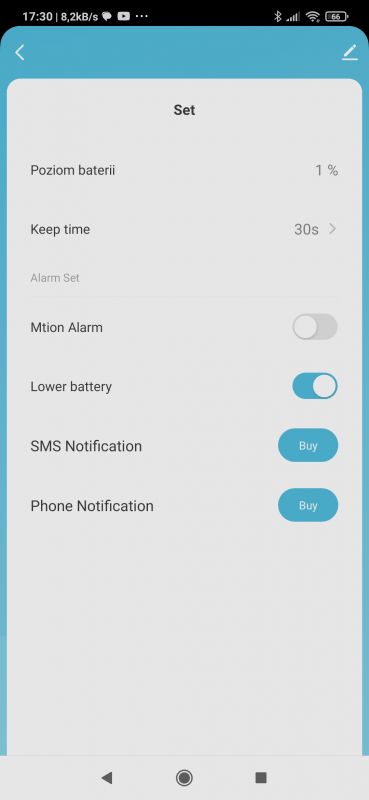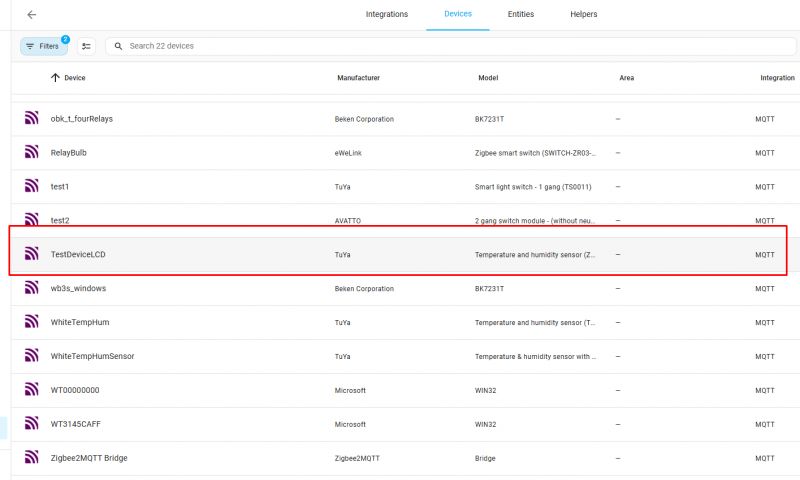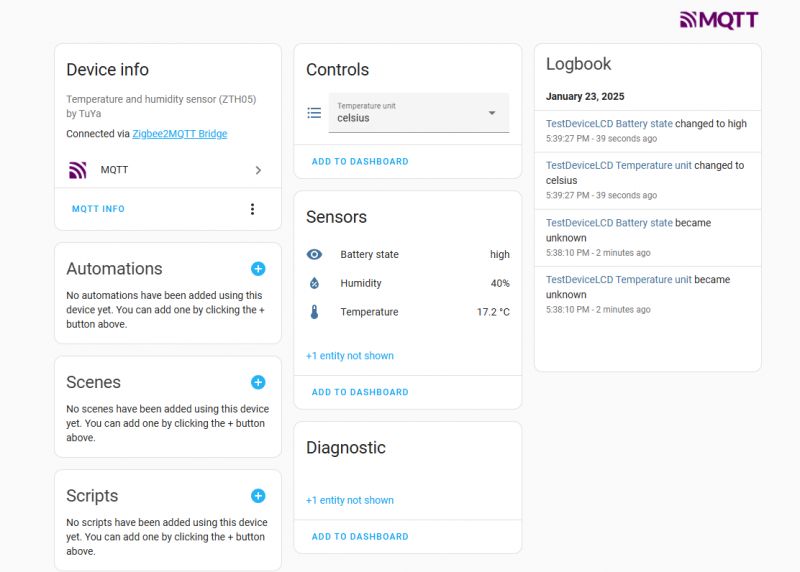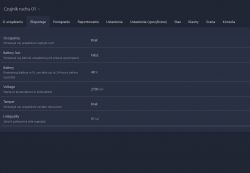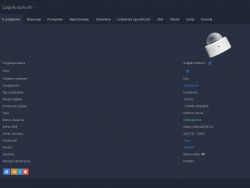.
.
The Sonoff SNZB-03 is a tiny (only 40x35x28mm) PIR sensor that is compatible with Home Assistant via, among other things, Zigbee2MQTT. It is available to buy for around £40-50, depending on whether you order from China or our country. It is powered by a tiny CR2450 (3V) battery. Properly configured, it is capable of triggering various automations, such as turning on a light when movement is detected.

 .
.
In addition to the sensor, we get a strip of 3M double-sided tape for mounting. There is also an instruction manual:
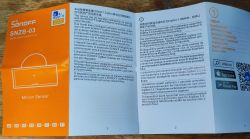




 .
.
However, I will skip the pairing with the manufacturer's gateway and give it a go with HA straight away.
 .
.
Pairing with Home Assistant Pairing with Home Assistant.
I have Home Assistant set up according to a theme from a few years ago, but obviously updated:
Home Assistant tutorial - setup, WiFi, MQTT, Zigbee, Tasmota .
Zigbee2MQTT I also updated:
How do I update Zigbee2MQTT Home Assistant to the latest version? Unsupported device? .
If you need to, reset the device as instructed, at HA make sure pairing is enabled.
 .
.
The sensor should appear in our panel:

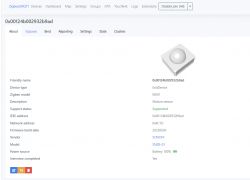

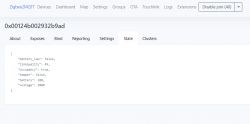 .
.
The sensor provides an 'occupancy' status, i.e. detection of movement, which is cleared after 60 seconds. In addition to this, we have the battery status (by percentage, there is a separate low battery warning), tamper and connection quality. The tamper, in turn, determines whether someone has taken down the sensor and its implementation depends on the device.
A PIR paired in this way can already trigger events:
Home Assistant - how to trigger an event with a PIR sensor? Zigbee and WiFi, lighting up Home Assistant - how to trigger an event with a PIR sensor.
Interior of SNZB-03 .
For educational purposes only. We take a look inside:




 .
.
The sensor is based on the CC2530, as are brother products including the SNZB-04 (door/window opening sensor).
 .
.
The CC2530 is a Zigbee 2.6 compliant SoC solution offering 256kB of Flash memory, 8kB of RAM and 21 GPIOs, including a 12-bit, 8-channel ADC, 2 SPI/UART and 4 timers.
Summary .
Seamless pairing, you can go straight to scripting the automation. I guess the only thing to keep in mind is that this sensor doesn't extend the range of our Zigbee network as it is a battery powered device, but that shouldn't cause us any problems.
I have already shown an example of an automation done based on this sensor:
Home Assistant - how to trigger an event with a PIR sensor? Zigbee and WiFi, lighting up .
For my part, that's it. And what PIR-based automations would you guys create? .
Cool? Ranking DIY Helpful post? Buy me a coffee.