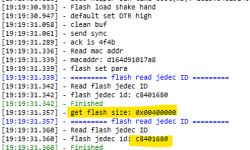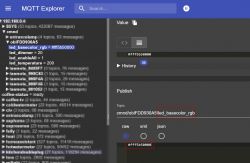I purchased a random CozyLife LED RGBCW Ceiling Lamp on AliExpress (product page):

I am not entirely sure of its original model name, but the PCB is labeled as XLD-XDFGW-RGBCW1.0:

Opening the lamp is straightforward - just push off the plastic ring surrounding it.
The lamp uses a BL-200 module, which can be flashed without desoldering it from the PCB. The text XDD cozylife 20240829 is written on the shield (see photo further down).
Here is a photo of the backside of the module which shows the text XT-BL200 (WCBGR):

However, I encountered several challenges while flashing due to insufficient power. Initially, when I powered it directly from a UART-over-USB adapter, the device kept appearing and disappearing. My second attempt involved using a power supply from a board included with a breadboard. This provided enough power for the device to connect to my computer, allowing me to read the output (though some text was corrupted). However, when I tried to put the BL-200 into flash mode, the output was entirely garbled. Finally, I resolved the issue by powering the device with an ST-LINK V2, which worked perfectly.
To flash the BL-200 module, you need to solder five cables to the appropriate pins. You can find a detailed image of all the pinouts in this topic. The required connections are as follows:
- TX
- RX
- GND
- 3.3V
- IO8
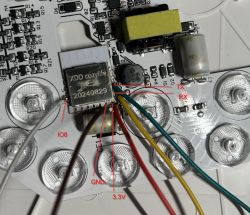
Next, connect TX and RX to a UART-over-USB converter. To put the module into download mode, IO8 must be connected to 3.3V via a 10k resistor during power-up:
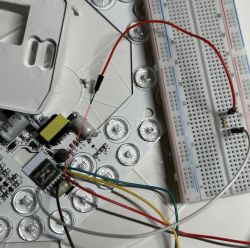
I used the partition TOML and the build file described in this post. Flashing requires Bouffalo Lab Dev Cube, which I configured as shown below:

After flashing, I successfully connected to the device via the AP Hotspot and configured the lamp. I used the OBK template from this post.
The lamp is functional, however, it occasionally becomes unresponsive when displaying certain colors. I need to test further to identify the specific conditions that trigger this issue.
Unfortunately, I did not succeed in dumping the original firmware.

I am not entirely sure of its original model name, but the PCB is labeled as XLD-XDFGW-RGBCW1.0:

Opening the lamp is straightforward - just push off the plastic ring surrounding it.
The lamp uses a BL-200 module, which can be flashed without desoldering it from the PCB. The text XDD cozylife 20240829 is written on the shield (see photo further down).
Here is a photo of the backside of the module which shows the text XT-BL200 (WCBGR):

However, I encountered several challenges while flashing due to insufficient power. Initially, when I powered it directly from a UART-over-USB adapter, the device kept appearing and disappearing. My second attempt involved using a power supply from a board included with a breadboard. This provided enough power for the device to connect to my computer, allowing me to read the output (though some text was corrupted). However, when I tried to put the BL-200 into flash mode, the output was entirely garbled. Finally, I resolved the issue by powering the device with an ST-LINK V2, which worked perfectly.
To flash the BL-200 module, you need to solder five cables to the appropriate pins. You can find a detailed image of all the pinouts in this topic. The required connections are as follows:
- TX
- RX
- GND
- 3.3V
- IO8
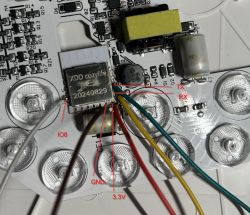
Next, connect TX and RX to a UART-over-USB converter. To put the module into download mode, IO8 must be connected to 3.3V via a 10k resistor during power-up:
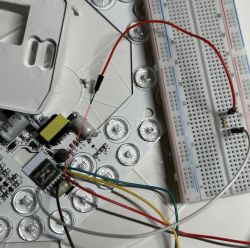
I used the partition TOML and the build file described in this post. Flashing requires Bouffalo Lab Dev Cube, which I configured as shown below:

After flashing, I successfully connected to the device via the AP Hotspot and configured the lamp. I used the OBK template from this post.
The lamp is functional, however, it occasionally becomes unresponsive when displaying certain colors. I need to test further to identify the specific conditions that trigger this issue.
Unfortunately, I did not succeed in dumping the original firmware.