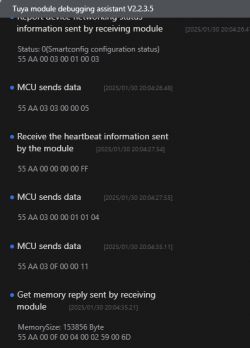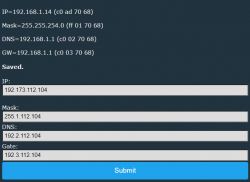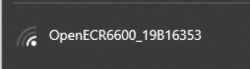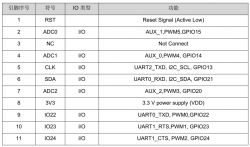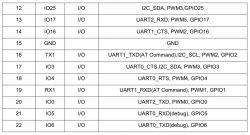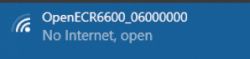This is a teardown of the LSC Connect Smart Wall Dimmer (3207304). It is based on the AXY2S module/ESWIN ECR6600 which isn't supported by OpenBK.
This chip seems to have a SDK available with some flashing/backup tools on GitHub: https://github.com/NonPIayerCharacter/ecr6600. Tools can be found here: https://github.com/NonPIayerCharacter/ecr6600/raw/refs/heads/master/dbg_tools/Burn_Tools.tar, seems it is called RDTool. The chip might be similar to the TR6260, see >>21358543 by @insmod.
Update: port in progress at https://github.com/jasperro/OpenBK7231T_App and https://github.com/jasperro/OpenECR6600
I don't have a full datasheet (except a small product brief from ESWIN) for the chip so it's all guesswork. I couldn't find it anywhere.
On this page: https://www.dusuniot.com/product-specification/dsm-036-wi-fi6-and-ble-dual-cloud-module/ it seems there is a pinout of a module (DSM-036) using ECR6600 and here is the module info (AXY2S): https://developer.tuya.com/en/docs/iot/AXY2S.
Update: reading flash has succeeded by using RDTool with the STUB provided in the repository. Firmware backup is attached here:
To take a backup of the device, follow two quite easy steps.
The terms upload and download are switched around. Upload is actually download to the PC, download is actually upload to MCU.
First, desolder the AXY2S module from the dimmer and connect TX->RX, RX->TX, and GND -> GND with UART. Do solder a wire to VBat on the module, but do not connect this to 3v3 yet.
First download and extract the Burn Tools mentioned above and the STUB bin from the repository at https://raw.githubusercontent.com/NonPIayerCh...00/common/common_bin/ECR6600F_stub_V1.3.1.bin
Then, open the RDTool.exe in the extracted Burn Tools folder.
Open the develop tab and fill in the settings shown:
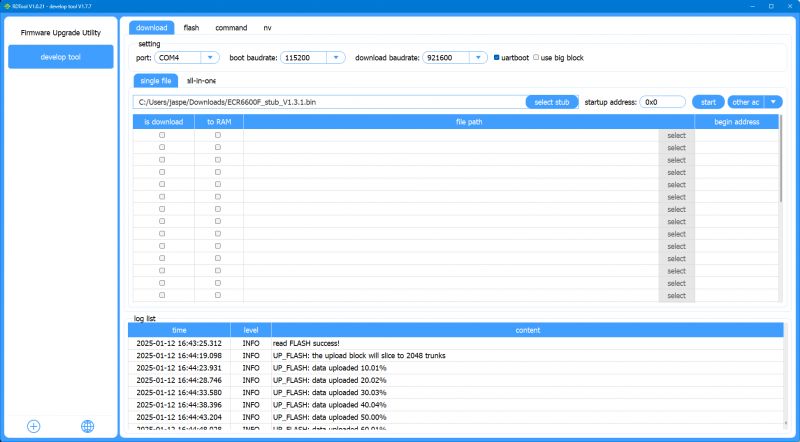
When all data is correct, click the start button. Quicky connect your VBat wire to 3v3. It should say "Begin to download STUB" in the content/log.
Then, go to the flash tab and fill in all data as shown here, put the path where you want to save your backup in by selecting save path. Then click start. content/log should now say data uploaded 10%, 20%, ... until "READ Flash Success!"
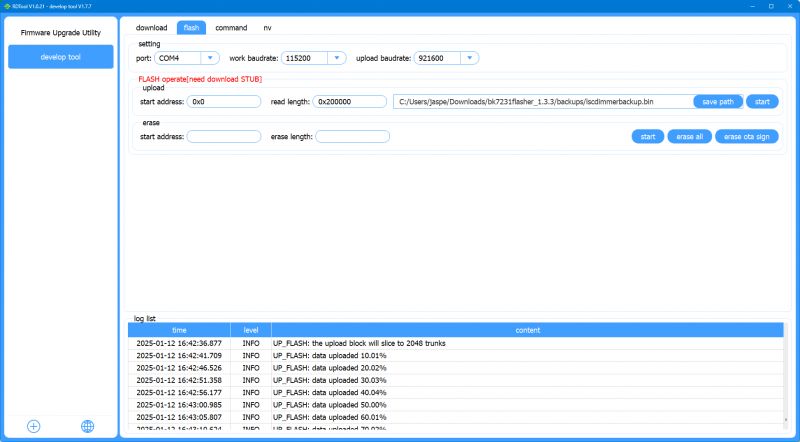
The resulting backup should be 2048KB.
From now, I will be trying to get development for this device working, e.g. make a OpenECR6600 repository and try to get OpenBeken running. I will post updates here.
Taking the device apart is very easy. The front can be taken off by pulling the dial out and turning the nut. Taking the back casing off is done by pushing the clips in.







AI: What specific goals or issues are you encountering with the teardown or flashing process of the LSC Connect Smart Wall Dimmer?
Chip is AXY2S/ECR6600 which is unsupported by OpenBK. I want to possibly add support to OpenBK.
AI: Have you had any previous experience with similar devices or processes that might be relevant to this project?
Yes, I made a WS2811 Driver for OpenBK on LN882H here: https://www.elektroda.com/rtvforum/topic4083817.html. I'm familiar with the code.
This chip seems to have a SDK available with some flashing/backup tools on GitHub: https://github.com/NonPIayerCharacter/ecr6600. Tools can be found here: https://github.com/NonPIayerCharacter/ecr6600/raw/refs/heads/master/dbg_tools/Burn_Tools.tar, seems it is called RDTool. The chip might be similar to the TR6260, see >>21358543 by @insmod.
Update: port in progress at https://github.com/jasperro/OpenBK7231T_App and https://github.com/jasperro/OpenECR6600
I don't have a full datasheet (except a small product brief from ESWIN) for the chip so it's all guesswork. I couldn't find it anywhere.
On this page: https://www.dusuniot.com/product-specification/dsm-036-wi-fi6-and-ble-dual-cloud-module/ it seems there is a pinout of a module (DSM-036) using ECR6600 and here is the module info (AXY2S): https://developer.tuya.com/en/docs/iot/AXY2S.
Update: reading flash has succeeded by using RDTool with the STUB provided in the repository. Firmware backup is attached here:
To take a backup of the device, follow two quite easy steps.
The terms upload and download are switched around. Upload is actually download to the PC, download is actually upload to MCU.
First, desolder the AXY2S module from the dimmer and connect TX->RX, RX->TX, and GND -> GND with UART. Do solder a wire to VBat on the module, but do not connect this to 3v3 yet.
First download and extract the Burn Tools mentioned above and the STUB bin from the repository at https://raw.githubusercontent.com/NonPIayerCh...00/common/common_bin/ECR6600F_stub_V1.3.1.bin
Then, open the RDTool.exe in the extracted Burn Tools folder.
Open the develop tab and fill in the settings shown:
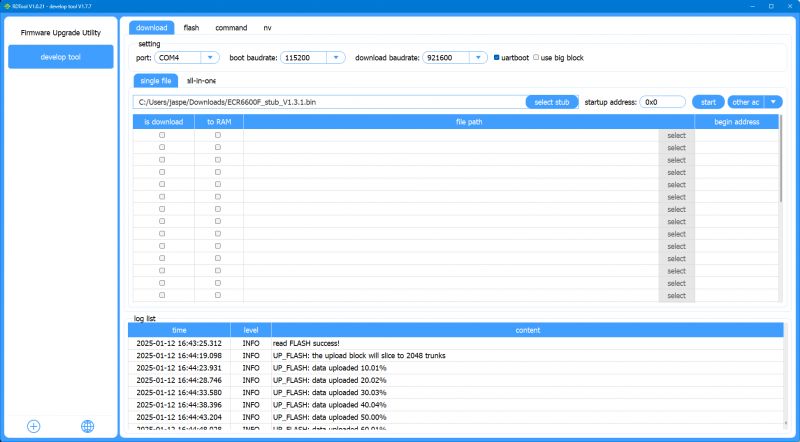
When all data is correct, click the start button. Quicky connect your VBat wire to 3v3. It should say "Begin to download STUB" in the content/log.
Then, go to the flash tab and fill in all data as shown here, put the path where you want to save your backup in by selecting save path. Then click start. content/log should now say data uploaded 10%, 20%, ... until "READ Flash Success!"
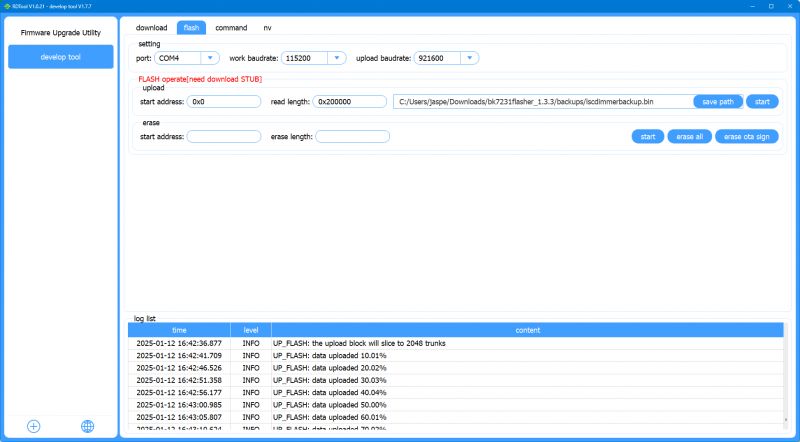
The resulting backup should be 2048KB.
From now, I will be trying to get development for this device working, e.g. make a OpenECR6600 repository and try to get OpenBeken running. I will post updates here.
Taking the device apart is very easy. The front can be taken off by pulling the dial out and turning the nut. Taking the back casing off is done by pushing the clips in.







AI: What specific goals or issues are you encountering with the teardown or flashing process of the LSC Connect Smart Wall Dimmer?
Chip is AXY2S/ECR6600 which is unsupported by OpenBK. I want to possibly add support to OpenBK.
AI: Have you had any previous experience with similar devices or processes that might be relevant to this project?
Yes, I made a WS2811 Driver for OpenBK on LN882H here: https://www.elektroda.com/rtvforum/topic4083817.html. I'm familiar with the code.