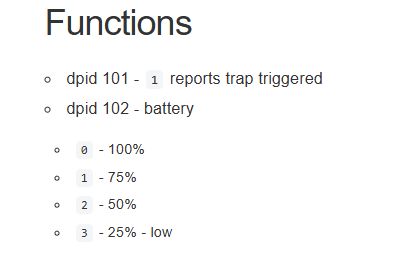Neo Coolcam Mouse Trap NAS-MA01W
I have purchased a mouse trap with Tuya.
The trap is operated via a BK7231N.
I managed to flash OpenBeken.
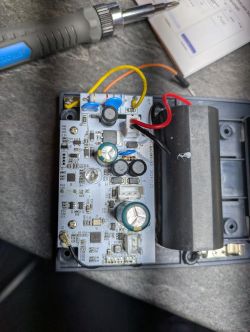

On the right side are marked pads with RX, Tx, GND; 3.3V.
The mousetrap itself is controlled by the chip on the left-hand side. In the previous versions, the mousetrap was equipped with an ESP8266.
https://templates.blakadder.com/neo_coolcam_NAS-MA01W.html
Does anyone have any idea how I need to configure this?
Can I read this from the tuya developer?
AI: What configuration steps have you taken so far to run the mousetrap with OpenBeken?
Tried to read config with 7231 Easy Uart Flasher, unfortunately without success.
AI: What exactly do you want to achieve with the configuration, or what specific problems are you experiencing?
Mouse catch signalling and display battery status.
I have purchased a mouse trap with Tuya.
The trap is operated via a BK7231N.
I managed to flash OpenBeken.
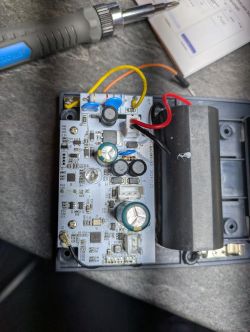

On the right side are marked pads with RX, Tx, GND; 3.3V.
The mousetrap itself is controlled by the chip on the left-hand side. In the previous versions, the mousetrap was equipped with an ESP8266.
https://templates.blakadder.com/neo_coolcam_NAS-MA01W.html
Does anyone have any idea how I need to configure this?
Can I read this from the tuya developer?
AI: What configuration steps have you taken so far to run the mousetrap with OpenBeken?
Tried to read config with 7231 Easy Uart Flasher, unfortunately without success.
AI: What exactly do you want to achieve with the configuration, or what specific problems are you experiencing?
Mouse catch signalling and display battery status.