Welcome.
I have a question for you regarding the device configuration on Tuya. The question relates to the watering 'machine' - BAF-908 on the CB3S module. The device today after 1pm stopped being seen by Tuya. Several attempts to add to Tuya/Smart Life - always an error. Router reset, update - no effect. As a test, I created a WiFi network from a smartphone and gave it the same name as the previous network with which the BAF-908 worked - still no possibility to add it to Tuya . I started combining and yes - the parent network was 'Tykris 2.4' (working on 2.4GHz). It turned out that all I had to do was replace the dot (.) with a comma (,) and suddenly ONLY after this change the device can be added to Tuya. My question - why such a change? The device had been working on the network "with a dot" for over 2 years and suddenly stopped.
Second topic : BAF-908 - every night from ~23 is invisible in the WiFi network. Looking for the manual, I came across an extended version with a description of the hidden WiFi menu. Below I paste the table with the description of the hidden WiFi menu:
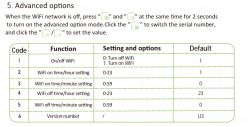 .
.
Can I ask you for help in understanding/setting the whole thing so that WiFi access is 24/7? What I wouldn't change (setting WiFi off time and on time to 00:00) I have no idea how to validate the changes. Do I "do not move anything" after the changes and the device exits the hidden menu automatically, or do I hold the various combinations, I always have a return to the original settings.
Thank you for your help
I have a question for you regarding the device configuration on Tuya. The question relates to the watering 'machine' - BAF-908 on the CB3S module. The device today after 1pm stopped being seen by Tuya. Several attempts to add to Tuya/Smart Life - always an error. Router reset, update - no effect. As a test, I created a WiFi network from a smartphone and gave it the same name as the previous network with which the BAF-908 worked - still no possibility to add it to Tuya . I started combining and yes - the parent network was 'Tykris 2.4' (working on 2.4GHz). It turned out that all I had to do was replace the dot (.) with a comma (,) and suddenly ONLY after this change the device can be added to Tuya. My question - why such a change? The device had been working on the network "with a dot" for over 2 years and suddenly stopped.
Second topic : BAF-908 - every night from ~23 is invisible in the WiFi network. Looking for the manual, I came across an extended version with a description of the hidden WiFi menu. Below I paste the table with the description of the hidden WiFi menu:
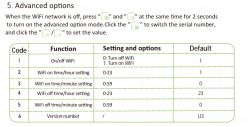 .
.
Can I ask you for help in understanding/setting the whole thing so that WiFi access is 24/7? What I wouldn't change (setting WiFi off time and on time to 00:00) I have no idea how to validate the changes. Do I "do not move anything" after the changes and the device exits the hidden menu automatically, or do I hold the various combinations, I always have a return to the original settings.
Thank you for your help






