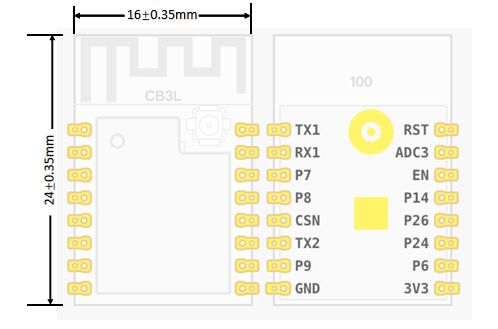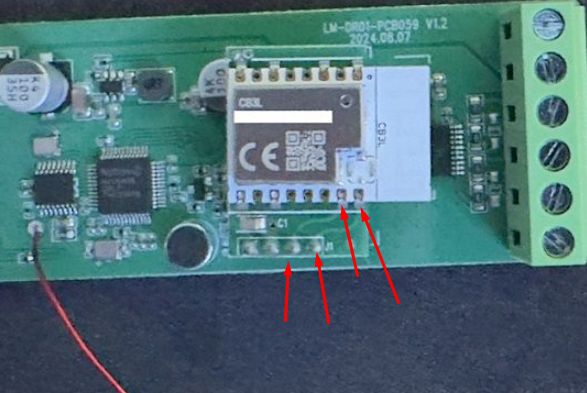Hi, just confirming that this is a TuyaMCU and that I can control this RGB controller with OpenBeken? If anyone has the pin out and instructions on how to do the wiring and steps to put the chip into programming mode I'd greatly appreciate it.
AI: Could you provide the exact brand and model number of your RGB controller?
DR03W
AI: If possible, could you share a clear photo of the controller’s PCB, especially any chip markings or labels, or describe them here?
Nation N32G435 MCU and a CB3L wifi chip
AI: Could you provide the exact brand and model number of your RGB controller?
DR03W
AI: If possible, could you share a clear photo of the controller’s PCB, especially any chip markings or labels, or describe them here?
Nation N32G435 MCU and a CB3L wifi chip