divadiow wrote:.you could also try BKFIL and see if there is any difference
https://www.elektroda.pl/rtvforum/topic4059172.html
It went the first time.
EDIT:
I'll take pictures, solder and post everything on the forum.
Czy wolisz polską wersję strony elektroda?
Nie, dziękuję Przekieruj mnie tam



divadiow wrote:.you could also try BKFIL and see if there is any difference
https://www.elektroda.pl/rtvforum/topic4059172.html
null wrote:.It worked first time.
divadiow wrote:Out of curiosity, did BKFIL refer to the chip as "BK7238" in the log during flashing? BKFIL should output the data to a .log file in the BKFIL folder if you have already closed the application.
cmdline: |D:/Instalki/Open BK7321/BEKEN_BKFIL_V2.1.6.0_20231123/bk_loader.exe download -p 6 -b 1500000 --uart_type OTHER --mainBin-multi D:/Instalki/Open BK7321/BK7231GUIFlashTool-v49/firmwares/OpenBK7238_QIO_1.18.140.bin@0x0-0x132000 --fast_link 1 |
bk_loader version 2.1.6.0: build @Nov 23 2023 11:23:40
2025-07-27 18:58:55.833 Current port : COM6 + BaudRate : 115200 connect success
2025-07-27 18:58:56.034 do_reset_signal
2025-07-27 18:58:56.034 Getting Bus...
2025-07-27 18:58:58.905 Gotten Bus...
2025-07-27 18:58:59.049 Got ChipId: 0x7238
2025-07-27 18:58:59.049 Current Chip is : BK7238
2025-07-27 18:58:59.081 Current baudrate : 1500000 success
2025-07-27 18:58:59.112 rxf-uid : 45 53 4d 39 38 38 00 07 00 ab 4a 52 01 20 ad 78
2025-07-27 18:58:59.112 Got FLashMID: 0x154285
2025-07-27 18:58:59.116 Unprotecting Flash
2025-07-27 18:58:59.144 Unprotected Flash ->pass
2025-07-27 18:58:59.144 [ 0 ] file_path : D:/BK7231GUIFlashTool-v49/firmwares/OpenBK7238_QIO_1.18.140.bin
2025-07-27 18:58:59.144 [ 0 ] file_length : 0x132000 (1224 KB)
2025-07-27 18:58:59.144 [ 0 ] file_crc : 0x8f7900f9
2025-07-27 18:58:59.144 Begin EraseFlash
2025-07-27 18:58:59.147 Start 4K Erase
2025-07-27 18:58:59.147 End 4K Erase
2025-07-27 18:58:59.147 Start 64K Erase
2025-07-27 18:59:00.210 End 64K Erase
2025-07-27 18:59:00.210 EraseFlash ->pass
2025-07-27 18:59:00.213 Begin WriteFlash...
2025-07-27 18:59:10.402 WriteFlash ->pass
2025-07-27 18:59:10.402 Begin read CRC
2025-07-27 18:59:13.254 CRC_Verify ->pass
2025-07-27 18:59:13.347 Enprotect pass
2025-07-27 18:59:13.380 Boot_Reboot
2025-07-27 18:59:13.767 Total Test Time : 14.861 s
2025-07-27 18:59:13.767 Writing Flash OK
p.kaczmarek2 wrote:.From this it appears that OpenBeken is running on your device. Can you give me (I'll use for the tutorial) an accurate and clearer picture of this module and information where the device comes from, pictures of the case, any info you have?

 .
.
{
"vendor": "Tuya",
"name": "wifi-IR-1",
"chip": "BK7238",
"flags": "1024",
"pins": {
"6": "IRSend;57",
"8": "IRRecv;0",
"9": "dInput;54",
"26": "LED;37"
},
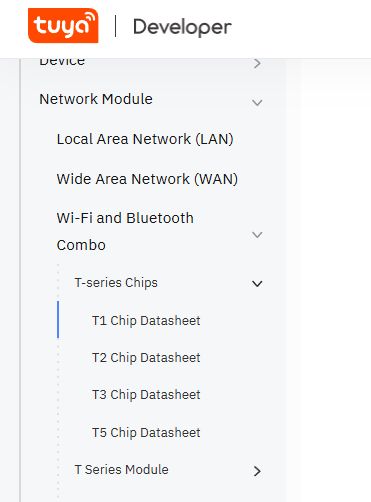

Quote:Remember that OBK has two different IR library versions - it can be helpful if you want to use more rare protocols.
insmod wrote:But even then, IR doesn't work yet on BK7238, if i remember correctly?
Quote:"pins": {
"6": "IRSend;3",
"8": "IRRecv;2",
"9": "dInput;1",
"26": "WifiLED;2"
},
Quote:Info:IR:IR IR_PulseDistance 0x819 0x809 0 (40 bits)
Info:IR:IR IR_PulseDistance 0x819 0x809 0 (40 bits)
Info:IR:IR IR_PulseDistance 0x819 0x809 0 (40 bits)
Quote:http://192.168.1.224/cm?cmnd=IRsend+PulseDistance-0x819-0x809
http://192.168.1.224/cm?cmnd=IRsend+PulseDistance-0x819-0x809
http://192.168.1.224/cm?cmnd=IRsend+PulseDistance-819-809-0
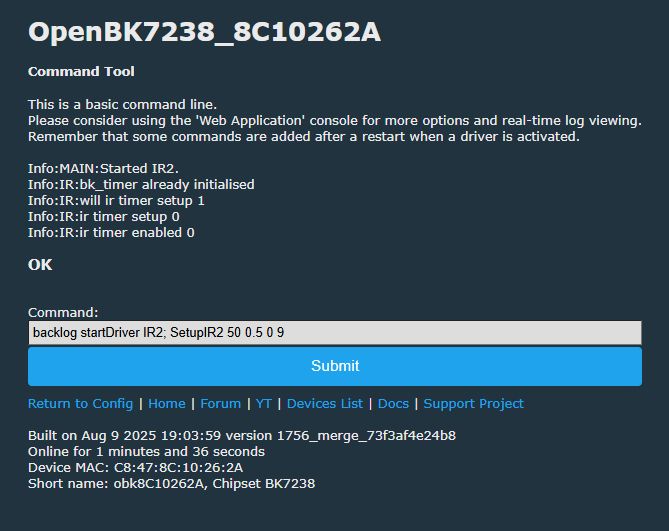
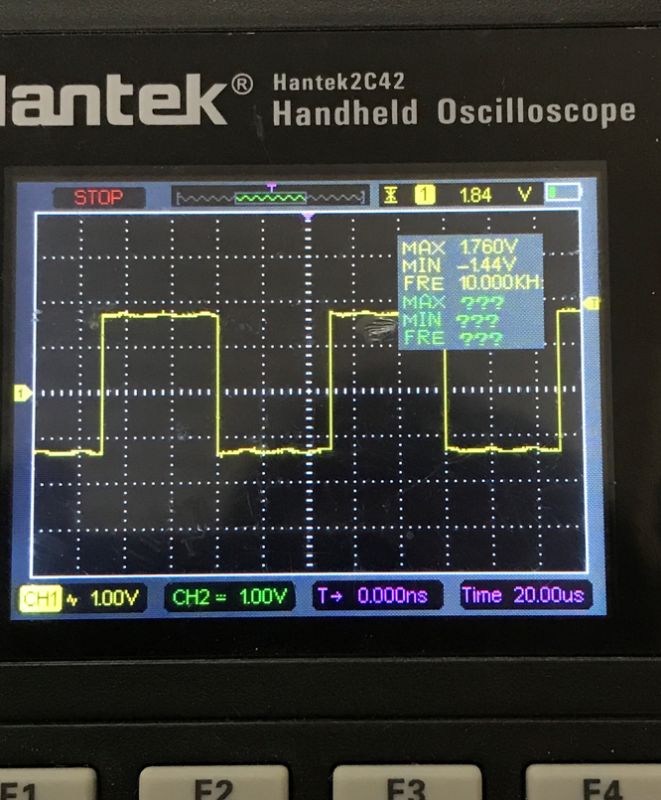
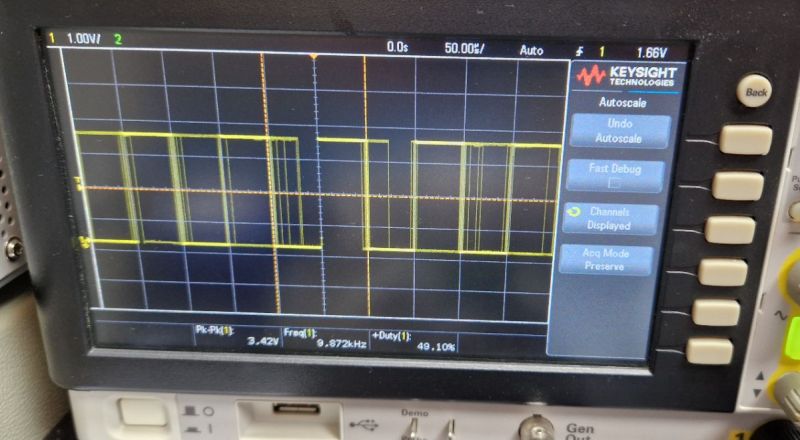
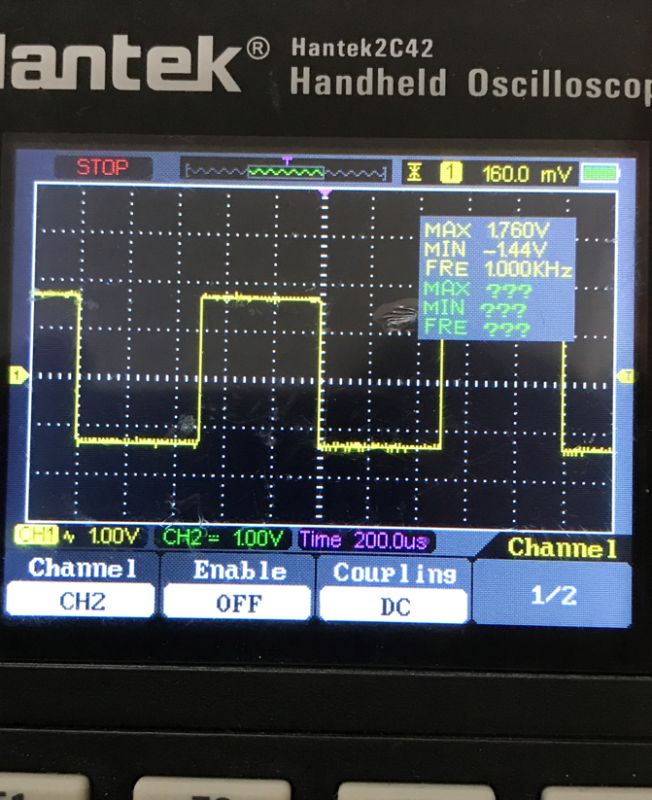

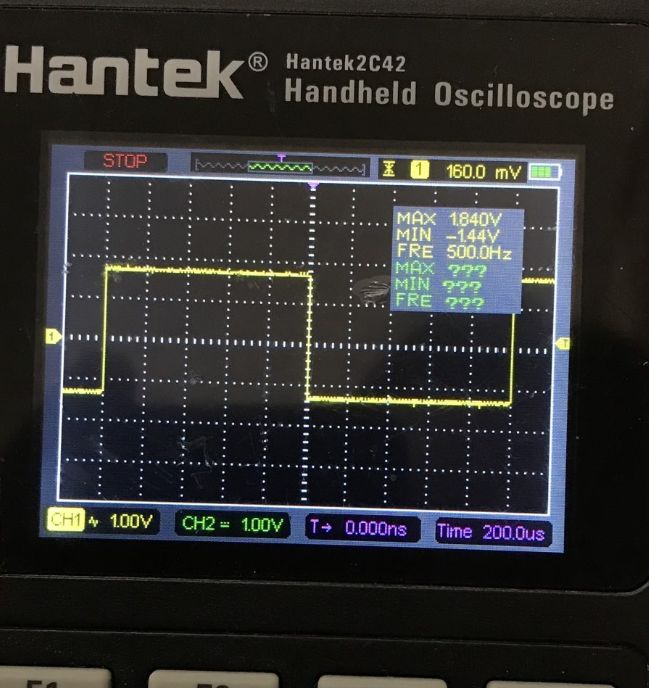
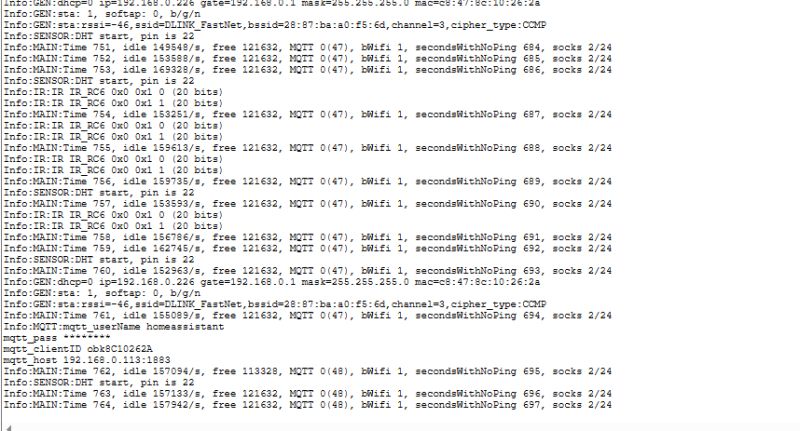

startDriver IR
addEventHandler2 IR_RC6 0x0 0x1 led_basecolor_rgb FF0000
addEventHandler2 IR_RC6 0x0 0x2 led_basecolor_rgb 00FF00
addEventHandler2 IR_RC6 0x0 0x3 led_basecolor_rgb 000FF0




