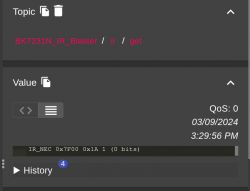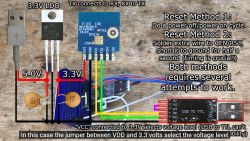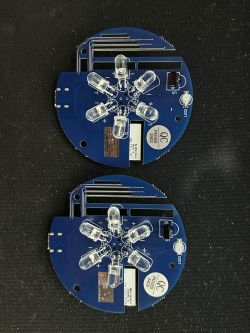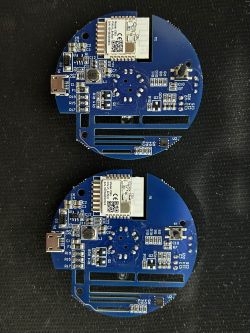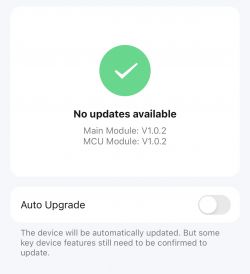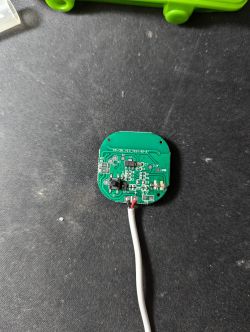FAQ
TL;DR: Over 400 device templates now cover 95 % of BK7231 IR blasters, and "flash via CloudCutter takes under 90 s" [Elektroda, p.kaczmarek2, #20760495; #20892227]. Use correct GPIO map, 3.3 V ≥300 mA supply, and set Flag 14 for MQTT.
Why it matters: These tips cut hours of trial-and-error when you turn cheap AliExpress remotes into reliable, local-first controllers.
Quick Facts
• S06 GPIO map: Button P6, IR RX P8, Wi-Fi LED P9, IR TX P26 [Elektroda, Lexcis, post #20717083]
• Alt-S18 (CBU) map: IR TX P7, IR RX P8, Button P26, LED P24 [Elektroda, psyko_chewbacca, post #21315300]
• Flag 14 publishes learned codes to <deviceID>/ir/get over MQTT [Elektroda, baudneo, post #20997557]
• Stable flashing needs 3.3 V at ~300 mA; most USB-UARTs give <100 mA [Elektroda, p.kaczmarek2, post #21156442]
• OTA works on Tuya FW ≤ 2.0.0; one S18 was €1.80 delivered [Elektroda, SteIta, post #20892177]
What are the confirmed GPIO pinouts for the common AliExpress IR blasters?
- S06 (WB3S/BK7231T): Button P6, IR RX P8, Wi-Fi LED P9, IR TX P26 [Elektroda, Lexcis, post #20717083]
- S18 (CB3S/BK7231T): Button P6, IR RX P7, LED P8, IR TX P26 [Elektroda, Lexcis, post #20717083]
- S18 (CBU/BK7231N): Button P26, LED P24, IR RX P8, IR TX P7 [Elektroda, psyko_chewbacca, post #21315300]
- IRC02 (CB3S/BK7231N): Button P6, LED P7, IR RX P24, IR TX P26 [Elektroda, Lexcis, post #20717083]
“Always verify with a multimeter—silkscreens lie” [Elektroda, p.kaczmarek2, post #20717335]
Where do I upload s18.json.txt in OpenBeken?
How can I make the device publish learned IR codes via MQTT?
Enable Flag 14. Navigate to Config → General → Flags, tick Flag 14, save, and reboot. The unit now sends every captured frame to /ir/get [Elektroda, baudneo, post #20997557]
BK7231 Easy UART Flasher shows “Getting bus failed” loops—what’s wrong?
The chip is not in bootloader mode. Hold CEN low for a second while powering, or power-cycle with CEN grounded, then release. Bad solder joints on TX/RX also cause the 91/100 retry loop [Elektroda, carlig833, #21156018; #21160214].
Can I power the board from my USB-UART during flashing?
Not recommended. Typical USB-UART adapters deliver <100 mA, while BK7231 startup can draw ~300 mA, causing brown-outs [Elektroda, p.kaczmarek2, post #21156442] Use a separate 3.3 V regulator or the device’s USB port for power.
My IRC02 has no exposed pads—how do I flash it?
Solder thin wires directly to the CBU’s RX and TX pins; ground can go to any large ground pad. Power the board via its normal USB socket. “You only need two signal wires—don’t overthink it” [Elektroda, p.kaczmarek2, post #21282250]
Which firmware versions are exploitable with CloudCutter OTA?
Forum reports confirm success on Tuya firmware 1.0.2, 1.7.x and 2.0.0; newer 2.x may block the exploit [Elektroda, SteIta, #20892177; psyko_chewbacca, #21315300].
Why does my AC remote show IR_UNKNOWN in logs?
Current mainline library lacks many AC protocols. Flash the IRRemoteESP fork now included in nightly builds ≥2025-05-05, then re-learn [Elektroda, p.kaczmarek2, post #21539309]
IR transmit range is only a few centimetres—can I fix it?
Check that the IR LED anode is driven high; some models need a GPIO set HIGH before sending. Poor solder joints or a missing series resistor also cut range [Elektroda, ysdiego, #21539237; p.kaczmarek2, #21539309].
Where can I get original Tuya firmware if I need to roll back?
Users uploaded full dumps in the thread—see links at posts #21299443 and #21320663. Always save your own 2 MB backup before experimenting [Elektroda, agudelotmateo, #21299443; psyko_chewbacca, #21320663].
How do I import a JSON template in three quick steps?
- Open OpenBeken WebUI → Device Configuration.
- Press “Import Template,” paste JSON, click Apply.
- Reboot; pins and module settings load automatically. 30 s total [Elektroda, p.kaczmarek2, post #20858630]
Labels say CB3S but inside is BK7231T—does that matter?
Yes. Flash the BK7231T image or the chip will brick. Such mis-labelled batches were reported with CB2S sockets holding BK7231T silicon [Elektroda, p.kaczmarek2, post #20717335] “Always check chip ID before hitting Write.”