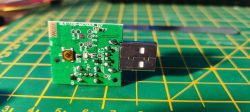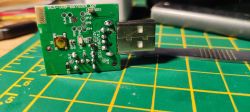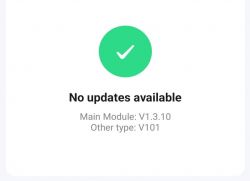I thought I'd present my own USB micro smart switch sold under the brand ONENUO with model ZHQ01. I see there's an identical device
here but maybe this qualifies as a 'new' device that others may not find if searching for 'HC-S050-WIFI'.
Opening was easy using a thin prying tool along the top edge of the unit. There isn't much glue so lifting one edge, once loose, will crack the rest out of place and allow you to open it.
Silkscreen PCB numbers:
DLX-USB-BK7231N 12V
FR-4 L2MM
I managed to guess TP6/7 were the TX1/RX1 so have attached the boot log.
TP3 - CEN
TP4 - TX0
TP5 - RX0
TP6 - TX1
TP7 - RX1


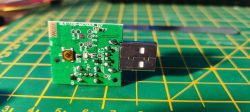









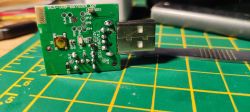


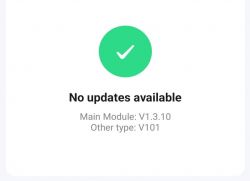
here but maybe this qualifies as a 'new' device that others may not find if searching for 'HC-S050-WIFI'.
Opening was easy using a thin prying tool along the top edge of the unit. There isn't much glue so lifting one edge, once loose, will crack the rest out of place and allow you to open it.
Silkscreen PCB numbers:
DLX-USB-BK7231N 12V
FR-4 L2MM
ADVERTISEMENT
I managed to guess TP6/7 were the TX1/RX1 so have attached the boot log.
TP3 - CEN
TP4 - TX0
TP5 - RX0
TP6 - TX1
TP7 - RX1
Code: JSON
Device configuration, as extracted from Tuya:
- Button (channel 1) on P24
- Pair/Toggle All Button on P8
- WiFi LED on P6
- Relay (channel 1) on P7
Device seems to be using CB2S module, which is using BK7231N.
And the Tuya section starts, as usual, at 2023424