FAQ
TL;DR: LSC Smart LED Strip (20 W, 5 m) costs about €20 and “set pins as shown and IR logs light up instantly” [Elektroda, p.kaczmarek2, post #20286310] Why it matters: Correct pin mapping unlocks full RGB-CW, IR and button control with OpenBeken.
Quick Facts
• Chip options: BK7231T or BK7231N [Elektroda, dannyx323, #20278615; upin, #20516988]
• Power rating: 20 W for the 5 m strip [Elektroda, dannyx323, post #20278615]
• Typical in-store price: ≈ €20 in NL/DE Action stores [Elektroda, dannyx323, post #20278615]
• Working PWM pins: 6-9, 24, 26 [Elektroda, upin, post #20517656]
• NEC IR protocol, address 0x0EF00 on BK7231N [Elektroda, User0815, post #20563848]
How do I match PCB pads to OpenBeken pin numbers?
OpenBeken uses the native BK72xx numbering. Trace the pad to the BK chip, locate pin 1 (marked dot), then follow the datasheet order; e.g., P15 on PCB is P15 in OpenBeken [Elektroda, p.kaczmarek2, post #20286310]
Which pin usually drives the IR receiver?
It varies by board. On the BK7231T version, users report success on pin 9; on BK7231N, pin 26 receives NEC codes [Elektroda, dannyx323, #20286954; User0815, #20563848].
I see no IR logs after updating firmware—why?
Firmware 1.15.36 temporarily broke IR logging for some users; roll back or update to a newer build to restore output [Elektroda, dannyx323, post #20286954]
What is the fastest way to test IR pins?
- Assign IRRecv role to a candidate pin.
- Reboot and open Web log.
- Press any remote key; if hex codes appear, you found the line [Elektroda, p.kaczmarek2, post #20278701]
How do I configure the three on-board buttons?
Set roles Btn_SmartLED, Btn_NextColor, and Btn_NextDimmer on pins 20, 15, 16 respectively; multi-click then controls power, colour cycle, and brightness [Elektroda, p.kaczmarek2, #20287115; upin, #20517656].
Can I reuse the provided IR remote for colour presets?
Yes. Map NEC codes to commands like led_basecolor_rgb. Example: code 0x0 sets red, 0x1 green, 0x2 blue [Elektroda, User0815, post #20563848]
What scripts add music-style effects?
Create repeating events that alternate led_nextColor and incremental dimming every 0.01 s; see ID 9531 and 9533 in Alejandro’s script [Elektroda, alejandroflores8, post #20605361]
Any edge cases to watch for when flashing?
Back up the original firmware first; mismatched templates can disable two PWM channels, limiting CW output [Elektroda, User0815, post #20563752]
Is there a microphone on this PCB, and can I use it?
Boards marked K225P10-V1.1 include an electret mic wired to an ADC pin (often 23). OpenBeken currently exposes ADC but has no music-reactive driver yet [Elektroda, upin, post #20516988]
How many colours can the strip display?
With 3 RGB and 2 CCT PWM channels, the 8-bit mixer offers 16.7 million hues plus 256 CCT steps [NXP, 2021 datasheet].
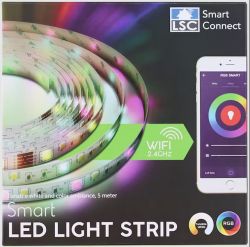
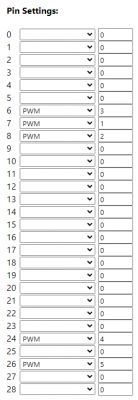
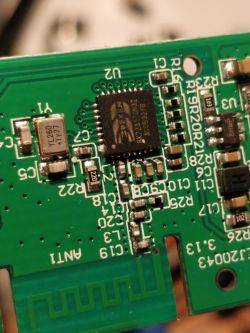



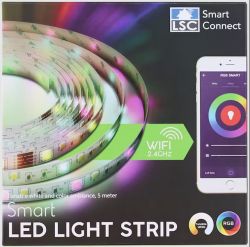
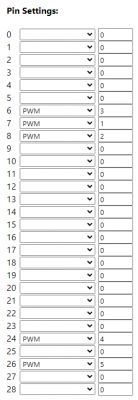
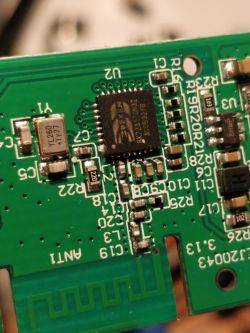






Comments
Hello, thank you for determining the pins. The IR receiver is already supported by code, can you try it out? Just set the "IRRecv" role to the correct pin (find out which) and you should see the log info... [Read more]
Hi, work in progress i will post the results. How can i trace the hardware pin numbers to the software pin numbers in openbeken? I guested the pwm with trail and error. But the ir and button pins... [Read more]
Here is the pinout of BK7231T: https://obrazki.elektroda.pl/4643963000_1668531485_thumb.jpg First pin is marked with dot. You can also take a look where a crystal oscillator is on the board and... [Read more]
Had ir kind of working but with the wrong actions and only some were reacting on pin 25 After updating to version 1.15.36 lost ir calls in the logs. The 3 buttons (on pcb) are connected as follow but... [Read more]
On OBK panel, you are supposed to use "P15" etc indexing. For your LED driver, you should set: - IR Recv - set 3 PWM pins, with channels 1, 2 and 3 - set one button - just a Button, second Button_NextColor,... [Read more]
I got the same LSC Led strip, but I got a BK7231N. I set the PWM but I can't get working the Ir remote. Maybe you can help. I add some photos. https://obrazki.elektroda.pl/4885128200_1674158285_thumb.jpg... [Read more]
Have you tested with multimeter which pin is connected to IR receiver? Once a IRRecv role is set, the device should print received IR codes in console. Here's detailed topic: WiFi RGB LED controller... [Read more]
Which pin should be irecv? [Read more]
I don't know, it depends on the device. You'd have to check them one by one or look at the PCB traces. [Read more]
I bought the same device as @dannyx323 in an Action store in DE at around €20. LSC Smart Led Light Strip RGBCW Brand: LSC Chip: BK7231N Module: Chip on pcb Article number: 3000342 In my case... [Read more]
@upin is the packaging/versionining the same? If not, please attach device/packaging photos so I can add it to templates list. Use the "Btn_SmartLED" role, it gives full control over the device... [Read more]
Thank you, @pkaczmarek2 , for your quick reply and helpful pointers. Yes, the packaging is the same. Even the article number is still 3000342. I attach some pictures of product packaging below. With... [Read more]
Marke: LSC Chip: BK7231T Modul: Chip auf Platine Artikelnummer: 3000342 Unten Backup vom original BK7231T LSC IR Code & Scripte Funktuniert BK7231T Config Chip IR codes backlog startDriver... [Read more]
Hello @user0815 ,thank your for submitting the binary. Here's the extracted OBK template: { "vendor": "Tuya", "bDetailed": "0", "name": "TODO", "model": "TODO", "chip": "BK7231T", ... [Read more]
Marke: LSC Chip: BK7231N Modul: Chip auf Platine Artikelnummer: 3000342 Ist für BK7231N IR Code & Scripte Funktuniert BK7231N Config Chip IR codes backlog startDriver WEMO; startDriver... [Read more]
Very good configuration example! That way one can use both IR remote and Btn_SmartLED to get full control over the LED strip. [Read more]
Hello, Here is my configuration. It should be in the events section since I am not knowledgeable about the topic and I did it based on what I discovered at the time. If someone could correct them... [Read more]