[BK7231N - CBU] BlissLights Sky Light Evolve Galaxy LED Laser Projector
Hello!
This is my first time posting something like this so apologies in advance if I have incorrectly formatted something.

I noticed that the Smart Life app can be used alongside the Blisslights app to control the projector and sure enough, it uses a Tuya chip.
BK7231N - CBU
The pins located to the right of the chip on the board allowed for easy flashing. I tried and failed to use a multimeter to figure out the pins so I just started turning off and on pins. It took a lot of guessing but I got as close as I could to something functional by pulling all I could from the Genio Galaxy Lamp setup. The LED works, though I am unsure how to set it up for RGBW. I set the channels as 0,1,2,4 though that may have messed up how the Genio config renders the controls. Laser works properly and brightness works. Motor can be controlled as well. Button on the USB cable works to turn everything off and on, though the LED on the remote no longer works. Only things missing are the individual motor control and toggles not working when restarted due to the speed and brightness setting defaulting to zero. Was not able to figure out Home Assistant integration.




Here is the pinout I managed to work out with my limited experience but I'm sure there are things I am missing.
{
"vendor": "Tuya",
"bDetailed": "0",
"name": "Full Device Name Here",
"model": "enter short model name here",
"chip": "BK7231N",
"board": "TODO",
"flags": "2757771",
"keywords": [
"TODO",
"TODO",
"TODO"
],
"pins": {
"6": "PWM;0",
"7": "PWM;6",
"8": "PWM;7",
"9": "PWM;4",
"14": "Btn;5",
"24": "PWM;2",
"26": "PWM;1"
},
"command": "",
"image": "https://obrazki.elektroda.pl/YOUR_IMAGE.jpg",
"wiki": "https://www.elektroda.com/rtvforum/topic_YOUR_TOPIC.html"
}I also added this to the autoexec.bat:
startDriver PWMToggler
toggler_channel0 7
toggler_name0 Laser
toggler_channel1 6
toggler_name1 Motor
// this will make disabling LED also disable both togglers (laser and motor)
addEventHandler LEDState 0 backlog toggler_enable0 0; toggler_enable1 0;
// this will make enabling LED also enable both togglers (laser and motor)
// Comment out if you don't want it!
addEventHandler LEDState 1 backlog toggler_enable0 1; toggler_enable1 1; 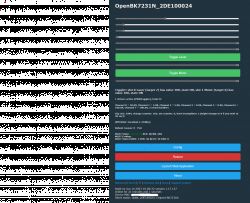
I have the original firmware backed up in case it is needed. Hope this helps!



Comments
Thank you for posting this review! I am always happy to see new custom devices and so far we've only had one "laser projector" lamp on Elektroda: https://www.elektroda.com/rtvforum/topic3939064.html When... [Read more]
Hello! Thank you for taking a look. I did see and try to use the GPIO tool you showed, though it seems I only scratched the surface of it. I will put the firmware dump I created before flashing here.... [Read more]
It seems there is no GPIO data in this binary. This device must be using a custom firmware build, which makes sense, considering all those non-standard features. So it's just not possible to extract GPIO... [Read more]
Yes, I also saw that was the case. Would it be worthwhile to reflash the original firmware and attempt to use this analyzer? https://www.elektroda.pl/rtvforum/topic3970199.html [Read more]
TuyaMCU analyzer is only for TuyaMCU devices, the devices where you have a WiFi module with a separate MCU on the board. Your device is WiFi module only, so there is nothing to analyze in that way. Okay,... [Read more]
Apologies for the late reply. Those 2 values worked to start the motor and led with a decent value! I picked this back up to see if I could get the home assistant integration working. The biggest issue... [Read more]
Hi, I just received this projector today and found this thread. Have maybe made any progress with this in the meantime? Thanks! Helge [Read more]
using that dump here's some bits extracted bits for the public record Tuya API response { "tokenResponse": { "expire_time": 300, "region": "EU", "secret": "3uEo", ... [Read more]
Wow this is amazing, thank you so much!! Do I understand this right that the device should then also soon show up in this database: https://openbekeniot.github.io/webapp/devicesList.html ? Both the SK26... [Read more]
well. same pins in use, other template looks slightly different. yes, if/when admin approves PR Added after 24 [minutes]: Differences between the two devices. Tuya API response comparison: ... [Read more]
Quick update for everyone who is maybe also interested in using ESPHome for this Tuya MCU: I flashed this configuration https://github.com/M4GNV5/esphome-SK20-Nebula-Light which was developed for an BK7231T... [Read more]
Hello! Sorry to have missed your responses. I recently tried to use esphome and managed to get a relatively close approximation based on another galaxy lamp. I will add the yaml here. I hope it helps!... [Read more]
@dawk323 Hi! Thank you so much for sharing your config! I tested it and it works really well, more than good enough for me at the moment to use the lamp from time to time in my smart home setup. The blue... [Read more]
@helge1 Do you mind if I ask whether this was with tuya-cloudcutter? Or another method? I have two of these devices showing main module version "1.1.0", but trying to use cloudcutter with the firmware... [Read more]
I attempted cloudcutter but could not manage to find a working exploit. Honestly i would recommend buying a cheap usb flasher for this device at least, as the needed pins are exposed and can simply be... [Read more]