[ECR6600 ] Teardown and OpenBeken Conversion of TNCE TUYA Smart Plug WiFi from AliExpress

Hi all! Let me share my teardown of TNCE TUYA Smart Plug WiFi I recently bought on AliExpress for 5 euros. The original Tuya firmware was pretty unstable and I decided to covert it to OpenBeken. Luckily, OpenBeken supports ECR6600 platform so it was possible to flash it via UART. I'll show the flashing process here step by step.
Here is the look of the device




To open up the device without much damage I used a vice: slightly squeezing from both sides till the little crack sound allows to crack the glue and split the plastic into 2 parts

Then removing one little screw allows to extract the PCB

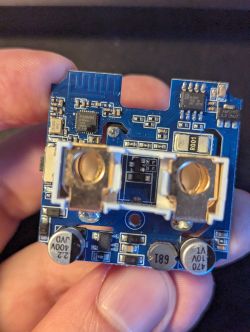
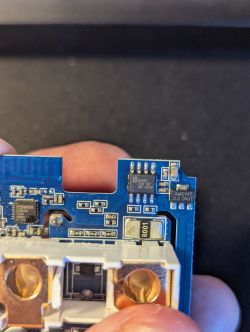
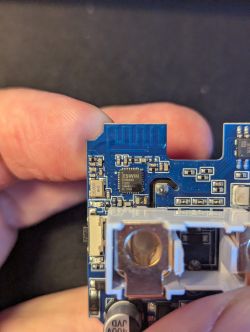


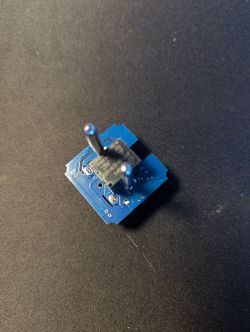
We can see that the socket is built on the basis of ECR6600, which OpenBeken recently supported. To measure the voltage/current they use BL0937CF.
On the back of the PCB, there are convenient pads to solder the USB-UART adapter

Then we need an external 3.3V power source, I used an adjustable lab one

I used this guide https://www.elektroda.com/rtvforum/topic4111822.html to flash the firmware, in a nutshell you need to:
1) Download ESWIN_ECR6600_RDTool_v1.0.21.zip from here https://github.com/openshwprojects/FlashTools/tree/main/TransaSemi-ESWIN and use RDTool.exe
2) In RDTool you double click "develop tool" tab, select the COM port, and on "all-in-one file path" select the firmware from latest release https://github.com/openshwprojects/OpenBK7231T_App/releases/ (ECR6600 UART Flash) - I used OpenECR6600_1.18.62.bin
3) Then you need to click start and enable the power source of a device. You might not get in sync from the first attempt (there is some very specific timing, smth like 0.5 sec to power device after start clicked) - that's okay, you will succeed eventually.
4) After the program finishes the flashing - you all set, the device runs free firmware now.
Now you can unsolder the wires, put PCB back in a case and try to put it in the socket. WiFi hotspot should be running now.
The pins configuration is:
Code: JSON
UPD: Attached the original firmware
Enjoy!
AI: Did you encounter any specific issues or challenges during the teardown or firmware conversion process?
No, just needed to collect the info from different sources
AI: How familiar are you with similar teardown and firmware flashing processes?
A bit



Comments
Thank you for sharing! It's good to see that ECR6600 support is being useful for our users. Did you see that, @divadiow @insmod ? You did good job with research and porting. Did you try some other drivers... [Read more]
😁😁 are you finding wifi is OK @djbios? what's your RSSI shown in OBK? what's the distance from device to router/AP? what speed has it connected (if your router tells you)? Added after 14 [minutes]:... [Read more]
@divadiow how many ECRs did you have with WiFi problems? [Read more]
only the WG236 modules in testing. Same as @insmod. I don't have a real ECR6600 device yet. [Read more]
Did they come blank by default or with AT firmware? Is there a RF-calibration utility in the SDK? [Read more]
They come with something on. It feels more likely it's a calib issue with the WG236 modules specifically, yes. I'll take a fresh look this evening. I have already transplanted RF nv partition from Tuya... [Read more]
works like a charme !! Tried to load NTP and worksfine too. Only chip temp is 0.0. Without config it showed 44 degrees. https://obrazki.elektroda.pl/5528931800_1743511812_thumb.jpg What is the... [Read more]
this one maybe? Added after 52 : template in device list is "14": "BL0937CF;0", "15": "BL0937SEL;0", "20": "BL0937CF1;0", "22": "WifiLED;0", "24": "Btn;1", "25": "Rel;1" [Read more]
Yes thats the one. Thx ! Added after 2 [minutes]: The temperature indication must have been a glitch as it is working now [Read more]
Not a glitch, on your screenshot there are 2 incomplete boots. If more than one - internal temperature readout is disabled. [Read more]
thanks for updating first post with a backup. Nothing new I'm afraid. boot log, fw version, product ID all same as the other plugs seen https://github.com/divadiow/Misc/tree/main/ECR6600_DECRYPT [Read more]
It worked! :) I've modified 3 plugs successfully. The small challenge is indeed to turn power supply in a blink of an eye after pressing the start button in RDTool. Another issue I've noticed with the... [Read more]
After trying to use those plugs for a few days, unfortunately I've discovered recurring wifi issues. They existed before uploading the new firmware, so I guess this is related to faulty wifi in ECR6600... [Read more]
maybe they have the same mac address. Do they each connect fine, in turn, if only one is switched on at any one time? I flashed my EU ECR6600 smart plug last night and mac is generic/0s, but I did... [Read more]
Hi guys, I have the same smart plug but I was not able to either backup old firmware not flash a new one. I keep getting RECV_RSP: recv timeout: recv length is: 1 (sometimes it's 3). https://obrazki.elektroda.pl/6596780400_1755966906_thumb.jpg... [Read more]
So, how do you connect UART to your plug? Can you share some photos? [Read more]
Here's the photo, I broke both TX and RX pads and resorted to use the copper trace for both. https://obrazki.elektroda.pl/9111449500_1755968410_thumb.jpg [Read more]
Well, first of all, you need to have a common ground between power supply and the UART... if you use external power supply, GND must connect to both external power supply GND and USB to UART converter... [Read more]
@pkaczmarek2 Wow, it works right away. Thanks for your help. I thought it's not possible to flash it anymore since I broke the pads, hehe, Thanks again! [Read more]