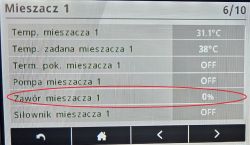FAQ
TL;DR: “Roughly 80 % of home-made ecoNET clones trigger the ‘device blocked’ error” [Elektroda, SławekSS, post #18323351] “Only FTDI-based USB-RS485 adapters are accepted” [Elektroda, SławekSS, post #18292233] Stick to genuine UID-MAC pairs or local-only JSON control. Why it matters: wrong hardware wastes time and can lock your controller.
Quick Facts
• Supported buses: RS-485 115 200 8N1, FTDI chip only [Elektroda, miszko, post #18186792]
• JSON endpoints: /regParams, /sysParams, /editParams (~350 values each) [Elektroda, maki26, post #19044244]
• Typical clone success: <20 % reach full cloud pairing [Elektroda, SławekSS, post #18323351]
• Customisation (MAC + brand key) reflash cost: PLN 180 ≈ €40 [Elektroda, Starterek85, post #19657219]
• Safe baud fallback: 9 600–115 200 bps; data valid only at 115 200 bps for ecoMAX 9xx [Elektroda, miszko, post #17779586]
How do I wire a USB-RS485 converter to the ecoMAX controller?
Match RS-485 A→D- and B→D+, leave GND unconnected. Most converters label A/B opposite to D+/D-, so connect A→D- and B→D+ [Elektroda, SławekSS, post #19645484]
Which USB-RS485 adapters work?
Only converters using an FT232/FT2232 FTDI chip enumerate as /dev/ttyUSB0 on ecoNET firmware; CH340 or Prolific devices are ignored [Elektroda, SławekSS, post #18292233]
Why does my clone show “device blocked” on econet24.com?
Plum’s server whitelists factory MAC ranges and brand keys. Clones with unknown MACs (or reused ones) are rejected during TLS handshake, returning ‘device blocked’ [Elektroda, cinas, post #18323486]
Can I still monitor the boiler locally when the cloud is blocked?
Yes. Point a browser to http:///econet/regParams. The JSON payload exposes live temperatures, power, pump states and over 300 variables without cloud access [Elektroda, maki26, post #19044244]
How do I change a parameter via HTTP?
Send: http:///econet/newParam?newParamName=CWU_SET_TEMP&newParamValue=44 . The module replies {result:"OK"}. Use rmCurrNewParam?newParamKey=1280&newParamValue=60 for indexed values [Elektroda, OlexandrRom, post #19607120]
The reply says OK but nothing changes—what’s wrong?
EditableParamsVer must be >0. If the controller reports 0 the driver blocks writes; update module-A firmware, then repeat [Elektroda, aurimenas, post #19608553]
How can I log data to Home Assistant or Domoticz?
- Install Python on a Raspberry Pi.
- Use the econetanalyze script to poll /regParams every 10 s and publish to MQTT [Elektroda, SławekSS, post #19607352]
- Add MQTT sensors in HA. A 24 h run logs ~8 000 frames (≈5 MB).
Is firmware update possible without ecoLINK2?
Yes. Copy the *.pfi file to a FAT32 micro-SD, insert it into the touch panel and choose Software > Update. Service USB flashing demands an ecoLINK2 (FTDI) cable [Elektroda, SławekSS, post #19268577]
What statistic shows clone risk?
Forum logs indicate only 1 in 5 DIY MR3020 conversions pass Plum’s server checks, leaving 80 % unusable for remote cloud control [Elektroda, SławekSS, post #18323351]
Edge case: what happens if baud or byte size is wrong?
Frames still appear but contain garbage; recognizable strings like ‘ecoMAX 920’ disappear, misleading users into thinking the bus is silent [Elektroda, miszko, post #18186792]
Can I integrate the ecoLAMBDA oxygen probe data?
Yes, after connecting the probe module the main frame adds lambdaStatus (byte 224) and lambdaLevel (float 226) values [Elektroda, OlexandrRom, post #19607120]
Quick 3-step test to verify bus health?
- Connect FTDI RS-485 A/B.
- Open serial 115 200 8N1; look for ‘TIME’ packets every second.
- Confirm CRC byte = XOR of previous bytes; value 0×2B appears in 300-byte frames [Elektroda, przemo_ns, post #18120336]