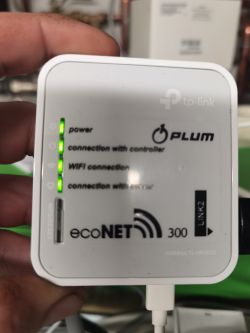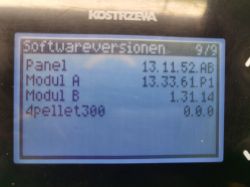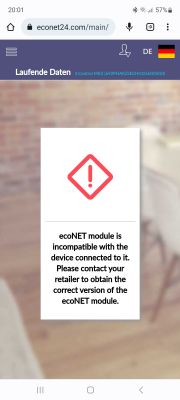Good evening, I'm new to this forum and I have a question and I hope someone can help me. I have a Kostrzewa stove with the ecoMax 860P3 module and today I connected the econet300 internet module. It writes econet24 and I connected it to G4 without an adapter because it was missing in the package. I cut off the cable and connected without. The module is connected to the internet via wifi and the connection is stable. In the information about the stove in the 4pellets version, it shows me 0.0.0 and on the website there is information that the module is not compatible with my Module 860P3. This module is described in the manual. Does anyone know about this and can help me? Regards.