What coverage do you get on ESP 12 with ESP NOW? Does ESP NOW have any RRSI checking function?

Czy wolisz polską wersję strony elektroda?
Nie, dziękuję Przekieruj mnie tampier wrote:Does ESP NOW have any RRSI checking function?
efi222 wrote:Somewhere I read that it is supposed to be bigger by ESP-Now, but somehow I didn't notice it.
efi222 wrote:So you still have to cheat the Master with the non-existent access point to change this unfortunate channel.
efi222 wrote:Master, i.e. transmitter and Slave, i.e. receiver, Combo - a mix of the two.
efi222 wrote:Somewhere on the electrode there was something about a quick connection to deep sleep - it was about remembering all the necessary parameters for communication over WiFi in order to maximize the length of battery life.I tested the idea of my colleague krzbor with connecting the Master to the wifi network for a while to save the settings. Everything works fine but after disconnecting the power, ESP does not remember the settings, or at least the channel. Maybe someone knows if there is a channel number in the ESP8266 network credentials? Because it looks like not.
khoam wrote:efi222 wrote:Master, i.e. transmitter and Slave, i.e. receiver, Combo - a mix of the two.
So be itAlthough the term "peer" is used in newer documentation, and this one can transmit and receive, both are always available.
khoam wrote:If Master is a transmitter, what access point is it?
efi222 wrote:Well, the idea was not to combine with a fictitious network to change the channel in the transmitter, but to connect to the wifi network for a while to save the network credentials. It did nothing, because the credentials do not include the wifi channel.
krzbor wrote:Found this article. This was the link from the electrode: Link The author saves the data in the RTC memory. In your case it is enough to write WiFi.channel () in EEPROM (simulated in ESP);
efi222 wrote:I thought so too, but all OTA support in ESP is one (really) line of code (and including the library). It is easier to make an OTA in ESP than to turn off WiFiMercy...... I don't have the strength anymore ... 40 software downloads. People must have read these codes. It is strange that no one reports amendments, etc. Maybe someone is willing to do it OTA and will implement it in the code
. On the other hand, the Atmegi has to be programmed over the cable anyway. (unless there's something I don't know ..)
pier wrote:krzbor wrote:Found this article. This was the link from the electrode: Link The author saves the data in the RTC memory. In your case it is enough to write WiFi.channel () in EEPROM (simulated in ESP);
Thanks for this link. You can read very interesting things there.
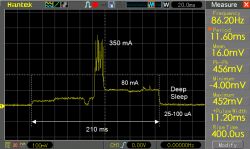
efi222 wrote:I also tested the ESP8285. With this module you can save about 50ms.
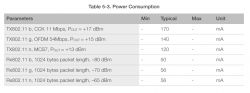
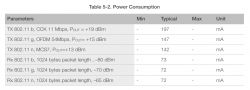
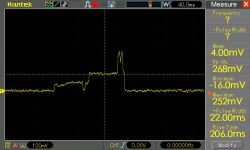
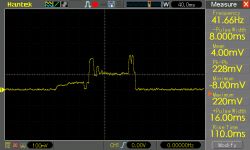
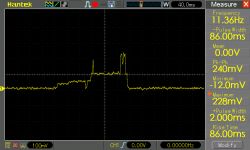
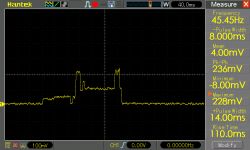
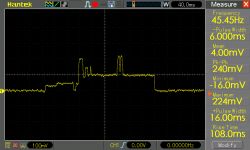
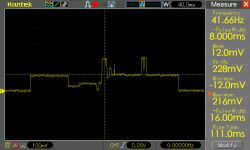
efi222 wrote:Interestingly, manual wake-up - module reset with the button, introduces an additional boot delay for all modes, approx. 120 ms
efi222 wrote:When waking ESP from the timer by GPIO16 it looks like in the waveforms above.
khoam wrote:efi222 wrote:Interestingly, manual wake-up - module reset with the button, introduces an additional boot delay for all modes, approx. 120 ms
Decide with a timer or external wake-up?
khoam wrote:Generally, these times are a bit long. What is the benchmark for recognizing that ESP has awakened?
efi222 wrote:Well, GPIO16 is physically connected to the Reset input. This is not a timer wake up?
efi222 wrote:The point of reference is the current consumption. And the times are long, because the module has to take measurements from the sensors after waking up, send them and go back to sleep.
khoam wrote:efi222 wrote:Well, GPIO16 is physically connected to the Reset input. This is not a timer wake up?
Yes, this is a wake-up timer, and external wake-up in the case of ESP8266 is by pressing reset when ESP.deepSleep (0) is set
khoam wrote:
efi222 wrote:The point of reference is the current consumption. And the times are long, because the module has to take measurements from the sensors after waking up, send them and go back to sleep.
You can, of course, take such a benchmark, but the results will not be very objective.
