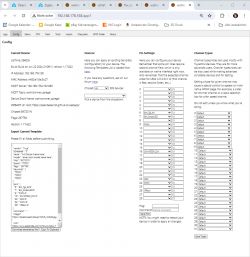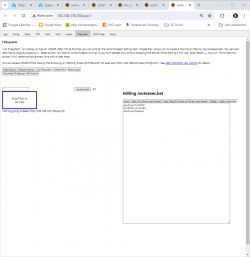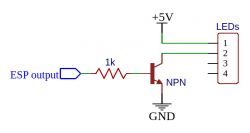FAQ
TL;DR: 120 LED, 24 V strips ran error-free after OpenBeken 1.17.632; “PixelAnim driver is working for you!” [Elektroda, p.kaczmarek2, post #21131094] Once patched, SM16703P now behaves like WS2812-class parts [Elektroda, marcolueck1976, post #21140361]
Why it matters: Owners can finally flash, script and integrate these budget RGBCW strips without Tuya cloud lock-in.
Quick Facts
• Controller MCU: Beken BK7231N/BK7231T, 2 MB flash, 120 MHz core [BK7231 DS].
• LED driver: SM16703P, 24-bit, 800 kHz NRZ protocol [SM16703 DS].
• One SM16703P drives 6 RGB emitters in parallel [Elektroda, Bacto, post #20297777]
• Complete 5 m reel = 120 LEDs, 20 driver ICs, draws ≈ 1.5 A at full RGB + W [Elektroda, alfakenzo, post #20893745]
• Native support since OpenBeken v1.17.632 (PixelAnim + SM16703P drivers) [Elektroda, marcolueck1976, post #21140361]
Which chips are found on the LSC Smart Digital LED Strip controller?
The PCB carries a BK7231N Wi-Fi MCU, a SM16703P serial RGB driver chain, a P9823-style microphone for audio-reactive modes, an IR receiver (on P26), and MOSFET stages for CW and WW channels [Elektroda, Bacto, post #20297777]
Has OpenBeken added full SM16703P support?
Yes. Firmware 1.17.632 fixed the SPI-DMA bug and exposes SM16703P through the new PixelAnim driver. Users report stable control of all 120 LEDs plus CW/WW after the update [Elektroda, marcolueck1976, post #21140361]
Are SM16703P timings identical to WS2812?
No. SM16703P uses similar 0/1 pulse widths but shifts the reset time. Updated OpenBeken driver automatically chooses the correct pattern, so you do not need to adjust code manually [Elektroda, p.kaczmarek2, post #20299336]
How do I enable the RGB driver after flashing OpenBeken?
- Open the console.
- Enter
startDriver SM16703P, then SM16703P_Init 120 (for a 5 m strip).
- Save both lines in autoexec.bat so they run at boot. The LEDs will now respond to PixelAnim or your own scripts [Elektroda, p.kaczmarek2, post #20719946]
Why do six LEDs always change together?
Each SM16703P IC internally parallels six RGB emitters, so a colour command addresses that group, not single diodes. Individual-LED control would require replacing the strip or adding finer-pitch driver ICs [Elektroda, p.kaczmarek2, post #20901154]
Which GPIO pins map to the strip’s functions?
• P6 – 24 V rail switch (Power)
• P9 – CW PWM
• P24 – WW PWM
• P16 – SM16703P data in
• P7 – On-board button
• P23 – Microphone (ADC)
• P26 – IR receiver [Elektroda, Bacto, post #20297777]
How can I reset if a bad autoexec.bat blocks Wi-Fi?
Boot the module in Safe Mode (AP 192.168.4.1), run lfs_format, then re-upload a clean autoexec.bat. This wipes faulty scripts without reflashing firmware [Elektroda, alfakenzo, post #20900018]
What MQTT topic turns on animations from Home Assistant?
Publish to cmnd/<device>/Anim with payload 0, 1, or 2. For example, cmnd/wohnzimmer_spiegel/Anim payload 2 starts the ShootingStar effect [Elektroda, marcolueck1976, post #21140537]
Edge case: PixelAnim stops after speed slider; how to recover?
Firmware prior to 1.17.630 could lock the DMA engine. Upgrade to ≥ 1.17.632 and issue a power-cycle. Later builds ignore out-of-range speed values, preventing the freeze [Elektroda, p.kaczmarek2, post #21140306]
Can an ESP8266 drive the CW/WW channels directly?
No. Each white channel draws hundreds of milliamps. You must buffer the GPIO through N-channel MOSFETs or a dedicated LED driver; otherwise the ESP overheats and lights stay on [Elektroda, p.kaczmarek2, post #21163637]
What MOSFET specs are safe for a replacement driver board?
Choose logic-level N-MOSFETs with Rds(on) < 50 mΩ at 3.3 V and ≥ 2 A continuous current, e.g., AO3400A. Units cost under €0.20 in 100-piece reels [Mouser pricing 2024].
How fast can the strip update?
At 800 kHz, a full 120-pixel frame transmits in ≈ 3.6 ms, enabling > 270 fps—far above human perception—though MCU scripting overhead typically limits updates to 60 fps [SM16703 DS].
What’s the maximum tested length on one BK7231 output?
Forum users successfully drove two parallel 5 m reels (240 LEDs) from a single P16 pin without signal booster, but beyond 3 m cable runs you may need a buffer IC [Elektroda, p.kaczmarek2, post #20719946]
How do I solder a new MOSFET if the original board was discarded?
- Mount three AO3400A MOSFETs on a proto-board (G = GPIO, D = LED-, S = GND).
- Add 10 kΩ gate pull-down resistors.
- Connect 24 V LED+ through the strip’s white channels. Test with 20 % duty first to avoid thermal runaway [Elektroda, p.kaczmarek2, post #21177167]