

Czy wolisz polską wersję strony elektroda?
Nie, dziękuję Przekieruj mnie tam


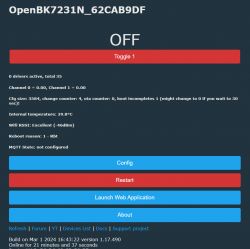
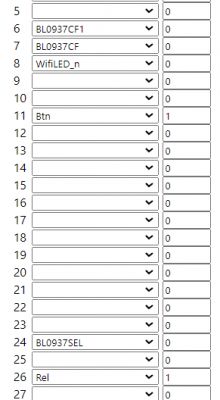

Advian1 wrote:Not sure what happened, but it now shows power monitoring.
Advian1 wrote:you can get date and time by adding startdriver NTP to your startup command listOne question, is there any built in timer? or I need app/mqtt to do that?
divadiow wrote:Advian1 wrote:Not sure what happened, but it now shows power monitoring.
Maybe the power monitor driver wasn't running. Did you reboot and it came up after?
divadiow wrote:You can get date and time by adding startdriver NTP to your startup command list
p.kaczmarek2 wrote:We have addRepeatingEvent and addClockEvent. Have you checked out commands list and autoexec examples?
https://github.com/openshwprojects/OpenBK7231T_App/blob/main/docs/commands.md
https://github.com/openshwprojects/OpenBK7231T_App/blob/main/docs/autoexecExamples.md
Advian1 wrote:
However, I was hoping for a gui to set the timer.
Advian1 wrote:
Can you please point me where I can learn more about executing command over http? like /cm?cmnd=Power0%20Toggle
So that I can use android app like "http shortcuts" for various tasks? or is there a better way?
alias MyCmd backlog xyz; abc; def;
/cm?cmnd=MyCmd







