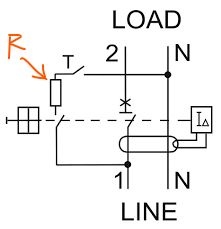Teardown of this RCBO/circuit breaker/energy meter from AliExpress.
![[BK7231T / WB3S] AT-Q-SMR1-20 wifi DIN rail RCBO circuit breaker + energy meter [BK7231T / WB3S] AT-Q-SMR1-20 wifi DIN rail RCBO circuit breaker + energy meter](https://obrazki.elektroda.pl/3704334600_1672760032_thumb.jpg)
This is a VERY interesting device. Not your mama's wifi circuit breaker, this is a real, proper, mechanical RCBO/circuit breaker.
This is proper gear, and can be used to completely replace the circuit breakers in your home, rather than the typical arrangement of placing wifi relays/meters in-line after a traditional current limiting circuit breaker and RCBO.
This is a 2P all-in-one device that does it all.
![[BK7231T / WB3S] AT-Q-SMR1-20 wifi DIN rail RCBO circuit breaker + energy meter [BK7231T / WB3S] AT-Q-SMR1-20 wifi DIN rail RCBO circuit breaker + energy meter](https://obrazki.elektroda.pl/9186906600_1672757078_thumb.jpg)
![[BK7231T / WB3S] AT-Q-SMR1-20 wifi DIN rail RCBO circuit breaker + energy meter [BK7231T / WB3S] AT-Q-SMR1-20 wifi DIN rail RCBO circuit breaker + energy meter](https://obrazki.elektroda.pl/5954268300_1672757106_thumb.jpg)
This thing's big, heavy, and feels substantial.
Let's see what's inside...
It is sadly quite difficult to break into. There are 4 screws, 2 plastic clips, a plastic RS485 port cover, and very sadly, 5 solid-core rivets which need to be removed, which unfortunately means this device can not be re-assembled very securely after destroying the rivets.
I drilled the folded end of the rivets and tapped them through with a hammer and a nail. Once everything was removed, it comes apart easily.
The devices has 2 separate covers that can be removed on each side of the device. The left cover reveals the electronics, and the right cover reveals the mechanical components.
Holy smokes!
![[BK7231T / WB3S] AT-Q-SMR1-20 wifi DIN rail RCBO circuit breaker + energy meter [BK7231T / WB3S] AT-Q-SMR1-20 wifi DIN rail RCBO circuit breaker + energy meter](https://obrazki.elektroda.pl/2247055900_1672757591_thumb.jpg)
My suggestion, DO NOT REMOVE THE RIGHT COVER. 3 of the 4 screws are on the right hand side, and they do not need to be removed to modify the device. Just leave those 3 screws in place and leave the right cover on.
These mechanical parts are all loose. There are at least 4 springs, and lots of floating bits, and they are held in place by guides on the cover itself. I bumped it and spent at least an hour trying to work out how to reassemble it correctly!!
Let's remove the left side cover:
![[BK7231T / WB3S] AT-Q-SMR1-20 wifi DIN rail RCBO circuit breaker + energy meter [BK7231T / WB3S] AT-Q-SMR1-20 wifi DIN rail RCBO circuit breaker + energy meter](https://obrazki.elektroda.pl/9598247100_1672760420_thumb.jpg)
Jeezus!! There's a lot going on here.
Connecting to the switching lever there's a series of FIVE cogs, all very well lubricated.
Instead of a relay, there's a motor which drives the lever to open/close the circuit.
There seems to be a shit-load of flux on the surface, it's glossy and it makes it really hard to see what the components are. I spent time trying to get good photos.
This is the chip closest to the motor:
![[BK7231T / WB3S] AT-Q-SMR1-20 wifi DIN rail RCBO circuit breaker + energy meter [BK7231T / WB3S] AT-Q-SMR1-20 wifi DIN rail RCBO circuit breaker + energy meter](https://obrazki.elektroda.pl/9605761400_1672758075_thumb.jpg)
This is the one at the opposite corner from the wifi module. I can't read what this is:
![[BK7231T / WB3S] AT-Q-SMR1-20 wifi DIN rail RCBO circuit breaker + energy meter [BK7231T / WB3S] AT-Q-SMR1-20 wifi DIN rail RCBO circuit breaker + energy meter](https://obrazki.elektroda.pl/6679832900_1672758632_thumb.jpg)
This is the one closest to the wifi module. It's also very difficult to read:
![[BK7231T / WB3S] AT-Q-SMR1-20 wifi DIN rail RCBO circuit breaker + energy meter [BK7231T / WB3S] AT-Q-SMR1-20 wifi DIN rail RCBO circuit breaker + energy meter](https://obrazki.elektroda.pl/3711719300_1672758713_thumb.jpg)
I'm struggling to believe a device of this complexity can just have a wifi module do everything, I can't see a TuyaMCU, but I can see the TX/RX lines appear to go somewhere, so I fear the worst. I need to remove this board and look at the other side...
Removing the board is quite difficult; there are 3 small screws, there is a location at the bottom right where the board is soldered down onto a secured fixture (the large blob of solder at the bottom right must be removed to release it), the button on the front (right of the big gear) is glued in place with a urethane compound, the gears and actuator arms get in the way of moving the board so be very careful not to bump them, several wires that lead deeper into the device are quite short and don't allow to lift the board without de-soldering them.
Lifting the board reveals a second layer circuit board deeper in the device. I lifted the board just enough to get a peek at what's going on, but I couldn't get a comprehensive look without risking mechanical damage:
![[BK7231T / WB3S] AT-Q-SMR1-20 wifi DIN rail RCBO circuit breaker + energy meter [BK7231T / WB3S] AT-Q-SMR1-20 wifi DIN rail RCBO circuit breaker + energy meter](https://obrazki.elektroda.pl/1478008500_1672759207_thumb.jpg)
![[BK7231T / WB3S] AT-Q-SMR1-20 wifi DIN rail RCBO circuit breaker + energy meter [BK7231T / WB3S] AT-Q-SMR1-20 wifi DIN rail RCBO circuit breaker + energy meter](https://obrazki.elektroda.pl/8227110000_1672759258_thumb.jpg)
And there it is... I reckon that's the MCU I was looking for. Again, it's very hard to read what's written on the chip.
Fortunately, the circuit board is designed in a way that will make it very easy to flash the wifi module. The main board does not need to be lifted or removed to flash the device. Also:
![[BK7231T / WB3S] AT-Q-SMR1-20 wifi DIN rail RCBO circuit breaker + energy meter [BK7231T / WB3S] AT-Q-SMR1-20 wifi DIN rail RCBO circuit breaker + energy meter](https://obrazki.elektroda.pl/5931342900_1672759671_thumb.jpg)
There is a perfect location to cut and then repair the TX/RX traces with pads to create the repair located perfectly.
So, I think I've learned that everything is in good order and this device can be modified. I re-assembled it and turned it on. It works very nicely.
The stock firmware has a LOT of configuration, at least 20 values can be configured. It allows to configure tolerances for the earth leakage, circuit breaker current, etc. The energy meter is very comprehensive, showing many values.
Operating the switch with the motor just sounds funny! I'm accustomed to the *click* of a relay.
So it's relatively easy to flash this device, but before that, I need to learn all the communications. There are so many configurable values; this will be a lot of data!
...but how can I sniff the UART safely? It's the same problem as before, the device needs to be connected to mains power for it to reveal the interesting communications.
I don't want to blow this device up like my other one. How can I safely read data from the UART without a common ground reference, and avoid blowing up my device and my USB bus again?
![[BK7231T / WB3S] AT-Q-SMR1-20 wifi DIN rail RCBO circuit breaker + energy meter [BK7231T / WB3S] AT-Q-SMR1-20 wifi DIN rail RCBO circuit breaker + energy meter](https://obrazki.elektroda.pl/3704334600_1672760032_thumb.jpg)
This is a VERY interesting device. Not your mama's wifi circuit breaker, this is a real, proper, mechanical RCBO/circuit breaker.
This is proper gear, and can be used to completely replace the circuit breakers in your home, rather than the typical arrangement of placing wifi relays/meters in-line after a traditional current limiting circuit breaker and RCBO.
This is a 2P all-in-one device that does it all.
![[BK7231T / WB3S] AT-Q-SMR1-20 wifi DIN rail RCBO circuit breaker + energy meter [BK7231T / WB3S] AT-Q-SMR1-20 wifi DIN rail RCBO circuit breaker + energy meter](https://obrazki.elektroda.pl/9186906600_1672757078_thumb.jpg)
![[BK7231T / WB3S] AT-Q-SMR1-20 wifi DIN rail RCBO circuit breaker + energy meter [BK7231T / WB3S] AT-Q-SMR1-20 wifi DIN rail RCBO circuit breaker + energy meter](https://obrazki.elektroda.pl/5954268300_1672757106_thumb.jpg)
This thing's big, heavy, and feels substantial.
Let's see what's inside...
It is sadly quite difficult to break into. There are 4 screws, 2 plastic clips, a plastic RS485 port cover, and very sadly, 5 solid-core rivets which need to be removed, which unfortunately means this device can not be re-assembled very securely after destroying the rivets.
I drilled the folded end of the rivets and tapped them through with a hammer and a nail. Once everything was removed, it comes apart easily.
The devices has 2 separate covers that can be removed on each side of the device. The left cover reveals the electronics, and the right cover reveals the mechanical components.
Holy smokes!
![[BK7231T / WB3S] AT-Q-SMR1-20 wifi DIN rail RCBO circuit breaker + energy meter [BK7231T / WB3S] AT-Q-SMR1-20 wifi DIN rail RCBO circuit breaker + energy meter](https://obrazki.elektroda.pl/2247055900_1672757591_thumb.jpg)
My suggestion, DO NOT REMOVE THE RIGHT COVER. 3 of the 4 screws are on the right hand side, and they do not need to be removed to modify the device. Just leave those 3 screws in place and leave the right cover on.
These mechanical parts are all loose. There are at least 4 springs, and lots of floating bits, and they are held in place by guides on the cover itself. I bumped it and spent at least an hour trying to work out how to reassemble it correctly!!
Let's remove the left side cover:
![[BK7231T / WB3S] AT-Q-SMR1-20 wifi DIN rail RCBO circuit breaker + energy meter [BK7231T / WB3S] AT-Q-SMR1-20 wifi DIN rail RCBO circuit breaker + energy meter](https://obrazki.elektroda.pl/9598247100_1672760420_thumb.jpg)
Jeezus!! There's a lot going on here.
Connecting to the switching lever there's a series of FIVE cogs, all very well lubricated.
Instead of a relay, there's a motor which drives the lever to open/close the circuit.
There seems to be a shit-load of flux on the surface, it's glossy and it makes it really hard to see what the components are. I spent time trying to get good photos.
This is the chip closest to the motor:
![[BK7231T / WB3S] AT-Q-SMR1-20 wifi DIN rail RCBO circuit breaker + energy meter [BK7231T / WB3S] AT-Q-SMR1-20 wifi DIN rail RCBO circuit breaker + energy meter](https://obrazki.elektroda.pl/9605761400_1672758075_thumb.jpg)
This is the one at the opposite corner from the wifi module. I can't read what this is:
![[BK7231T / WB3S] AT-Q-SMR1-20 wifi DIN rail RCBO circuit breaker + energy meter [BK7231T / WB3S] AT-Q-SMR1-20 wifi DIN rail RCBO circuit breaker + energy meter](https://obrazki.elektroda.pl/6679832900_1672758632_thumb.jpg)
This is the one closest to the wifi module. It's also very difficult to read:
![[BK7231T / WB3S] AT-Q-SMR1-20 wifi DIN rail RCBO circuit breaker + energy meter [BK7231T / WB3S] AT-Q-SMR1-20 wifi DIN rail RCBO circuit breaker + energy meter](https://obrazki.elektroda.pl/3711719300_1672758713_thumb.jpg)
I'm struggling to believe a device of this complexity can just have a wifi module do everything, I can't see a TuyaMCU, but I can see the TX/RX lines appear to go somewhere, so I fear the worst. I need to remove this board and look at the other side...
Removing the board is quite difficult; there are 3 small screws, there is a location at the bottom right where the board is soldered down onto a secured fixture (the large blob of solder at the bottom right must be removed to release it), the button on the front (right of the big gear) is glued in place with a urethane compound, the gears and actuator arms get in the way of moving the board so be very careful not to bump them, several wires that lead deeper into the device are quite short and don't allow to lift the board without de-soldering them.
Lifting the board reveals a second layer circuit board deeper in the device. I lifted the board just enough to get a peek at what's going on, but I couldn't get a comprehensive look without risking mechanical damage:
![[BK7231T / WB3S] AT-Q-SMR1-20 wifi DIN rail RCBO circuit breaker + energy meter [BK7231T / WB3S] AT-Q-SMR1-20 wifi DIN rail RCBO circuit breaker + energy meter](https://obrazki.elektroda.pl/1478008500_1672759207_thumb.jpg)
![[BK7231T / WB3S] AT-Q-SMR1-20 wifi DIN rail RCBO circuit breaker + energy meter [BK7231T / WB3S] AT-Q-SMR1-20 wifi DIN rail RCBO circuit breaker + energy meter](https://obrazki.elektroda.pl/8227110000_1672759258_thumb.jpg)
And there it is... I reckon that's the MCU I was looking for. Again, it's very hard to read what's written on the chip.
Fortunately, the circuit board is designed in a way that will make it very easy to flash the wifi module. The main board does not need to be lifted or removed to flash the device. Also:
![[BK7231T / WB3S] AT-Q-SMR1-20 wifi DIN rail RCBO circuit breaker + energy meter [BK7231T / WB3S] AT-Q-SMR1-20 wifi DIN rail RCBO circuit breaker + energy meter](https://obrazki.elektroda.pl/5931342900_1672759671_thumb.jpg)
There is a perfect location to cut and then repair the TX/RX traces with pads to create the repair located perfectly.
So, I think I've learned that everything is in good order and this device can be modified. I re-assembled it and turned it on. It works very nicely.
The stock firmware has a LOT of configuration, at least 20 values can be configured. It allows to configure tolerances for the earth leakage, circuit breaker current, etc. The energy meter is very comprehensive, showing many values.
Operating the switch with the motor just sounds funny! I'm accustomed to the *click* of a relay.
So it's relatively easy to flash this device, but before that, I need to learn all the communications. There are so many configurable values; this will be a lot of data!
...but how can I sniff the UART safely? It's the same problem as before, the device needs to be connected to mains power for it to reveal the interesting communications.
I don't want to blow this device up like my other one. How can I safely read data from the UART without a common ground reference, and avoid blowing up my device and my USB bus again?







![[BK7231T / WB3S] AT-Q-SMR1-20 wifi DIN rail RCBO circuit breaker + energy meter [BK7231T / WB3S] AT-Q-SMR1-20 wifi DIN rail RCBO circuit breaker + energy meter](https://obrazki.elektroda.pl/6293768300_1672766954_thumb.jpg)
![[BK7231T / WB3S] AT-Q-SMR1-20 wifi DIN rail RCBO circuit breaker + energy meter [BK7231T / WB3S] AT-Q-SMR1-20 wifi DIN rail RCBO circuit breaker + energy meter](https://static.elektroda.pl/attach/thumb/IMG_20231109_135138_6529303.jpg)