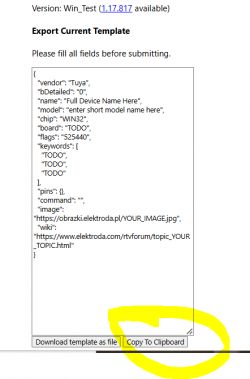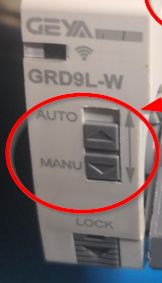Wanted to incorporate the following device into my MQTT Network:
https://vi.aliexpress.com/item/1005006309773987.html

Actually I wanted to detach the device and use with a RCB. Detaching was simple as there were two retaining latches at the top and the bottom.


It came with Tuya Firmware V1.0.5
I was able to use cloutclutter to flash with OpenBeken using following profile:
Tuya configuration file looked like this:
Suggested config for OpenBeken was like this:
I really do not understand what the following statement means:
And the Tuya section starts at UNCOMMON POSITION 0
Since the device is a motorized device there are forward and reverse relays:
"rl_on1_pin":"15",
"rl_off1_pin":"17",
After experimenting I figured out that
Bridge FORWARD
Bridge REVERSE
GPIO configuration will make this work.
Then there is this PIN which controls the Automatic/Manual control.
If I set it to ON, then above Forward/Reverse actions work.
"back_vol_pin":"14",
I set PINs 15/17 (Bridge) as Channel 1 and PIN 14 (Relay) as Channel 2

So far so good.
Then there are 3 PINs for a Hall Effect Sensor (guessed from the naming) of pins):
"hall_on_pin":"16",
"hall_off_pin":"22",
"hall_mid_pin":"20",
I configured these as dInput as Channels 4,5,6 and I was able to observe the transitions when the relays are operated.
Switch OFF to ON Transition:
Switch ON to OFF Transition
Then there is LED PIN:
"netled1_pin":"24",
and a Button PIN:
"bt1_pin":"26",
The LED has two colors. When using the Auto position with Tuya App the Green/Red status colors were shown. However I was not able to identify how to obtain the RED LED.
When I moved the arm manually to off position it seems to trigger the RED LED but if I operate the arm using the web GUI, the RED LED does not get litup when in OFF Position.
Still playing with this.
When AUTO/MANUAL SWITCH is moved DOWN (MANUAL) I see the following which confirms that PIN26 is assigned to that switch
There is a SENSING LEVER which engages with a mechanism in the attached breaker to detect the ON/OFF position from the breaker also. However I could not figure out yet on how it is detected.
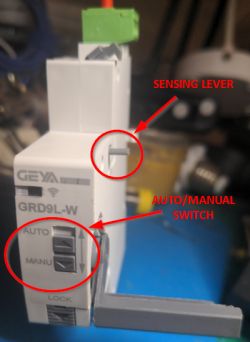

So I want to put these together in a script to make it work like original setup.
May need some help.
1. Probably I need to match Button 26 with Relay 14. That is the AUTO/MANUAL switch enables/disables the FWD/REVERSE relay operation
2. Figure out how to programmatically turn on RED LED
3. Make use of the HALL EFFECT SENSOR inputs to detect the current state? Suppose there was a manual operation of the switch and when software becomes active how can I detect the actual physical state of the switch?
Added after 9 [hours] 47 [minutes]:
I found the same product with no position sensor on eBay:
https://www.ebay.com/itm/395819581447

https://vi.aliexpress.com/item/1005006309773987.html

Actually I wanted to detach the device and use with a RCB. Detaching was simple as there were two retaining latches at the top and the bottom.


It came with Tuya Firmware V1.0.5
I was able to use cloutclutter to flash with OpenBeken using following profile:
> 1.0.5 - BK7231N / oem_bk7231n_cutout_self_switch
[?] Select the brand of your device: EARU
> EARU
[?] Select the article number of your device: EAWCT-J Circuit Breaker with energy meter v1.0.5
> EAWCT-J Circuit Breaker with energy meter v1.0.5Tuya configuration file looked like this:
{
"back_vol_lv":"0",
"bt1_pin":"26",
"remote_ctrl_mode":"0",
"rl1_drvtime":"100",
"hall_mid_pin":"20",
"net_trig":"2",
"rl_on1_pin":"15",
"jv":"1.0.0",
"netled1_lv":"1",
"netled_reuse":"0",
"bt1_type":"0",
"temp_fun_en":"0",
"hall_on_pin":"16",
"hall_off_pin":"22",
"nety_led":"1",
"rl_off1_pin":"17",
"bt1_lv":"0",
"reset_t":"5",
"netled1_pin":"24",
"hall_off_lv":"0",
"rl_on1_lv":"1",
"hall_mid_lv":"0",
"module":"CBU",
"ch_cddpid1":"9",
"hall_on_lv":"0",
"ch1_stat":"2",
"back_vol_pin":"14",
"rl1_type":"2",
"ch_num":"1",
"rl_off1_lv":"1",
"netn_led":"0",
"ch_dpid1":"1",
"crc":"127"
}Suggested config for OpenBeken was like this:
Device configuration, as extracted from Tuya:
- Button (channel 1) on P26
- Bridge Relay On (channel 1) on P15
- Bridge Relay Off (channel 1) on P17
- WiFi LED on P24
Device seems to be using CBU module, which is using BK7231N.
And the Tuya section starts at UNCOMMON POSITION 0
I really do not understand what the following statement means:
And the Tuya section starts at UNCOMMON POSITION 0
Since the device is a motorized device there are forward and reverse relays:
"rl_on1_pin":"15",
"rl_off1_pin":"17",
After experimenting I figured out that
Bridge FORWARD
Bridge REVERSE
GPIO configuration will make this work.
Then there is this PIN which controls the Automatic/Manual control.
If I set it to ON, then above Forward/Reverse actions work.
"back_vol_pin":"14",
I set PINs 15/17 (Bridge) as Channel 1 and PIN 14 (Relay) as Channel 2

So far so good.
Then there are 3 PINs for a Hall Effect Sensor (guessed from the naming) of pins):
"hall_on_pin":"16",
"hall_off_pin":"22",
"hall_mid_pin":"20",
I configured these as dInput as Channels 4,5,6 and I was able to observe the transitions when the relays are operated.
on-16 6 | 0 | 1 | SWITCH ON
/ | | |
/ | | |
O---- mid-20 5 |1->0|1->0|
\ | | |
\ | | |
off-22 4 | 1 | 0 | SWITCH OFFSwitch OFF to ON Transition:
Info:MQTT:Channel has changed! Publishing 1 to channel 1
Info:DRV:Bridge Driver: 681406 : FORWARD PULSE
Info:GEN:No change in channel 1 (still set to 1) - ignoring
Info:GEN:CHANNEL_Set channel 5 has changed to 1 (flags 0)
Info:MQTT:Channel has changed! Publishing 1 to channel 5
Info:GEN:CHANNEL_Set channel 4 has changed to 1 (flags 0)
Info:MQTT:Channel has changed! Publishing 1 to channel 4
Info:GEN:CHANNEL_Set channel 6 has changed to 0 (flags 0)
Info:MQTT:Channel has changed! Publishing 0 to channel 6
Info:DRV:Bridge Driver: 682006 :PULSE Complete. HOLD
Info:GEN:CHANNEL_Set channel 5 has changed to 0 (flags 0)
Info:MQTT:Channel has changed! Publishing 0 to channel 5Switch ON to OFF Transition
Info:MQTT:Channel has changed! Publishing 0 to channel 1
Info:DRV:Bridge Driver: 727234 : REVERSE PULSE
Info:GEN:No change in channel 1 (still set to 0) - ignoring
Info:GEN:CHANNEL_Set channel 6 has changed to 1 (flags 0)
Info:MQTT:Channel has changed! Publishing 1 to channel 6
Info:GEN:CHANNEL_Set channel 5 has changed to 1 (flags 0)
Info:MQTT:Channel has changed! Publishing 1 to channel 5
Info:GEN:CHANNEL_Set channel 4 has changed to 0 (flags 0)
Info:MQTT:Channel has changed! Publishing 0 to channel 4
Info:DRV:Bridge Driver: 727834 :PULSE Complete. HOLD
Info:GEN:CHANNEL_Set channel 5 has changed to 0 (flags 0)
Info:MQTT:Channel has changed! Publishing 0 to channel 5Then there is LED PIN:
"netled1_pin":"24",
and a Button PIN:
"bt1_pin":"26",
The LED has two colors. When using the Auto position with Tuya App the Green/Red status colors were shown. However I was not able to identify how to obtain the RED LED.
When I moved the arm manually to off position it seems to trigger the RED LED but if I operate the arm using the web GUI, the RED LED does not get litup when in OFF Position.
Still playing with this.
When AUTO/MANUAL SWITCH is moved DOWN (MANUAL) I see the following which confirms that PIN26 is assigned to that switch
Info:GEN:26 Button_OnInitialPressDown
Info:GEN:26 Button_OnLongPressHoldStart
There is a SENSING LEVER which engages with a mechanism in the attached breaker to detect the ON/OFF position from the breaker also. However I could not figure out yet on how it is detected.
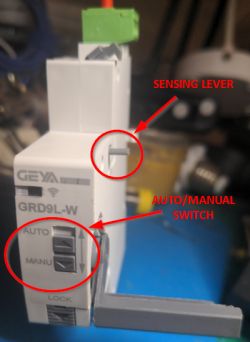

So I want to put these together in a script to make it work like original setup.
May need some help.
1. Probably I need to match Button 26 with Relay 14. That is the AUTO/MANUAL switch enables/disables the FWD/REVERSE relay operation
2. Figure out how to programmatically turn on RED LED
3. Make use of the HALL EFFECT SENSOR inputs to detect the current state? Suppose there was a manual operation of the switch and when software becomes active how can I detect the actual physical state of the switch?
Added after 9 [hours] 47 [minutes]:
I found the same product with no position sensor on eBay:
https://www.ebay.com/itm/395819581447

Cool? Ranking DIY