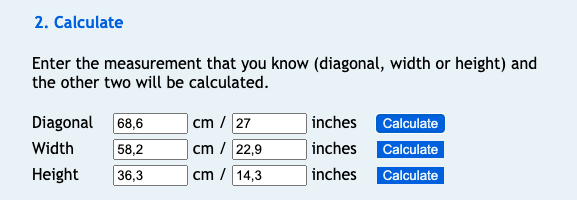Exciting news! We have recently upgraded our AI system to the latest and most advanced version yet - GPT-4.0. As one of the select few with access to this cutting-edge technology, we are thrilled to offer you the opportunity to test it out for free!
Our previous version, ElektrodaBot, although helpful, occasionally provided misleading answers due to its limited knowledge base. However, with GPT-4.0, we are confident that you will be amazed by the accuracy of its responses.
Have a question about electronics? Simply call ElektrodaBot and let GPT-4.0 do the rest! Don't miss out on this opportunity to experience the future of AI technology firsthand. Test out GPT-4.0 today and discover the difference for yourself!
Let's move on to the mistakes compared to 3.5 model. In response to my first question about the value of a ceramic capacitor "103", the GPT-3 model ultimately answered correctly, but during the calculations, it wrote: the capacitance of this capacitor is 10^3 pF, which is 10000 pF or 10 nF.
And it should be 10^4 pF or 10*10^3 pF.
Let's check it now.
@ElektrodaBot I have a ceramic capacitor with "103" written on it, what is the capacitance of this capacitor?
Our previous version, ElektrodaBot, although helpful, occasionally provided misleading answers due to its limited knowledge base. However, with GPT-4.0, we are confident that you will be amazed by the accuracy of its responses.
Have a question about electronics? Simply call ElektrodaBot and let GPT-4.0 do the rest! Don't miss out on this opportunity to experience the future of AI technology firsthand. Test out GPT-4.0 today and discover the difference for yourself!
Let's move on to the mistakes compared to 3.5 model. In response to my first question about the value of a ceramic capacitor "103", the GPT-3 model ultimately answered correctly, but during the calculations, it wrote: the capacitance of this capacitor is 10^3 pF, which is 10000 pF or 10 nF.
And it should be 10^4 pF or 10*10^3 pF.
Let's check it now.
@ElektrodaBot I have a ceramic capacitor with "103" written on it, what is the capacitance of this capacitor?
Cool? Ranking DIY