We've been looking into TM1638 recently and it seems very, very similar to GN6932.
Helpful post? Buy me a coffee.

Czy wolisz polską wersję strony elektroda?
Nie, dziękuję Przekieruj mnie tam


![[BK7321N] Generic USB powered thermostat and humidity sensor with LED display - CBU module [BK7321N] Generic USB powered thermostat and humidity sensor with LED display - CBU module](https://obrazki.elektroda.pl/6686783000_1687596617_thumb.jpg)
![[BK7321N] Generic USB powered thermostat and humidity sensor with LED display - CBU module [BK7321N] Generic USB powered thermostat and humidity sensor with LED display - CBU module](https://obrazki.elektroda.pl/5989361200_1687596623_thumb.jpg)

Info:MAIN:Driver GN6932 is not known in this build.
Info:MAIN:Available drivers: backlog startDriver GN6932; startDriver NTP
ntp_timeZoneOfs +00:00
TMGN_Clear
//check the reading of you sensor against a good known and calibrate in this case -2
CHT_Calibrate -2 10
TMGN_Clear
//adjust brightness if needed (0-7) - default is 7 max
TMGN_Brightness 7
TMGN_SetBit 9 1 1
TMGN_SetBit 9 2 1
TMGN_SetBit 9 3 1
TMGN_SetBit 9 7 1
TMGN_SetBit 9 0 1
TMGN_SetBit 10 2 1
TMGN_SetBit 10 3 1
again:
// TMGN_Print offset len value bPadToLenWithZeros
//TMGN_Print 0 2 $second 1
TMGN_Print 7 2 $minute 1
TMGN_Print 5 2 $hour 1
TMGN_Print 2 3 $CH1 1
TMGN_Print 0 2 $CH0 1
delay_s 0.1
//blinking : on the clock
TMGN_SetBit 10 0 0
TMGN_SetBit 10 1 0
delay_s 1
TMGN_SetBit 10 0 1
TMGN_SetBit 10 1 1
delay_s 1
goto again

#define ENABLE_DRIVER_TMGN 1






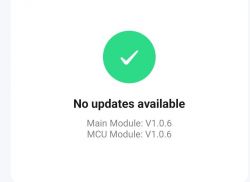




divadiow wrote:
Unless you think it should go back into live...
divadiow wrote:As such, the readings are incorrect.
divadiow wrote:
Also, I've updated the OBK template a little. Still not 100% sure on the GN6932 channels
https://github.com/OpenBekenIOT/webapp/pull/80
p.kaczmarek2 wrote:So, to sum up, the newer models come with CHT8310 instead of CHT8305? I wonder what are the differences between those two CHT sensors.

Quote:Interface: Both the CHT8305 and CHT8310 use I2C and SMBus interfaces.
Temperature Accuracy: Both have the same typical temperature accuracy of ±0.2°C.
Humidity Accuracy:
The CHT8305 has a humidity accuracy of ±2.0%RH at 50%RH.
The CHT8310 has a wider humidity accuracy range of ±2.0%RH at 20%RH to 80%RH.
Current Consumption at 1Hz (I_AOC/1Hz):
The CHT8305 consumes 1.5µA.
The CHT8310 consumes 2.0µA.
Shutdown Current (I_SD):
The CHT8305 has a shutdown current of 0.05µA.
The CHT8310 has a slightly higher shutdown current of 0.055µA.
Analog-Digital Converter Resolution (ADD): Both have an ADC resolution of 4.
Package: Both use the same package type, DFN-3x3-6.
startDriver GN6932
startDriver NTP
ntp_timeZoneOfs +2:00
//clear screen on boot
TMGN_Clear
//adjust brightness if needed (0-7) - default is 7 max
TMGN_Brightness 7
//static bits for displaying state, connection and various constant characters (like 'C or'F, AM/PM...)
TMGN_SetBit 9 1 1
TMGN_SetBit 9 2 1
TMGN_SetBit 9 3 1
TMGN_SetBit 9 7 1
TMGN_SetBit 9 0 1
TMGN_SetBit 10 2 1
TMGN_SetBit 10 3 1
//main loop to display clock and values from a CHT sensor
again:
TMGN_Print 7 2 $minute 1
TMGN_Print 5 2 $hour 1
TMGN_Print 2 3 $CH1 1
TMGN_Print 0 2 $CH0 1
delay_s 0.1
//blinking : on the clock
TMGN_SetBit 10 0 0
TMGN_SetBit 10 1 0
delay_s 1
TMGN_SetBit 10 0 1
TMGN_SetBit 10 1 1
delay_s 1
goto again



