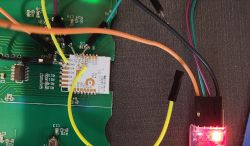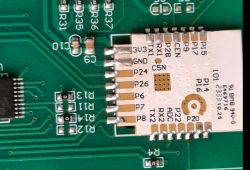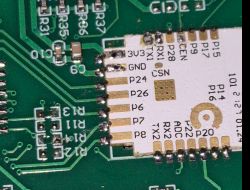This is a short teardown of the AVATTO Tuya Brazil 4x4 WiFi Wall Switch, 4/6 Gang Light Switch.
This is available on AliExpress
This is very similar to https://www.elektroda.com/rtvforum/topic3963972.html#20484235 but also has a backlight. I assume that this is just another channel.
Disassembly is very easy, the glass front cover unclips and the two PCBs can be pulled apart.
The front PCB has the touch sensors and CBU module and the rear PCB has all the power electronics.
![[BK7231N] [CBU] AVATTO Tuya Brazil 4x4 WiFi Wall Switch 4/6 Gang [BK7231N] [CBU] AVATTO Tuya Brazil 4x4 WiFi Wall Switch 4/6 Gang](https://obrazki.elektroda.pl/9423990000_1683029505_thumb.jpg)
![[BK7231N] [CBU] AVATTO Tuya Brazil 4x4 WiFi Wall Switch 4/6 Gang [BK7231N] [CBU] AVATTO Tuya Brazil 4x4 WiFi Wall Switch 4/6 Gang](https://obrazki.elektroda.pl/3446798000_1683029505_thumb.jpg)
![[BK7231N] [CBU] AVATTO Tuya Brazil 4x4 WiFi Wall Switch 4/6 Gang [BK7231N] [CBU] AVATTO Tuya Brazil 4x4 WiFi Wall Switch 4/6 Gang](https://obrazki.elektroda.pl/3674680200_1683029505_thumb.jpg)
![[BK7231N] [CBU] AVATTO Tuya Brazil 4x4 WiFi Wall Switch 4/6 Gang [BK7231N] [CBU] AVATTO Tuya Brazil 4x4 WiFi Wall Switch 4/6 Gang](https://obrazki.elektroda.pl/4062248300_1683029507_thumb.jpg)
![[BK7231N] [CBU] AVATTO Tuya Brazil 4x4 WiFi Wall Switch 4/6 Gang [BK7231N] [CBU] AVATTO Tuya Brazil 4x4 WiFi Wall Switch 4/6 Gang](https://obrazki.elektroda.pl/5869252600_1683029507_thumb.jpg)
The App looks like this and you can see the Backlight control.
![[BK7231N] [CBU] AVATTO Tuya Brazil 4x4 WiFi Wall Switch 4/6 Gang [BK7231N] [CBU] AVATTO Tuya Brazil 4x4 WiFi Wall Switch 4/6 Gang](https://obrazki.elektroda.pl/3269404900_1683029914_thumb.jpg)
![[BK7231N] [CBU] AVATTO Tuya Brazil 4x4 WiFi Wall Switch 4/6 Gang [BK7231N] [CBU] AVATTO Tuya Brazil 4x4 WiFi Wall Switch 4/6 Gang](https://obrazki.elektroda.pl/6356911400_1683029914_thumb.jpg)
I have tried to sniff the comms between the [CBU] and the [HK32F030MF4P6] with no success. I am not sure what I am doing wrong. Maybe someone can point me in the correct direction. I am reluctant to flash the device until I know that I will be able to use it with OpenBK.
This is available on AliExpress
This is very similar to https://www.elektroda.com/rtvforum/topic3963972.html#20484235 but also has a backlight. I assume that this is just another channel.
Disassembly is very easy, the glass front cover unclips and the two PCBs can be pulled apart.
The front PCB has the touch sensors and CBU module and the rear PCB has all the power electronics.
![[BK7231N] [CBU] AVATTO Tuya Brazil 4x4 WiFi Wall Switch 4/6 Gang [BK7231N] [CBU] AVATTO Tuya Brazil 4x4 WiFi Wall Switch 4/6 Gang](https://obrazki.elektroda.pl/9423990000_1683029505_thumb.jpg)
![[BK7231N] [CBU] AVATTO Tuya Brazil 4x4 WiFi Wall Switch 4/6 Gang [BK7231N] [CBU] AVATTO Tuya Brazil 4x4 WiFi Wall Switch 4/6 Gang](https://obrazki.elektroda.pl/3446798000_1683029505_thumb.jpg)
![[BK7231N] [CBU] AVATTO Tuya Brazil 4x4 WiFi Wall Switch 4/6 Gang [BK7231N] [CBU] AVATTO Tuya Brazil 4x4 WiFi Wall Switch 4/6 Gang](https://obrazki.elektroda.pl/3674680200_1683029505_thumb.jpg)
![[BK7231N] [CBU] AVATTO Tuya Brazil 4x4 WiFi Wall Switch 4/6 Gang [BK7231N] [CBU] AVATTO Tuya Brazil 4x4 WiFi Wall Switch 4/6 Gang](https://obrazki.elektroda.pl/4062248300_1683029507_thumb.jpg)
![[BK7231N] [CBU] AVATTO Tuya Brazil 4x4 WiFi Wall Switch 4/6 Gang [BK7231N] [CBU] AVATTO Tuya Brazil 4x4 WiFi Wall Switch 4/6 Gang](https://obrazki.elektroda.pl/5869252600_1683029507_thumb.jpg)
The App looks like this and you can see the Backlight control.
![[BK7231N] [CBU] AVATTO Tuya Brazil 4x4 WiFi Wall Switch 4/6 Gang [BK7231N] [CBU] AVATTO Tuya Brazil 4x4 WiFi Wall Switch 4/6 Gang](https://obrazki.elektroda.pl/3269404900_1683029914_thumb.jpg)
![[BK7231N] [CBU] AVATTO Tuya Brazil 4x4 WiFi Wall Switch 4/6 Gang [BK7231N] [CBU] AVATTO Tuya Brazil 4x4 WiFi Wall Switch 4/6 Gang](https://obrazki.elektroda.pl/6356911400_1683029914_thumb.jpg)
I have tried to sniff the comms between the [CBU] and the [HK32F030MF4P6] with no success. I am not sure what I am doing wrong. Maybe someone can point me in the correct direction. I am reluctant to flash the device until I know that I will be able to use it with OpenBK.