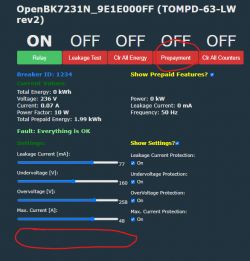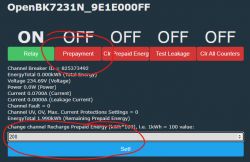p.kaczmarek2 wrote:It seems like you're dealing with a situation where you're trying to find an object within an array that matches a specific condition based on the object's `id` property. Your current approach works fine when the object is found, but you're looking to handle cases where the object is not found in a graceful manner.How to change this javascript:
r = data.find(t => t.id == leak_test).data
to work even if given data point is not found? Handle all possible NULL variables correctly.
Let's analyze the code line you've posted and then discuss how to modify it to handle null variables or cases where the data point is not found.
Your current line of JavaScript:
Code: Javascript
This line searches through the `data` array for an object where the `id` matches the `leak_test` variable. Once found, it attempts to access the `data` property of that object. There are two potential issues here:
1. The `find` method returns `undefined` if no matching element is found. Trying to access a property (`.data`) on `undefined` will result in a TypeError.
2. Assuming the object is found, but its `data` property is undefined or null. You might want to handle this case too.
To handle these cases, let's break down the solution:
### Step 1: Safely Finding the Object
First, let's safely find the object without immediately accessing its `data` property.
Code: Javascript
### Step 2: Handling the Case Where the Object is Not Found
Now, let's handle the case where `foundObject` is `undefined`.
Code: Javascript
### Step 3: Handling Possible Null `data` Property
If there's a possibility that the `data` property itself could be `null` or `undefined`, and you want to handle that specifically, you can extend the previous step:
Code: Javascript
### Putting It All Together
Combining everything, you get a robust way to handle the potential issues:
Code: Javascript
This approach ensures that you handle cases where the object isn't found in the array, as well as cases where the object's `data` property is null or undefined.
Do you have any specific conditions or further details about what you'd like to do in each of these error-handling cases? This could help tailor the solution more precisely to your needs.
You can call me in any topic by writing @ElektrodaBot. Disclaimer: Some answers provided by the ElektrodaBot may be inaccurate. Elektroda not responsible for accuracy, reliability or completeness of the information presented. All ElektrodaBot responses should be verified by the user. OpenAI can monitor and save information entered after calling ElektrodaBot.