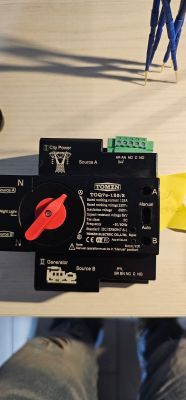I purchased the ANDOWL Q-DL52 Tuya Smart 63Amp WiFi Circuit Breaker.
https://electromannsa.co.za/product/andowl-q-dl52-tuya-smart-63amp-wifi-circuit-breaker/
But this seems to be sold under many brands. Here is a model that looks physically identical from Aliexpress. (The Aliexpress model appears to have power metering capabilities, but I am not sure if my model does. I will post an update if I find out it does.)
https://www.aliexpress.com/item/1005004153509...202310030405125510339158863690011295965_2&s=p
I did not have any success with the Tuya cloud cutter on my model (this may have been an error on my end though), so I flashed it with UART. The unit is held together with 6 brass tubular rivets. I used a small flat blade screwdriver to bend the edges of the rivets on one side of the device, and then pushed them through. After this, the device opened easily and is not glued/welded together.

The device has a Tuya CBU, and I was able to flash it via UART using a PCB probing station I 3D printed (https://www.thingiverse.com/thing:3615910), so it was not necessary to solder wires on. I used bk7231flasher_1.1.2 and flashed OpenBK7231N_QIO_1.17.262. The saved firmware is attached (this device was never connected to Tuya/Smartlife). Unplugging the two cables circled in green provided more room to work, but I did not need to remove the PCB from the casing.

I have attached my current template, where the relay and WiFi LED are working (I am new to Open Beken, so if I am able to improve this template, I will upload a new version).
Edit: Adding a picture of the reverse side of the PCB.

Cool? Ranking DIY