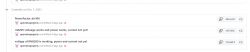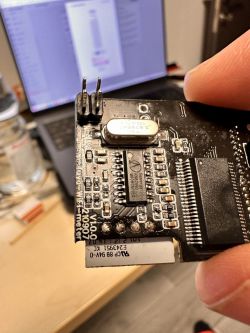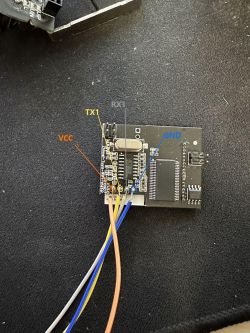Hmm at me is not working after i start that driver:

But i saw something when i start driver BL0937 but for this i need pinout
I attach my dump 2 MB
And log after i start RN driver:
Info:MAIN:Started RN8209.
Info:CMD:[WebApp Cmd 'startDriver RN8209' Result] OK
Warn:EnergyMeter:UA 0
Warn:EnergyMeter:UA 0
Warn:EnergyMeter:UA 0
Warn:EnergyMeter:UA 0
Warn:EnergyMeter:UA 0
Warn:EnergyMeter:UA 0
Warn:EnergyMeter:UA 0
Warn:EnergyMeter:UA 0
Warn:EnergyMeter:UA 0
Warn:EnergyMeter:UA 0
Warn:EnergyMeter:UA 0
Warn:EnergyMeter:UA 0
Warn:EnergyMeter:UA 0
Warn:EnergyMeter:UA 0
Warn:EnergyMeter:UA 0
Warn:EnergyMeter:UA 0
Warn:EnergyMeter:UA 0
Warn:EnergyMeter:UA 0
Warn:EnergyMeter:UA 0
Warn:EnergyMeter:UA 0
Warn:EnergyMeter:UA 0
Warn:EnergyMeter:UA 0
Warn:EnergyMeter:UA 0
Warn:EnergyMeter:UA 0
Warn:EnergyMeter:UA 0
Warn:EnergyMeter:UA 0
Warn:EnergyMeter:UA 0
Warn:EnergyMeter:UA 0
Warn:EnergyMeter:UA 0
Warn:EnergyMeter:UA 0
Warn:EnergyMeter:UA 0
Warn:EnergyMeter:UA 0
Warn:EnergyMeter:UA 0
Warn:EnergyMeter:UA 0
Warn:EnergyMeter:UA 0
Warn:EnergyMeter:UA 0
Warn:EnergyMeter:UA 0
Warn:EnergyMeter:UA 0
Warn:EnergyMeter:UA 0
Warn:EnergyMeter:UA 0
Warn:EnergyMeter:UA 0
Warn:EnergyMeter:UA 0
Warn:EnergyMeter:UA 0
Warn:EnergyMeter:UA 0
Warn:EnergyMeter:UA 0
Warn:EnergyMeter:UA 0
Warn:EnergyMeter:UA 0
Warn:EnergyMeter:UA 0
Warn:EnergyMeter:UA 0
Warn:EnergyMeter:UA 0
Warn:EnergyMeter:UA 254
Warn:EnergyMeter:CRC BAD, expected 221, got 254
Warn:EnergyMeter:V 0, C 0 -369095864, P -369095864 -369095864
Info:MQTT:Publishing val 1.55 to zmai90/power/get retain=0
Info:MAIN:Time 635, idle 186626/s, free 75464, MQTT 1(1), bWifi 1, secondsWithNoPing 564, socks 2/38
Info:MQTT:MQTT client in mqtt_incoming_publish_cb topic zmai90/power/get
Warn:EnergyMeter:CRC BAD, expected 220, got 35
Warn:EnergyMeter:V 0, C 0 0, P 0 0
Info:MAIN:Time 636, idle 170810/s, free 75464, MQTT 1(1), bWifi 1, secondsWithNoPing 565, socks 2/38
Warn:EnergyMeter:CRC BAD, expected 217, got 38
Warn:EnergyMeter:V 0, C 0 0, P 0 0
Info:MAIN:Time 637, idle 191268/s, free 75464, MQTT 1(1), bWifi 1, secondsWithNoPing 566, socks 2/38
Warn:EnergyMeter:CRC BAD, expected 216, got 39
Warn:EnergyMeter:V 0, C 0 0, P 0 0
Info:MAIN:Time 638, idle 180570/s, free 75464, MQTT 1(1), bWifi 1, secondsWithNoPing 567, socks 2/38
Warn:EnergyMeter:CRC BAD, expected 219, got 36
Warn:EnergyMeter:V 0, C 0 0, P 0 0
Info:MAIN:Time 639, idle 190880/s, free 75464, MQTT 1(1), bWifi 1, secondsWithNoPing 568, socks 2/38
Warn:EnergyMeter:CRC BAD, expected 221, got 34
Warn:EnergyMeter:V 0, C 0 0, P 0 0
Info:MAIN:Time 640, idle 186143/s, free 75464, MQTT 1(1), bWifi 1, secondsWithNoPing 569, socks 2/38
Info:GEN:dhcp=0 ip=192.168.2.41 gate=192.168.2.1 mask=255.255.255.0 mac=38:1f:8d:58:4b:00
Info:GEN:sta: 1, softap: 0, b/g/n
Info:GEN:sta:rssi=-63,ssid=Smart,bssid=da:21:f9:24:35:46,channel=5,cipher_type:CCMP
Warn:EnergyMeter:CRC BAD, expected 220, got 35
Warn:EnergyMeter:V 0, C 0 0, P 0 0
Info:MQTT:Publishing val 0.00 to zmai90/power/get retain=0
Info:MAIN:Time 641, idle 176340/s, free 75464, MQTT 1(1), bWifi 1, secondsWithNoPing 570, socks 2/38
Info:MQTT:MQTT client in mqtt_incoming_publish_cb topic zmai90/power/get
Warn:EnergyMeter:CRC BAD, expected 217, got 38
Warn:EnergyMeter:V 0, C 0 0, P 0 0
Info:MAIN:Time 642, idle 188037/s, free 75464, MQTT 1(1), bWifi 1, secondsWithNoPing 571, socks 2/38
Warn:EnergyMeter:CRC BAD, expected 216, got 39
Warn:EnergyMeter:V 0, C 0 0, P 0 0
Info:MAIN:Time 643, idle 193297/s, free 75464, MQTT 1(1), bWifi 1, secondsWithNoPing 572, socks 2/38
Warn:EnergyMeter:CRC BAD, expected 219, got 36
Warn:EnergyMeter:V 0, C 0 0, P 0 0
Info:MAIN:Time 644, idle 195387/s, free 75464, MQTT 1(1), bWifi 1, secondsWithNoPing 573, socks 2/38
Warn:EnergyMeter:CRC BAD, expected 221, got 34
Warn:EnergyMeter:V 0, C 0 0, P 0 0
Info:MAIN:Time 645, idle 181876/s, free 75464, MQTT 1(1), bWifi 1, secondsWithNoPing 574, socks 2/38
Warn:EnergyMeter:CRC BAD, expected 220, got 35
Warn:EnergyMeter:V 0, C 0 0, P 0 0
Info:MAIN:Time 646, idle 187594/s, free 75464, MQTT 1(1), bWifi 1, secondsWithNoPing 575, socks 2/38
Warn:EnergyMeter:CRC BAD, expected 217, got 38
Warn:EnergyMeter:V 0, C 0 0, P 0 0
Info:MAIN:Time 647, idle 181016/s, free 75464, MQTT 1(1), bWifi 1, secondsWithNoPing 576, socks 2/38
Warn:EnergyMeter:CRC BAD, expected 216, got 39
Warn:EnergyMeter:V 0, C 0 0, P 0 0
Info:MAIN:Time 648, idle 187657/s, free 75464, MQTT 1(1), bWifi 1, secondsWithNoPing 577, socks 2/38
Warn:EnergyMeter:CRC BAD, expected 219, got 36
Warn:EnergyMeter:V 0, C 0 0, P 0 0
Info:MAIN:Time 649, idle 188143/s, free 75464, MQTT 1(1), bWifi 1, secondsWithNoPing 578, socks 2/38
Warn:EnergyMeter:CRC BAD, expected 221, got 34
Warn:EnergyMeter:V 0, C 0 0, P 0 0
Info:MAIN:Time 650, idle 188534/s, free 75248, MQTT 1(1), bWifi 1, secondsWithNoPing 579, socks 3/38
Info:GEN:dhcp=0 ip=192.168.2.41 gate=192.168.2.1 mask=255.255.255.0 mac=38:1f:8d:58:4b:00
Info:GEN:sta: 1, softap: 0, b/g/n
Info:GEN:sta:rssi=-62,ssid=Smart,bssid=da:21:f9:24:35:46,channel=5,cipher_type:CCMP
Warn:EnergyMeter:CRC BAD, expected 220, got 35
Warn:EnergyMeter:V 0, C 0 0, P 0 0
Info:MAIN:Time 651, idle 377223/s, free 75464, MQTT 1(1), bWifi 1, secondsWithNoPing 580, socks 2/38
Warn:EnergyMeter:CRC BAD, expected 217, got 38
Warn:EnergyMeter:V 0, C 0 0, P 0 0
Info:MAIN:Time 652, idle 198635/s, free 75464, MQTT 1(1), bWifi 1, secondsWithNoPing 581, socks 2/38