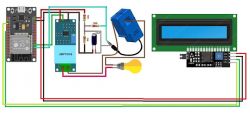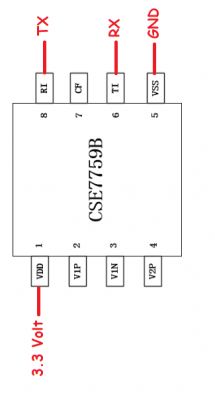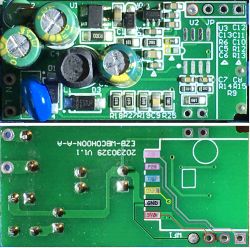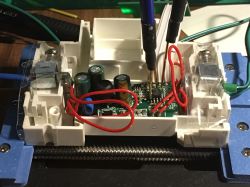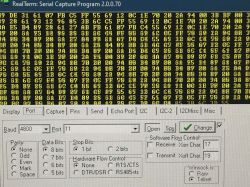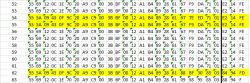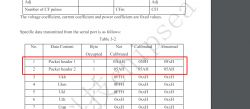Hi cdtdsilva, you mean something like this:
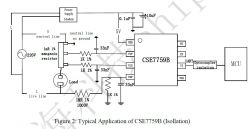
. . . and put the wifi with the Arduino. That design requires a 3.3V power supply for the BL0420 and another power supply for the Arduino.
I believe the reason for the (recommended) non-isolated design is because it saves the cost of a CT current sensor and a ZMPT101 voltage sensor. They just use resistors instead. If you are going to use a CT current sensor, because you don't want to rewire your AC power cabling, then you only save the cost of the ZMPT101 voltage sensor and you lose that cost with the extra power supply and optocouplers. The people who built the CSE7759 meter (shown in my posts above) have realized this and that's why they prefer to use the isolated chip design. I have found the CSE7759 meter to be very accurate and sensitive. I doubt that the BL0420 will work as well because it is 3.3V. But I am willing to give it a go for the bidirectional capability.
Everybody complains about the range of the wifi. That's the main reason we are doing this module: to have proper wifi with good range. Can you have too much wifi? I am actually steering away from wifi and RF modules. I am actually using Power Line Communications (PLC) with the KQ-130 (330) module below. These have a low bandwidth, but have a range of over 1km (or unlimited with repeaters).
If every switch and power point has one of these PLC modules, then the whole house (car, plane, etc) can have everything connected in parallel to just two wires (or one with ground return) and totally controllable remotely. Imagine how simple and easy that would make everything! Anyone on this forum into PLC?

Datasheet: Link