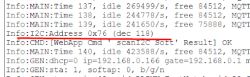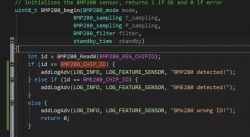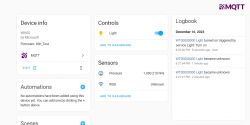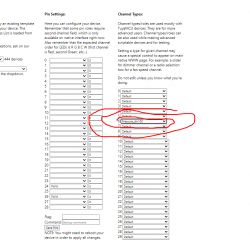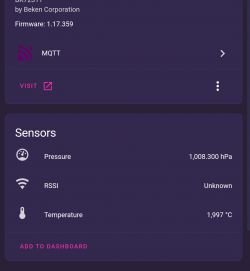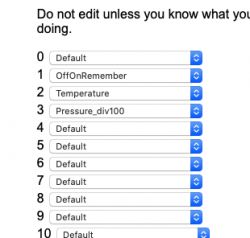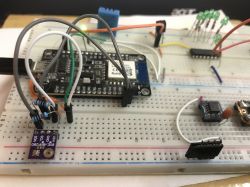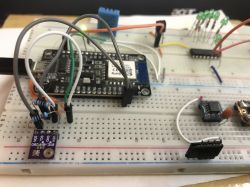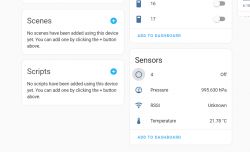p.kaczmarek2 wrote:
We will also need to check which adjustments we need for BME280 (if any).
From my research, the BME280 is backwards compatible, but obviously, for the humidity reading, there will need to be some addition to the driver to handle that.
I'd also assume that it's not too difficult to be able to set the address in the driver start command (Although not too critical, I don't think too many people would have more than one I2C device running at a time)
Added after 26 [minutes]:Info:SENSOR:BMP280_REG_CHIPID OK!
Info:SENSOR:BMP280 ready!
Info:CMD:[WebApp Cmd 'startDriver BMP280 24 11 1 2' Result] OK
Info:SENSOR:T 2391, P 100185!
Info:SENSOR:T 2400, P 100178!
Info:SENSOR:T 2380, P 100140!
So I have the temp and pressure readings working on my chip (Finally!!!)
I was pulling my hair for a while, it kept giving an error about incorrect chip ID, eventually, I realized what was going on. The BME280 chip ID is 0x60, instead of the 0x58 of the BMP280.
What library did you use to port the driver to that state that it's in? Is it an Arduino based one? That would make it fairly simple to analyze in order to add the humidity measurement in as well.
For the moment, I'm just over the moon that even Temp and pressure work, and so quickly from my initial inquiry. So far, I'm very impressed with the OpenBK project, both in terms of support, development, and capability.