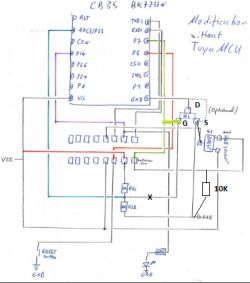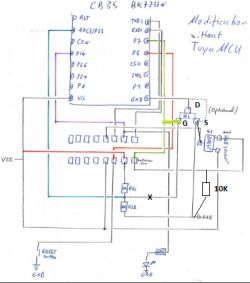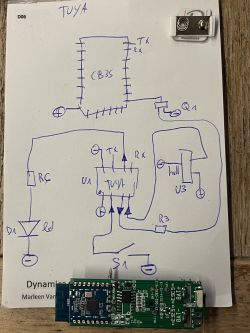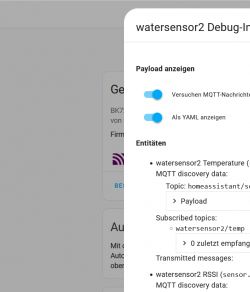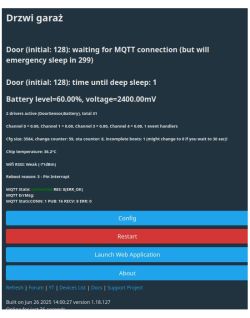Info:MQTT:Channel has changed! Publishing 1 to channel 1
Info:MQTT:Publishing val 1 to obk535A5B2C/1/get retain=0
Info:MQTT:MQTT client in mqtt_incoming_publish_cb topic obk535A5B2C/1/get
Info:MQTT:Queued topic=obk535A5B2C/1/get, 1 items in queue
Info:MQTT:Publishing val 1 to obk535A5B2C/1/get retain=0
Info:MQTT:MQTT client in mqtt_incoming_publish_cb topic obk535A5B2C/1/get
Info:MQTT:Publishing val 2400 to obk535A5B2C/voltage/get retain=0
Info:MQTT:Publishing val 60 to obk535A5B2C/battery/get retain=0
Info:MQTT:MQTT client in mqtt_incoming_publish_cb topic obk535A5B2C/voltage/get
Info:MQTT:MQTT client in mqtt_incoming_publish_cb topic obk535A5B2C/battery/get
:MQTT:MQTT_RegisterCallback called for bT bekens_n/ subT bekens_n/+/set
Info:MQTT:MQTT_RegisterCallback called for bT cmnd/obk535A5B2C/ subT cmnd/obk535A5B2C/+
Info:MQTT:MQTT_RegisterCallback called for bT cmnd/bekens_n/ subT cmnd/bekens_n/+
Info:MQTT:MQTT_RegisterCallback called for bT obk535A5B2C/ subT obk535A5B2C/+/get
Info:CMD:CMD_StartScript: started @startup at the beginning
Info:CMD:CMD_StartScript: started autoexec.bat at the beginning
Info:CMD:Battery Setup : Min 1500.000000 Max 3000.000000 Vref 2400.000000 adcbits 4096.000000 vdivider 1.000000
Info:CMD:Battery Cycle : Measurement will run every 4 seconds
Info:EVENT:CMD_AddEventHandler: added OnHold with cmd DSTime 2400
Info:MAIN:Main_Init_After_Delay done
Info:MAIN:Main_OnWiFiStatusChange - WIFI_STA_CONNECTING - 1
Info:MAIN:Main_OnWiFiStatusChange - WIFI_STA_DISCONNECTED - 2
Info:MAIN:Main_OnWiFiStatusChange - WIFI_STA_DISCONNECTED - 2
Info:MAIN:Main_OnWiFiStatusChange - WIFI_STA_CONNECTED - 4
Info:MQTT:mqtt_userName mqtt
mqtt_pass ********
mqtt_clientID obk535A5B2C
mqtt_host 192.168.1.253:1883
Info:MQTT:Queued topic=obk535A5B2C/1/get, 1 items in queue
Info:MAIN:Time 1, idle 196684/s, free 73040, MQTT 0(1), bWifi 1, secondsWithNoPing -1, socks 2/38
Info:MAIN:HA discovery is scheduled, but MQTT connection is not present yet
Info:MQTT:mqtt_connection_cb: Successfully connected
Info:MQTT:mqtt_subscribed to obk535A5B2C/+/set
Info:MQTT:mqtt_subscribed to bekens_n/+/set
Info:MQTT:mqtt_subscribed to cmnd/obk535A5B2C/+
Info:MQTT:mqtt_subscribed to cmnd/bekens_n/+
Info:MQTT:mqtt_subscribed to obk535A5B2C/+/get
Info:MQTT:MQTT client in mqtt_incoming_publish_cb topic obk535A5B2C/voltage/get
Info:MQTT:MQTT client in mqtt_incoming_publish_cb topic obk535A5B2C/battery/get
Info:MQTT:MQTT client in mqtt_incoming_publish_cb topic obk535A5B2C/1/get
Info:MQTT:MQTT client in mqtt_incoming_publish_cb topic obk535A5B2C/4/get
Info:MQTT:Publishing val Drzwi_garaż to obk535A5B2C/host retain=0
Info:MQTT:Publishing val 0 to obk535A5B2C/1/get retain=0
Info:DRV:DRV_BATTERY : Measure Battery volt en perc
Info:MQTT:Publishing val 2400 to obk535A5B2C/voltage/get retain=0
Info:MQTT:Publishing val 60 to obk535A5B2C/battery/get retain=0
Info:DRV:DRV_BATTERY : battery voltage : 2400.000000 and percentage 60.000003%
Info:MAIN:Time 2, idle 175933/s, free 72976, MQTT 1(1), bWifi 1, secondsWithNoPing -1, socks 2/38
Info:MAIN:Will do request HA discovery now.
Info:HTTP:HASS counts: 0 rels, 0 pwms, 1 inps, 0 excluded
I
Info:MAIN:Time 3, idle 155163/s, free 57872, MQTT 1(1), bWifi 1, secondsWithNoPing -1, socks 2/38
Info:MQTT:Publishing val c0:f8:53:5a:5b:2c to obk535A5B2C/mac retain=0
Info:MQTT:Publishing val (340 bytes) to homeassistant/sensor/Drzwi_garaż_temp/config retain=1
Info:MQTT:Publishing val (337 bytes) to homeassistant/sensor/Drzwi_garaż_rssi/config retain=1
Info:MQTT:Publishing val (339 bytes) to homeassistant/sensor/Drzwi_garaż_uptime/config retain=1
Info:MAIN:Time 4, idle 176475/s, free 59152, MQTT 1(1), bWifi 1, secondsWithNoPing -1, socks 2/38
Info:MQTT:Publishing val (266 bytes) to homeassistant/sensor/Drzwi_garaż_build/config retain=1
Info:MQTT:Publishing val (297 bytes) to homeassistant/sensor/Drzwi_garaż_ssid/config retain=1
Info:MQTT:Publishing val (281 bytes) to homeassistant/sensor/Drzwi_garaż_ip/config retain=1
Info:MAIN:Time 5, idle 177865/s, free 50016, MQTT 1(1), bWifi 1, secondsWithNoPing -1, socks 3/38
Info:MQTT:mqtt_connection_cb: Successfully connected
Info:MQTT:mqtt_subscribed to obk535A5B2C/+/set
Info:MQTT:mqtt_subscribed to bekens_n/+/set
Info:MQTT:mqtt_subscribed to cmnd/obk535A5B2C/+
Info:MQTT:mqtt_subscribed to cmnd/bekens_n/+
Info:MQTT:mqtt_subscribed to obk535A5B2C/+/get
Info:MQTT:MQTT client in mqtt_incoming_publish_cb topic obk535A5B2C/voltage/get
Info:MQTT:MQTT client in mqtt_incoming_publish_cb topic obk535A5B2C/battery/get
Info:MQTT:MQTT client in mqtt_incoming_publish_cb topic obk535A5B2C/1/get
Info:MQTT:MQTT client in mqtt_incoming_publish_cb topic obk535A5B2C/4/get
Info:MQTT:Publishing val Drzwi_garaż to obk535A5B2C/host retain=0
Info:MQTT:Publishing val 1 to obk535A5B2C/1/get retain=0
Info:DRV:DRV_BATTERY : Measure Battery volt en perc
Info:MQTT:Publishing val 2400 to obk535A5B2C/voltage/get retain=0
Info:MQTT:Publishing val 60 to obk535A5B2C/battery/get retain=0
Info:DRV:DRV_BATTERY : battery voltage : 2400.000000 and percentage 60.000003%
Info:MAIN:Time 2, idle 177884/s, free 72744, MQTT 1(1), bWifi 1, secondsWithNoPing -1, socks 3/38
Info:MAIN:Will do request HA discovery now.
Info:HTTP:HASS counts: 0 rels, 0 pwms, 1 inps, 0 excluded
Info:MQTT:MQTT client in mqtt_incoming_publish_cb topic obk535A5B2C/1/get
Info:MQTT:Queued topic=homeassistant/sensor/Drzwi_garaż_battery_0/config, 1 items in queue
Info:MQTT:Queued topic=homeassistant/sensor/Drzwi_garaż_voltage_0/config, 2 items in queue
Info:MQTT:Queued topic=homeassistant/binary_sensor/Drzwi_garaż_binary_sensor_1/config, 3 items in queue
Info:MQTT:Queued topic=homeassistant/sensor/Drzwi_garaż_temp/config, 4 items in queue
Info:MQTT:Queued topic=homeassistant/sensor/Drzwi_garaż_rssi/config, 5 items in queue
Info:MQTT:Queued topic=homeassistant/sensor/Drzwi_garaż_uptime/config, 6 items in queue
Info:MQTT:Queued topic=homeassistant/sensor/Drzwi_garaż_build/config, 7 items in queue
Info:MQTT:Queued topic=homeassistant/sensor/Drzwi_garaż_ssid/config, 8 items in queue
Info:MQTT:Queued topic=homeassistant/sensor/Drzwi_garaż_ip/config, 9 items in queue
Info:MQTT:MQTT client in mqtt_incoming_publish_cb topic obk535A5B2C/voltage/get
Info:MQTT:MQTT client in mqtt_incoming_publish_cb topic obk535A5B2C/battery/get
Info:MQTT:Publishing val OpenBK7231N 1.18.127 Jun 26 2025 14:00:27 to obk535A5B2C/build retain=0
Info:MQTT:Publishing val (311 bytes) to homeassistant/sensor/Drzwi_garaż_battery_0/config retain=1
Info:MQTT:Publishing val (312 bytes) to homeassistant/sensor/Drzwi_garaż_voltage_0/config retain=1
Info:MQTT:Publishing val (266 bytes) to homeassistant/binary_sensor/Drzwi_garaż_binary_sensor_1/config retain=1
Info:MAIN:Time 3, idle 155986/s, free 57872, MQTT 1(1), bWifi 1, secondsWithNoPing -1, socks 2/38
Info:MQTT:Publishing val c0:f8:53:5a:5b:2c to obk535A5B2C/mac retain=0
Info:MQTT:Publishing val (340 bytes) to homeassistant/sensor/Drzwi_garaż_temp/config retain=1
Info:MQTT:Publishing val (337 bytes) to homeassistant/sensor/Drzwi_garaż_rssi/config retain=1
Info:MQTT:Publishing val (339 bytes) to homeassistant/sensor/Drzwi_garaż_uptime/config retain=1
Info:MAIN:Time 4, idle 180085/s, free 57776, MQTT 1(1), bWifi 1, secondsWithNoPing -1, socks 2/38
Info:MQTT:Publishing val (266 bytes) to homeassistant/sensor/Drzwi_garaż_build/config retain=1
Info:MQTT:Publishing val (297 bytes) to homeassistant/sensor/Drzwi_garaż_ssid/config retain=1
Info:MQTT:Publishing val (281 bytes) to homeassistant/sensor/Drzwi_garaż_ip/config retain=1