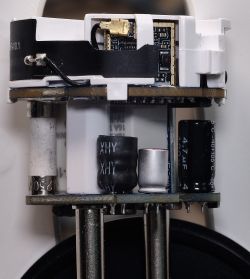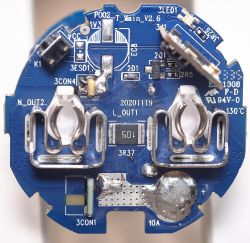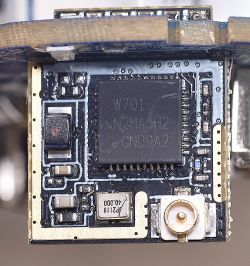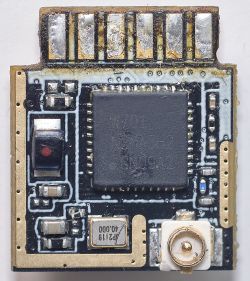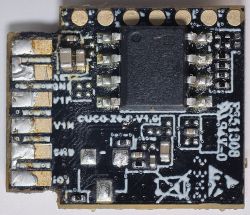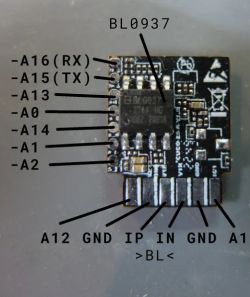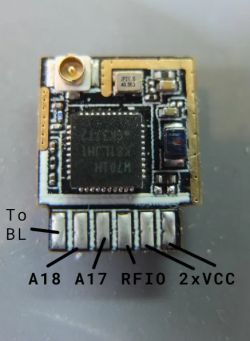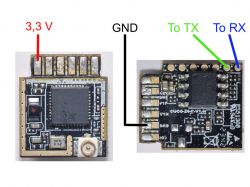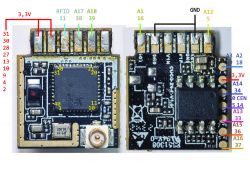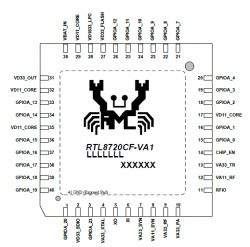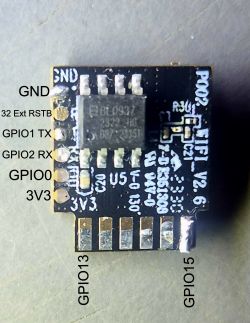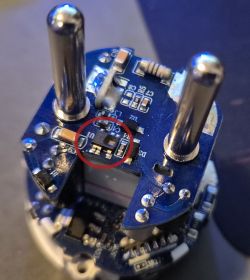== Rtl8710c IoT Platform ==
Chip VID: 5, Ver: 3
ROM Version: v3.0
== Boot Loader ==
Dec 5 2019:14:02:18
fwx SELE[fffffffc]
fw SELE Bitidx 2, fw1 valid 1, sn 0, fw2 valid 1, sn 100
fw1 USE, return sn 0
Boot Loader <==
== RAM Start ==
Build @ 15:38:41, Jan 29 2023
interface 0 is initialized
interface 1 is initialized
Initializing [01-01 18:1WIFI ...2:15 TUYA I][lr:0x9b060ffb] mqc app init ...
[01-01 18:12:15 TUYA I][lr:0x9b041637] thread_create name:sys_timer,stackDepth:4096,totalstackDepth:4096,priority:5
[01-01 18:12:15 TUYA I][lr:0x9b041637] thread_create name:cmmod,stackDepth:4096,totalstackDepth:8192,priority:4
[01-01 18:12:15 TUYA D][lr:0x9b060f79] mq_pro:5 cnt:1
[01-01 18:12:15 TUYA D][lr:0x9b060f79] mq_pro:31 cnt:2
[01-01 18:12:15 TUYA D][lr:0x9b06796f] svc online log init success
[01-01 18:12:15 TUYA D][lr:0x9b059747] read m:0 f:0 l:0
[01-01 18:12:15 TUYA I][lr:0x9b041637] thread_create name:wk_th-0,stackDepth:5120,totalstackDepth:13312,priority:3
[01-01 18:12:15 TUYA E][lr:0x9b057e91] kvs_read fails gw_bi -23
[01-01 18:12:15 TUYA D][lr:0x9b044cf3] gw base read finish:-18
[01-01 18:12:15 TUYA D][lr:0x9b05e511] ty bt cmmod regist ok:1
[01-01 18:12:15 TUYA D][lr:0x9b05e81f] upd adv para, send conn_req beacon.
dev id key: 16
d4 1d 8c d9 8f 00 b2 04 e9 80 09 98 ec f8 42 7e
[BT NOTICE]tuya_os_adapt_param_init mode:1
[BT DEBUG]tuya_os_adapt_bt_stack_init
[BT DEBUG]current_bt_mode:255, new bt_param->mode:1
[BT DEBUG]###init ble slave###
[01-01 18:12:15 TUYA D][lr:0x9b0414bf] Thread:sys_timer Exec Start. Set to Running Stat
[01-01 18:12:15 TUYA D][lr:0x9b0414bf] Thread:cmmod Exec Start. Set to Running Stat
[01-01 18:12:15 TUYA D][lr:0x9b0414bf] Thread:wk_th-0 Exec Start. Set to Running Stat
WIFI initialized
init_thread(65), Available heap 0x17018BT BUILD Date: Jan 29 2023, 15:41:03
BT RESET LOG...
read wifi mac:c4:82:e1:a5:a4:09[BT NOTICE]BLE MAC: 0xc4-0x82-0xe1-0xa5-0xa4-0x09
BT Reset ok
bt_iqk_efuse_valid: has data
hci_tp_phy_efuse[0]=0,
bt_dump_iqk: DUMP,
the IQK_xx data is 0x119,
the IQK_yy data is 0x1,
the QDAC data is 0x23,
the IDAC data is 0x20,
the QDAC2 data is 0x22,
the IDAC2 data is 0x22,
hci_read_rom_check: rom_version 0x0003, bt_hci_chip_id 0x0004
BT ADDRESS:
c4:82:e1:a5:a4:09:
WRITE physical FLATK=tx_flatk=fff0
We use fw_buf=1002ebb0, fw_len = 1f2c, config_buf = 10010bc0, config_len= 32
Set baudrate to 921600
hci_tp_config:BT INIT success 7
Start upperStack
[BLE peripheral] GAP stack ready
[BT DEBUG]###init ble slave succ###
[01-01 18:12:15 TUYA N][lr:0x9b05edeb] ble sdk re_inited
[01-01 18:12:15 TUYA D][lr:0x9b060b1d] bt active init
[01-01 18:12:15 TUYA N][lr:0x9b05e62d] ty bt sdk init success finish
[01-01 18:12:15 TUYA D][lr:0x9b01b623] < TUYA IOT SDK V:2.3.3 BS:40.00_PT:2.2_LAN:3.3_CAD:1.0.4_CD:1.0.0 >
< BUILD AT:2023_01_10_15_29_23 BY ci_manage FOR ty_iot_sdk AT rtl8720cf_ameba >
IOT DEFS < WIFI_GW:1 DEBUG:1 KV_FILE:0 SHUTDOWN_MODE:0 LITTLE_END:1 TLS_MODE:2 ENABLE_CLOUD_OPERATION:0 OPERATING_SYSTEM:2 ENABLE_SYS_RPC:0 RELIABLE_TRANSFER:0 ENABLE_LAN_ENCRYPTION:1 ENABLE_LAN_LINKAGE:0 ENABLE_LAN_DEV:0 >
[01-01 18:12:15 TUYA D][lr:0x9b01b62d] cuco_plug_po02_rtl_common:1.0.7
[01-01 18:12:15 TUYA N][lr:0x9b01b637] firmware compiled at Apr 26 2023 09:36:44
[01-01 18:12:15 TUYA N][lr:0x9b01b643] system reset reason:[(null)]
[01-01 18:12:15 TUYA N][lr:0x9b06d5f5] key_addr: 0x1d8000 block_sz 4096
[01-01 18:12:15 TUYA N][lr:0x9b06d681] get key:
0x54 0xb3 0xf 0xaa 0xbf 0x86 0x69 0xcf 0x7c 0x5c 0xa 0xa6 0x4d 0xcf 0xc8 0xa8
[01-01 18:12:15 TUYA N][lr:0x9b0375c7] have actived over 15 min, not enter mf_init
[01-01 18:12:15 TUYA N][lr:0x9b018963] mf_init succ
[01-01 18:12:15 TUYA N][lr:0x9b01b675] ---------app_init--------
[01-01 18:12:15 TUYA N][lr:0x9b018987] have actived over 15 min, not enter mf_init
[01-01 18:12:15 TUYA N][lr:0x9b049b71] wifi soc init. pid:tkn2s79mzedk6pwr firmwarekey:(null) ver:1.0.7
[01-01 18:12:15 TUYA N][lr:0x9b0441e7] Last reset reason: 0
read wifi mac:c4:82:e1:a5:a4:09[01-01 18:12:15 TUYA N][lr:0x9b0442b9] serial_no:c482e1a5a409
[01-01 18:12:15 TUYA N][lr:0x9b044435] gw_cntl.gw_wsm.stat:2
[01-01 18:12:15 TUYA N][lr:0x9b04858d] gw_cntl->gw_wsm.nc_tp:9
[01-01 18:12:15 TUYA N][lr:0x9b048597] gw_cntl->gw_wsm.md:0
[01-01 18:12:15 TUYA N][lr:0x9b0445f7] gw_cntl.gw_if.abi:0 input:0
[01-01 18:12:15 TUYA N][lr:0x9b044601] gw_cntl.gw_if.product_key:tkn2s79mzedk6pwr, input:tkn2s79mzedk6pwr
[01-01 18:12:15 TUYA N][lr:0x9b04460d] gw_cntl.gw_if.tp:0, input:0
[01-01 18:12:15 TUYA N][lr:0x9b05e687] ty bt upd product:tkn2s79mzedk6pwr 0
[01-01 18:12:15 TUYA N][lr:0x9b05ec6b] upd product_id type:0 tkn2s79mzedk6pwr 5d3d35c74ba5420e AHH43T1a4Juxdq2D0tNeOt7FL7xZmUUX
[01-01 18:12:15 TUYA N][lr:0x9b01c5b1] ele_coe have been set to cal value!
[01-01 18:12:15 TUYA E][lr:0x9b06a01b] uf_open ele_save_key err 8
[01-01 18:12:15 TUYA E][lr:0x9b0197dd] cannot open file
[01-01 18:12:15 TUYA N][lr:0x9b01b717] app_switch_initapp_switch_init
[01-01 18:12:15 TUYA N][tuya_cyc_rand_timer.c:763] ty_tm_ctrl_init
[01-01 18:12:15 TUYA N][tuya_cyc_rand_timer.c:763] ty_tm_ctrl_init
[01-01 18:12:15 TUYA N][tuya_cyc_rand_timer.c:763] ty_tm_ctrl_init
[01-01 18:12:15 TUYA N][tuya_inch.c:371] inch_ctrl_init
[01-01 18:12:15 TUYA N][lr:0x9b01b72f] system free heap:52960
[WIFI NOTICE]tuya_os_adapt_wifi_set_work_mode:2 now mode:2
[BT DEBUG]tuya_os_adapt_bt_stack_deinit
[BT DEBUG]###deinit ble slave###
[BT DEBUG]bt state.gap_init_state:1
[BT DEBUG]bte_deinit
[01-01 18:12:15 TUYA N][lr:0x9b05f26f] Ble Disonnected
[01-01 18:12:15 TUYA N][lr:0x9b05f5c9] ble reset sn
[01-01 18:12:15 TUYA N][lr:0x9b05f5ed] ble clear pair rand
[01-01 18:12:15 TUYA N][lr:0x9b05f289] ble set conn stat:2
[01-01 18:12:16 TUYA N][lr:0x9b05f26f] Ble Disonnected
[01-01 18:12:16 TUYA N][lr:0x9b05f5c9] ble reset sn
[01-01 18:12:16 TUYA N][lr:0x9b05f5ed] ble clear pair rand
[01-01 18:12:16 TUYA N][lr:0x9b05f289] ble set conn stat:2
LwIP_DHCP: dhcp stop.2
Deinitializing WIFI ...
WIFI deinitialized
Initializing WIFI ...
WIFI initialized
[BT DEBUG]tuya_os_adapt_bt_stack_init
[BT DEBUG]current_bt_mode:255, new bt_param->mode:1
[BT DEBUG]###init ble slave###
BT BUILD Date: Jan 29 2023, 15:41:03
BT RESET LOG...
read wifi mac:c4:82:e1:a5:a4:09[BT NOTICE]BLE MAC: 0xc4-0x82-0xe1-0xa5-0xa4-0x09
BT Reset ok
bt_iqk_efuse_valid: has data
hci_tp_phy_efuse[0]=0,
bt_dump_iqk: DUMP,
the IQK_xx data is 0x119,
the IQK_yy data is 0x1,
the QDAC data is 0x23,
the IDAC data is 0x20,
the QDAC2 data is 0x22,
the IDAC2 data is 0x22,
hci_read_rom_check: rom_version 0x0003, bt_hci_chip_id 0x0004
BT ADDRESS:
c4:82:e1:a5:a4:09:
WRITE physical FLATK=tx_flatk=fff0
We use fw_buf=1002cb68, fw_len = 1f2c, config_buf = 1002eaa0, config_len= 32
Set baudrate to 921600
hci_tp_config:BT INIT success 7
Start upperStack
[BLE peripheral] GAP stack ready
[BT DEBUG]###init ble slave succ###
fast connect ssid ***REDACTED_WIFI_SSID***,passwd:***REDACTED_WIFI_PASSWORD***,sec_type:400004,chan:8
[Driver]: set ssid [***REDACTED_WIFI_SSID***]
WPA2 join!!!
[Driver]: start auth to 74:da:88:ef:3d:79
[Driver]: auth success, start assoc
[Driver]: association success(res=3)
[Driver]: set pairwise key to hw: alg:4(WEP40-1 WEP104-5 TKIP-2 AES-4)
[Driver]: set group key to hw: alg:4(WEP40-1 WEP104-5 TKIP-2 AES-4) keyid:2
[01-01 18:12:18 TUYA N][lr:0x9b01b5e1] cur_wifi_stat:5
[01-01 18:12:18 TUYA N][lr:0x9b01b579] status_changed_cb is status:3
[01-01 18:12:18 TUYA E][lr:0x9b01b3a9] dev_report_dp_json_async relay_config data error,err_num
[01-01 18:12:18 TUYA N][lr:0x9b05e6b7] ty bt upd localkey
[01-01 18:12:18 TUYA N][lr:0x9b05ecbf] upd login key len:6
dev id key: 16
52 0f b4 73 51 23 58 bc 82 ff 6f ee 24 15 e0 56
[BT DEBUG]already in stop
[BT DEBUG]tuya_bt_reset_adv ret:0
[BT NOTICE]le_adv_start(), start adv
[BT DEBUG]reset adv ok
[01-01 01:00:03 TUYA N][lr:0x9b05ea97] ble adv && resp changed
Interface 0 IP address : 192.168.2.210[WIFI DEBUG]__dhcp_thread delete********
[WIFI DEBUG]__hwl_enter_powersave********
[01-01 01:00:04 TUYA N][lr:0x9b01b5e1] cur_wifi_stat:6
[01-01 01:00:04 TUYA E][lr:0x9b01b3a9] dev_report_dp_json_async relay_config data error,err_num
[01-01 01:00:04 TUYA E][lr:0x9b01afa5] dev_report_dp_json_async relay_config data error,err_num
[01-01 01:00:04 TUYA N][lr:0x9b0664c3] mqtt get serve ip success
[01-01 01:00:04 TUYA N][lr:0x9b039a23] ret = 0
[01-01 01:00:04 TUYA N][lr:0x9b0664c3] mqtt create success, begin to connect
ssid ***REDACTED_WIFI_SSID***,passwd:***REDACTED_WIFI_PASSWORD***,sec_type:400004,chan:8
[01-01 01:00:05 TUYA E][lr:0x9b06a01b] uf_open netcfg_log err 8
[01-01 01:00:05 TUYA N][lr:0x9b01b5e1] cur_wifi_stat:7
[01-01 01:00:05 TUYA E][lr:0x9b05283b] dparr[0] type not match:1 4
[01-01 01:00:05 TUYA E][lr:0x9b0194cb] dev_report_dp_json_async relay_config data error,err_num
[01-01 01:00:06 TUYA N][lr:0x9b05f393] ble_sdk_send skip, no connect:2
[BT NOTICE]le_adv_stop(), stop adv
[01-01 01:00:13 TUYA N][lr:0x9b039a23] ret = 0
[03-15 23:09:24 TUYA E][lr:0x9b04035b] result null
[03-15 23:09:24 TUYA N][lr:0x9b0650af] Update Timer from cloud
[03-15 23:10:02 TUYA N][lr:0x9b01afeb] --NUM(0)--dpid-----:1
[03-15 23:10:04 TUYA N][lr:0x9b01afeb] --NUM(0)--dpid-----:1