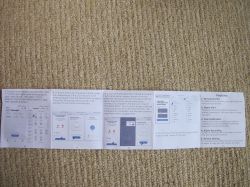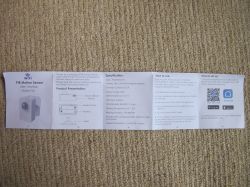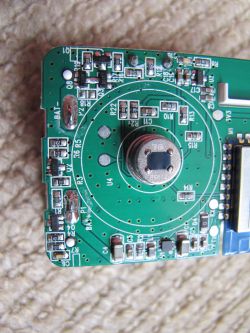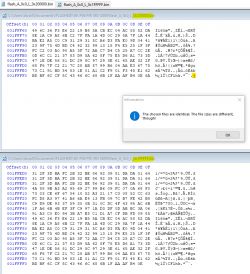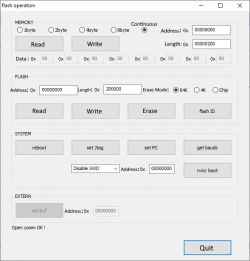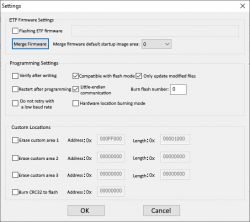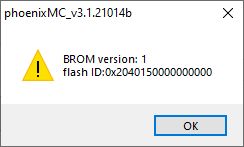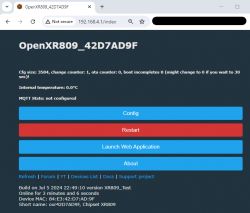Hi. I bought a P06 PIR device from Ali Express expecting it to contain an Allwinner/XRadioTech XR809-based XR3 module, and I wasn't disappointed.
https://www.aliexpress.com/item/1005006138378704.html fdsmart store

I've since noticed you can get the XR3 module on its own (I'm sure I looked before!): https://www.aliexpress.com/i/1005006923473047.html

Before I began to look into flashing and analysing this module/device, I familiarised myself with these OpenBeken XR809 articles
https://www.elektroda.com/rtvforum/topic3806769.html
https://www.elektroda.com/rtvforum/topic3890640.html
It seems the PhoenixMC flash burning tool in the XR809 Github is still v2.8.2110e but I see reference to newer versions buried in a couple of places
https://bbs.16rd.com/forum-qzx-1.html
https://xradiotech-developer-guide.readthedocs.io/zh/latest/zh_CN/tools/
https://bbs.aw-ol.com/recent?cid[]=16
Finally I managed to find v 3.1.21014b in this XR806 Gitee https://gitee.com/moldy-potato-chips/xr806_-ap_mode.
My first port of call, however, was to capture the UART boot log output. This was achieved by attaching USB-TTL RX to the RXD0 (not TXD0, as expected) of the module. This is the black dupont soldered in this pic. It joins the white where it's connected to USB-TTL RX pin.
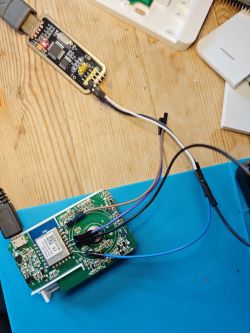
and the module more clearly:
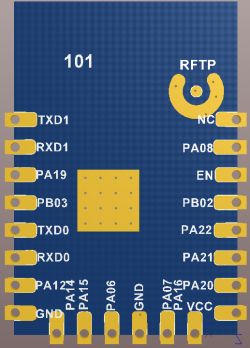
boot log
I need to go out now and I have more to add, including factory fw dump, but for now here are some pics of the device



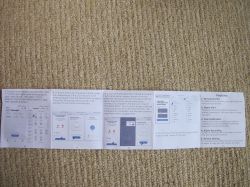
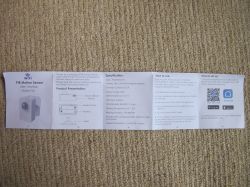


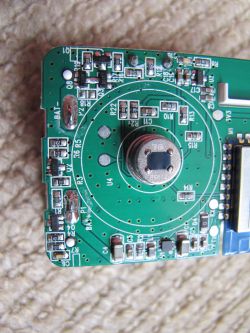





https://www.aliexpress.com/item/1005006138378704.html fdsmart store

I've since noticed you can get the XR3 module on its own (I'm sure I looked before!): https://www.aliexpress.com/i/1005006923473047.html

Before I began to look into flashing and analysing this module/device, I familiarised myself with these OpenBeken XR809 articles
https://www.elektroda.com/rtvforum/topic3806769.html
https://www.elektroda.com/rtvforum/topic3890640.html
It seems the PhoenixMC flash burning tool in the XR809 Github is still v2.8.2110e but I see reference to newer versions buried in a couple of places
https://bbs.16rd.com/forum-qzx-1.html
https://xradiotech-developer-guide.readthedocs.io/zh/latest/zh_CN/tools/
https://bbs.aw-ol.com/recent?cid[]=16
Finally I managed to find v 3.1.21014b in this XR806 Gitee https://gitee.com/moldy-potato-chips/xr806_-ap_mode.
My first port of call, however, was to capture the UART boot log output. This was achieved by attaching USB-TTL RX to the RXD0 (not TXD0, as expected) of the module. This is the black dupont soldered in this pic. It joins the white where it's connected to USB-TTL RX pin.
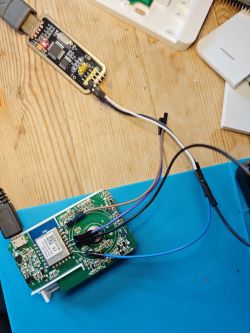
and the module more clearly:
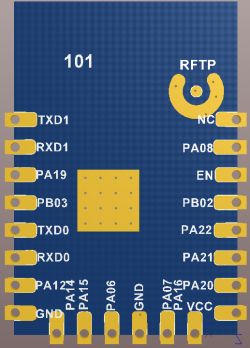
boot log
Code: Text
I need to go out now and I have more to add, including factory fw dump, but for now here are some pics of the device