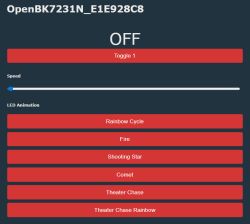Hi there, I got a LSC Connect Smart Neon LED Strip 3m (Model 3200654) from Action.
There are 36 addressable zones of 6 leds each = 216 leds total.



I took the thing apart with a knife, destroying the casing a bit. The casing seems to be friction fitted, without clips. It should be possible to take the case apart by using some wide pulling pliers or a plastic pick.
Looking inside, I found that it has an onboard LN882H chip, supported by OpenBK7231/OpenLN882H
I referenced LN882H datasheet, pinout, WiFi modules (LN882HK, LN882HKx, LN882), Esphome/Tasmota style firmware and How to flash LN882H with open source Tasmota/Esphome style firmware - backup procedure included
The led strip has white (one color) and also has addressable RGB with WS2811 (RGB order).This was not implemented in the app yet, so I wrote a small WIP driver for it based on the existing SM16703P driver and some test code from the LN882H sdk (jasperro/Openbk7231T_App#jasperroLN882H-WS2811). It has some built-in WS2811 DMA stuff. This is implemented since 1.18.151 with standard SM16703P driver.


Here is the thing showing a nice gradient. Using the DDP protocol with LedFX works as well.

You need to turn pin 11 (A11) on first if you want to turn the led strip on, then send PWM signal on pin 7 (A7) for white.
To run the addressable WS2811 leds, pin A11 needs to be set toInput Off, and pin 6 (A6) can be used for WS2811 data. In this mode, pin 7 needs to be HIGH (Same as PWM 255).
Instruction manual for GUI
To control the led strip through the GUI is not fully straight-forward.
For the control to work, enable Flag 3: [LED][Debug] Show raw PWM controller on WWW index instead of new LED RGB/CW/etc picker.
To set white: Turn off "Toggle Light", Turn on "Toggle 52" (which turns on pin 11), Now channel 10 slider controls brightness of white leds.
To set color: Turn off "Toggle 52", Turn channel 10 slider to full brightness (PWM 255), Turn on "Toggle Light". Now you can use the color selector, WS2811_SetRaw, DDP, etc.
The device also has an IR receiver and remote, which is on pin B5/21.
Configs and dumps
Attached are the flashdumps of the stock firmware, and a OpenLN882H_App bin and OTA.bin (OUTDATED, use mainline version of OpenBeken!)
And for the default IR remote to work, add to autoexec.bat:
There are 36 addressable zones of 6 leds each = 216 leds total.



I took the thing apart with a knife, destroying the casing a bit. The casing seems to be friction fitted, without clips. It should be possible to take the case apart by using some wide pulling pliers or a plastic pick.
Looking inside, I found that it has an onboard LN882H chip, supported by OpenBK7231/OpenLN882H
I referenced LN882H datasheet, pinout, WiFi modules (LN882HK, LN882HKx, LN882), Esphome/Tasmota style firmware and How to flash LN882H with open source Tasmota/Esphome style firmware - backup procedure included
The led strip has white (one color) and also has addressable RGB with WS2811 (RGB order).


Here is the thing showing a nice gradient. Using the DDP protocol with LedFX works as well.
SM16703P_SetRaw 1 0 00FF993DFC8D57F9816AF6757AF26A89EF6096EB56A2E74DADE344B8DF3CC2DA36CCD630D5D12CDECC2AE6C72AEEC22CF5BC2FFCB733FFB138FFAB3EFFA74EFFA55EFFA269FF9F73FF9D7AFF9A81FF9787FF948DFF9192FF8E97FF8B9DFF88A2FF84A8FF80AEFF7CB4FF77BB
You need to turn pin 11 (A11) on first if you want to turn the led strip on, then send PWM signal on pin 7 (A7) for white.
To run the addressable WS2811 leds, pin A11 needs to be set to
Instruction manual for GUI
To control the led strip through the GUI is not fully straight-forward.
For the control to work, enable Flag 3: [LED][Debug] Show raw PWM controller on WWW index instead of new LED RGB/CW/etc picker.
ADVERTISEMENT
To set white: Turn off "Toggle Light", Turn on "Toggle 52" (which turns on pin 11), Now channel 10 slider controls brightness of white leds.
To set color: Turn off "Toggle 52", Turn channel 10 slider to full brightness (PWM 255), Turn on "Toggle Light". Now you can use the color selector, WS2811_SetRaw, DDP, etc.
The device also has an IR receiver and remote, which is on pin B5/21.
Configs and dumps
Attached are the flashdumps of the stock firmware, and a OpenLN882H_App bin and OTA.bin (OUTDATED, use mainline version of OpenBeken!)
Code: JSON
And for the default IR remote to work, add to autoexec.bat:
addEventHandler2 IR_NEC 0xEF00 0x0 add_dimmer 10
addEventHandler2 IR_NEC 0xEF00 0x1 add_dimmer -10
addEventHandler2 IR_NEC 0xEF00 0x2 led_enableAll 0
addEventHandler2 IR_NEC 0xEF00 0x3 led_enableAll 1
addEventHandler2 IR_NEC 0xEF00 0x4 led_basecolor_rgb #FF0000
addEventHandler2 IR_NEC 0xEF00 0x5 led_basecolor_rgb #00FF00
addEventHandler2 IR_NEC 0xEF00 0x6 led_basecolor_rgb #0000FF
addEventHandler2 IR_NEC 0xEF00 0x7 led_basecolor_rgb #FFFFFF
addEventHandler2 IR_NEC 0xEF00 0x8 led_basecolor_rgb #E66100
addEventHandler2 IR_NEC 0xEF00 0x9 led_basecolor_rgb #7FFF00
addEventHandler2 IR_NEC 0xEF00 0xA led_basecolor_rgb #03A9F4
// addEventHandler2 IR_NEC 0xEF00 0xB 1H
addEventHandler2 IR_NEC 0xEF00 0xC led_basecolor_rgb #FFBF00
addEventHandler2 IR_NEC 0xEF00 0xD led_basecolor_rgb #00FF48
addEventHandler2 IR_NEC 0xEF00 0xE led_basecolor_rgb #613583
// addEventHandler2 IR_NEC 0xEF00 0xF 2H
// addEventHandler2 IR_NEC 0xEF00 0x10 Speed+
// addEventHandler2 IR_NEC 0xEF00 0x11 Mode
// addEventHandler2 IR_NEC 0xEF00 0x12 Speed-
// addEventHandler2 IR_NEC 0xEF00 0x13 Night