 .
.
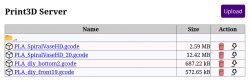 .
.
Hello.
Due to the fact that I have a Ender 3 Pro printer, which is no longer the latest one, and I got bored of constantly chasing the card back and forth I decided to do something about it. Searching the internet didn't help much, I didn't find what I wanted. Plugging in a Raspberry Pi didn't interest me, projects with ESP32 were either too slow or required plugging in instead of a printer card. I didn't like these ideas very much so I decided to make something of my own. Connected exclusively via UART. It was going to be reasonably fast uploading over WiFi, with no water features. Printing could not be slower than from a card connected directly to the printer.
A few days later I already had the first prototype code.
At first I experimented on the ESP32-S3, then I moved to the cheaper ESP32-C3.
Requirements: .
In marlin you need to set the receive buffer to a minimum of 1kB ("Configuration_adv.h").
Code: C / C++
Limits: .
Soft does not support errors.
Scheme: .
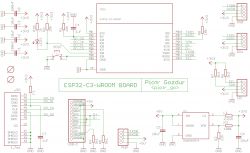 .
.
The printer is connected to RXD0/TXD0 (note, 3.3V logic).
Baud rate 115200.
PCB: .

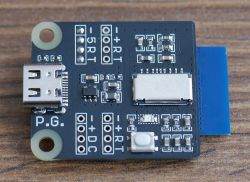
 .
.
Print server installed in the Ender 3 Pro printer:

 .
.
The circuit can be assembled on cheap modules from Ali.......:
 .
.
Put the file "wifi.txt" with the network name and password (2 lines) on the card.
When the printer is switched on, the display will show the IP address that the printer has received.
Fire up the browser, type in the address and you can upload files:
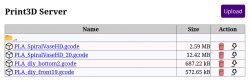 .
.
The upload speed is approximately 300...600kB/s.
When printing, both the web interface and the LCD display show progress:
 .
.
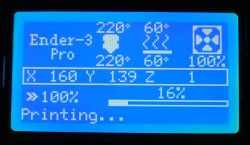 .
.
When the printout is complete, we can see the printing time on the display:
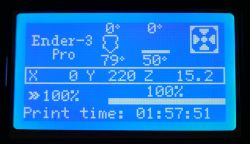 .
.
Printing time for an example 32MB file:
- from printer card 6h25m +-1m
- from ESP32-C3 card 6h25m +-1m
 .
.
Interest:
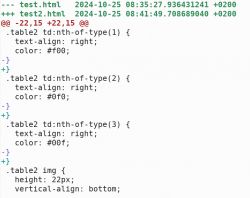 .
.
"diff" from the image shows the difference between not working and working code.
The text editor I'm using doesn't display anything but brackets and plus/minus there.
There is no invisible character.
Only a peek in the hex-editor reveals the extra bytes after the brackets.
 .
.
I came across such wonders while writing the software.
Soft attached.
Commercial use prohibited.
Cool? Ranking DIY




