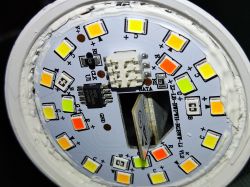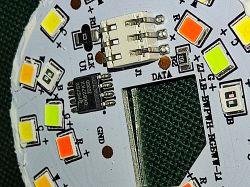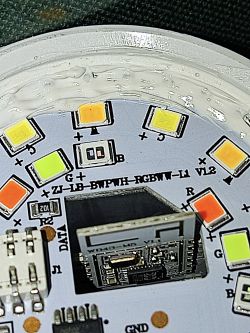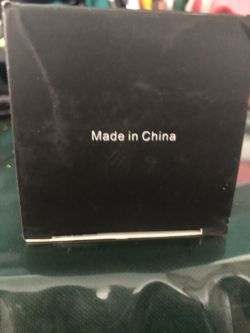>>> Looks like a random crash? What does the reboot reason say?
It crashes in the same manner every time. Never connects to wifi.
I have to power cycle to get something on debug for a few seconds.
It crashes in the same manner every time. Never connects to wifi.
I have to power cycle to get something on debug for a few seconds.