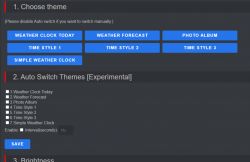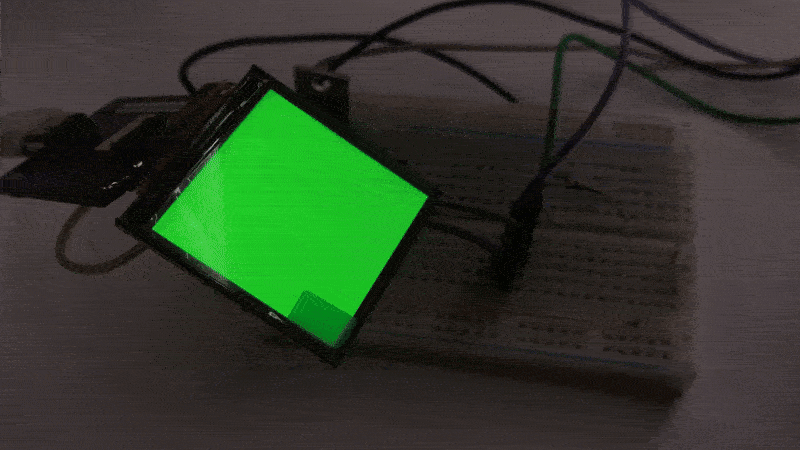.
.
Measuring 35x39x45 mm, this compact gadget is equipped with a 1.5-inch IPS TFT display with a resolution of 240x240 pixels. The device is able to download the current time and weather forecast for a selected city from the web. In addition, it offers a gallery of images and animations that can be easily uploaded via a browser. The whole device is fully customisable, including a skin system, allowing you to adapt the appearance of the device to your own preferences.
SmallTV-Ultra Kit .
The kit is available to buy for around £40, depending on promotions:
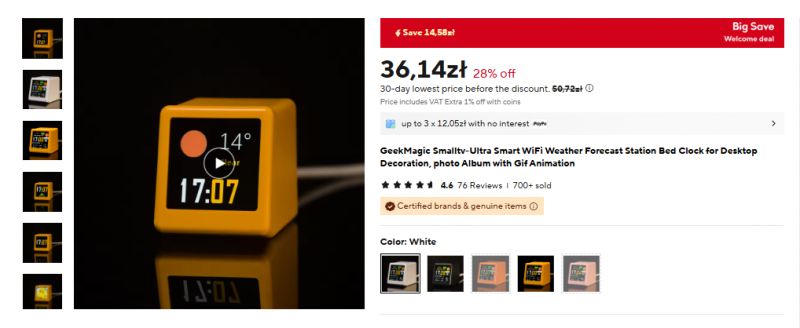 .
.
Quote extracts from the offer:
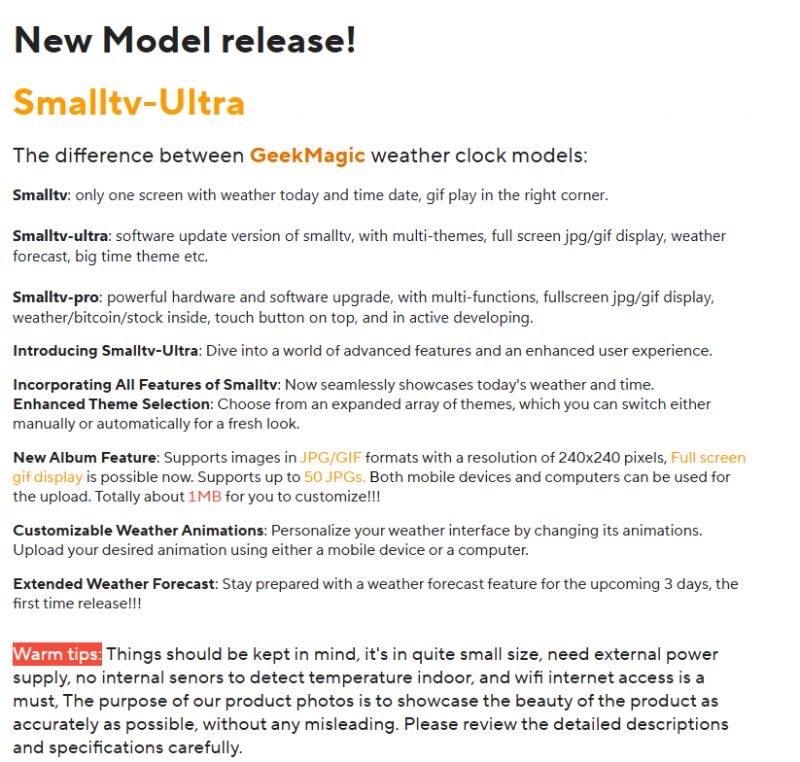 .
.
Let's start with the presentation of the kit. In the box, I also received a USB C cable and a QR code from the manufacturer:
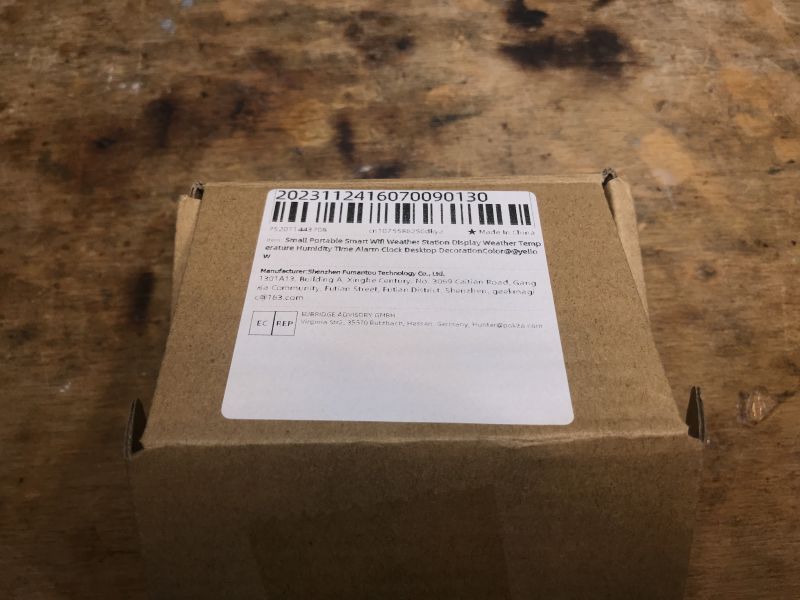 .
.
 .
.
 .
.
 .
.
 .
.
Starting SmallTV-Ultra .
I started the adventure by connecting the hardware to the computer. I was hoping for the familiar sound of a new USB device being recognised, but nothing. The display came on, so the gadget works, but the USB to UART converter is unlikely to be in there.... which is a shame, it would be easier to change the firmware.
The device starts in AP mode, you have to connect to the WiFi with the name shown, it doesn't have a password set, and only configure our network data there. The IP of the configuration page is the usual 192.168.4.1:
 .
.
 .
.
The configuration page is quite elaborate. Someone must have worked hard. We start the configuration by entering our town - this will be used to download weather information.
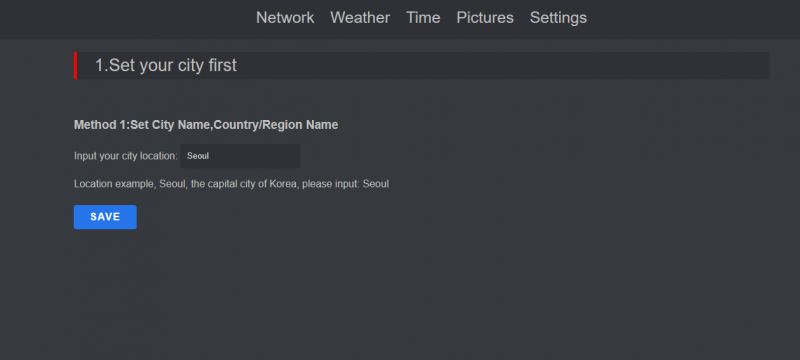 .
.
We then search for our WiFi network and enter the password for it:
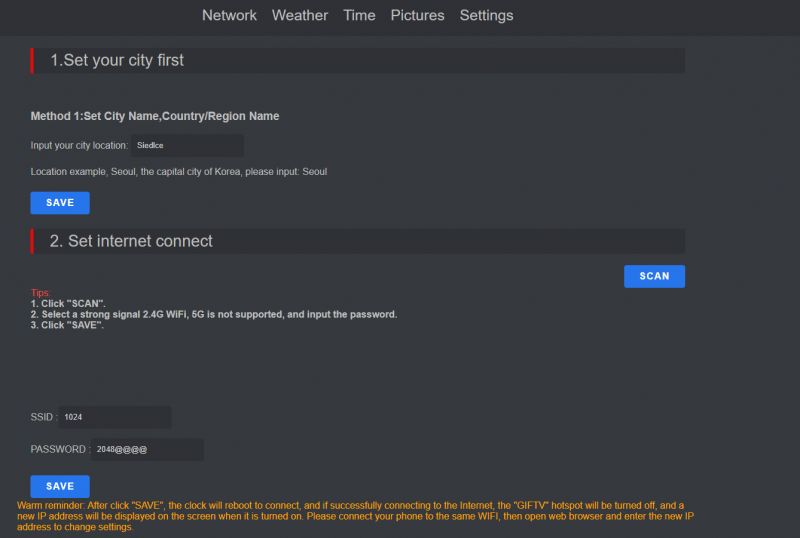 .
.
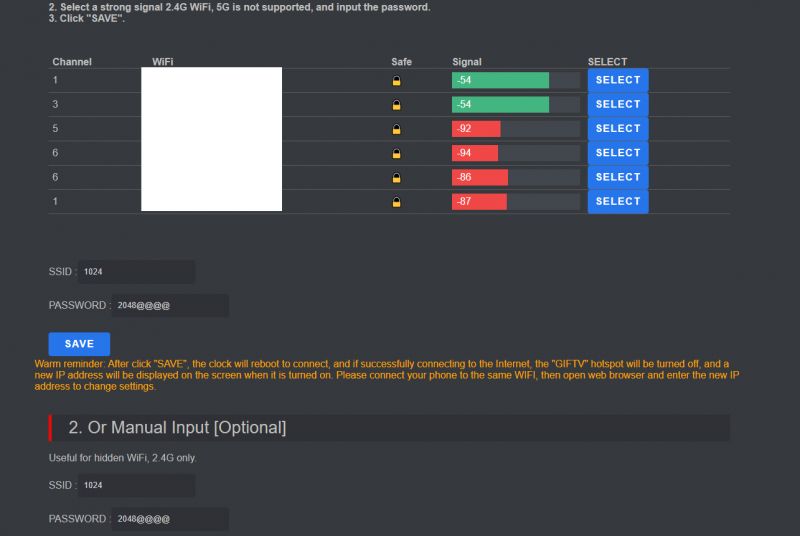
The device will restart and try to connect to it:
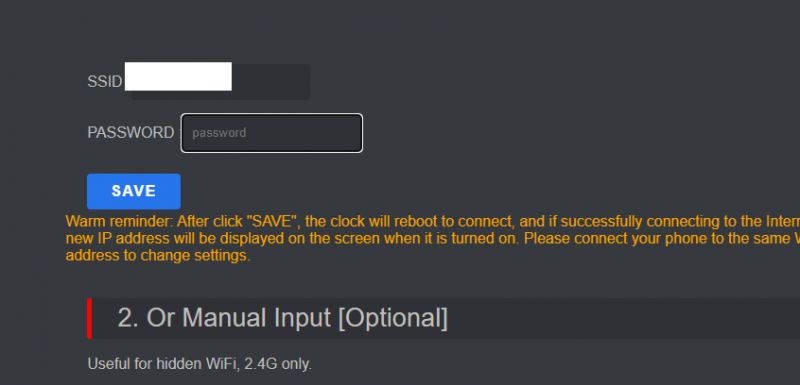 .
.
The new IP will appear on the screen and after a while we will also get weather information:
 .
.

The capabilities of SmallTV-Ultra .
This device, however, can do much more. On the configuration web page we have a whole range of possibilities
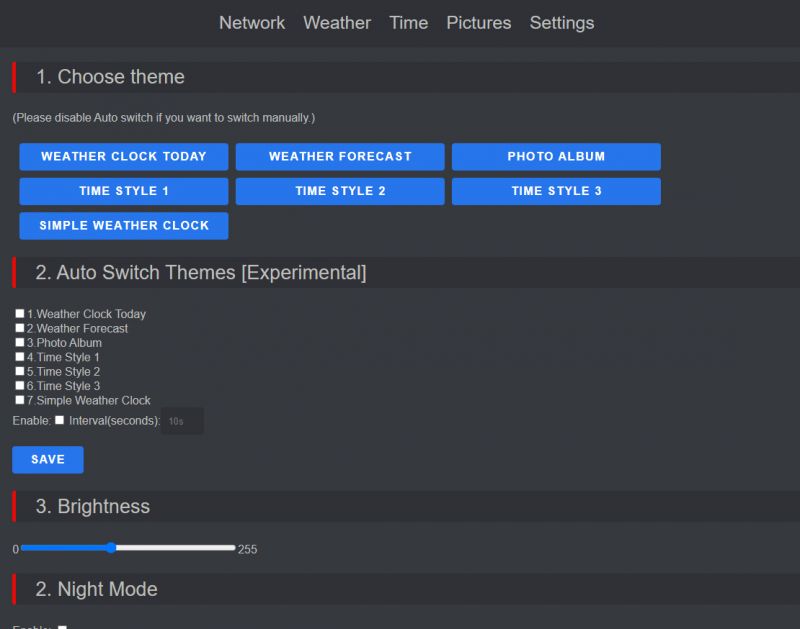 .
.
Let's start with the clock styles:
 .
.
 .
.
 .
.
 .
.
Not bad, but that's not all.
We also have the weather forecast for the next few days:
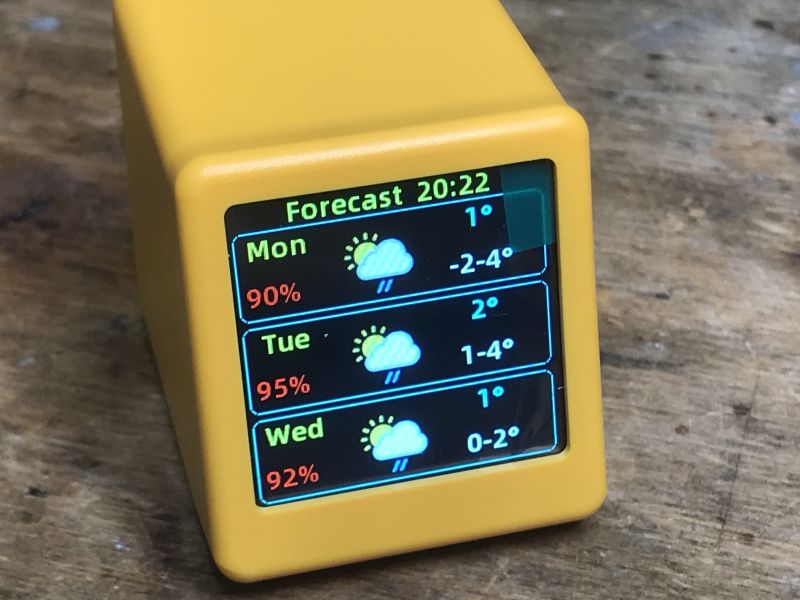 .
.
It is also possible to present photos and. animated GIFs :
 .
.
 .
.
 .
.
Here is the video with the GIF:
What's more, everything is configurable. Our city, measurement format and weather refresh rate can all be changed:
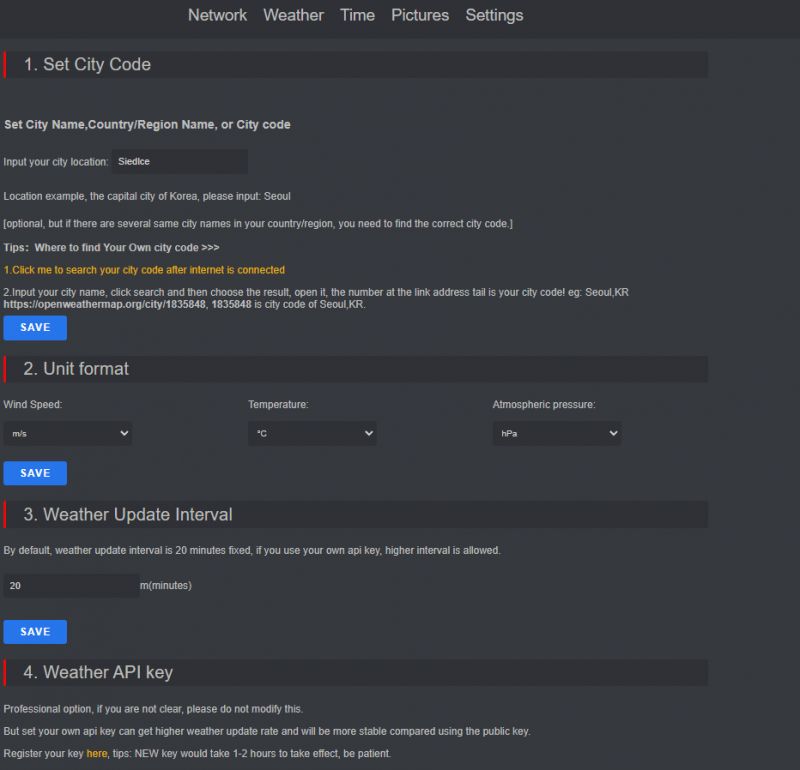 .
.
An animated GIF of the weather, too:
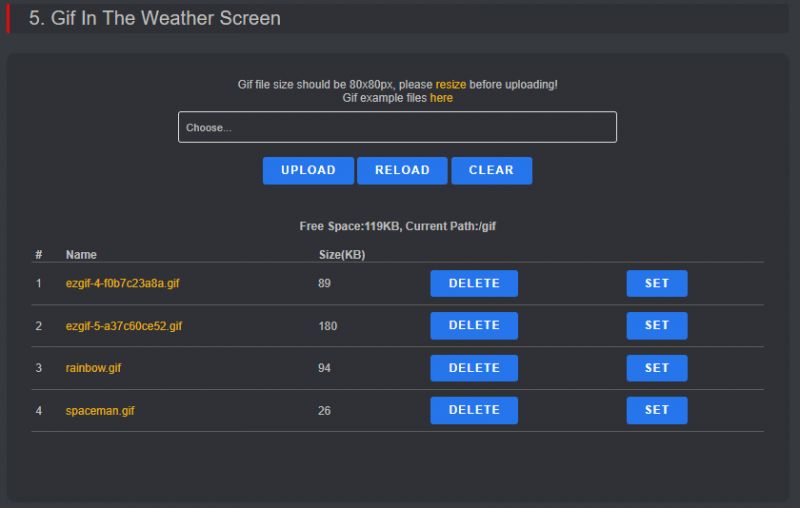 .
.
Same with time - the format of the date, time and even the summer/winter time DST is configurable:
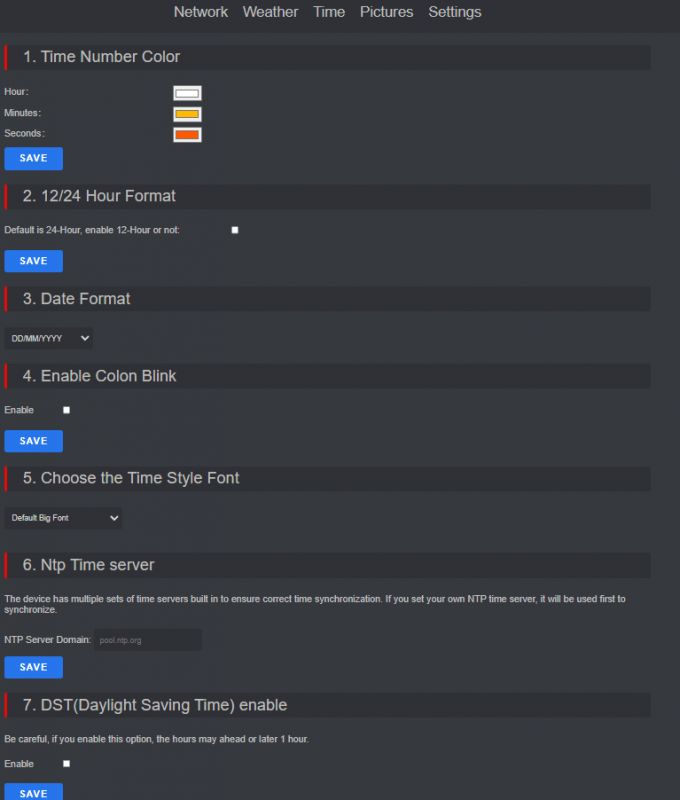 .
.
The gallery is also editable, existing images can be downloaded and new images can be uploaded:
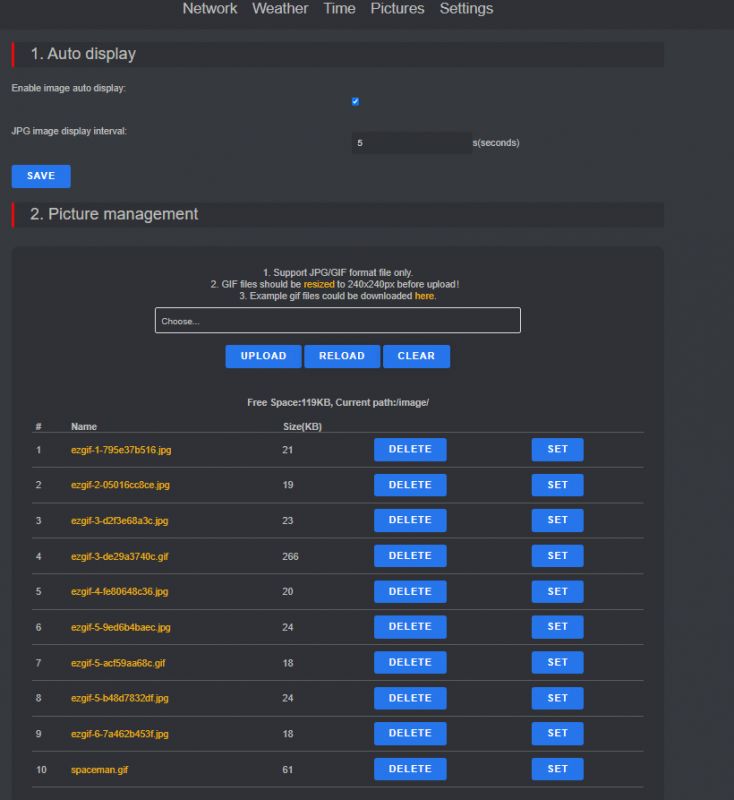 .
.
Interior of SmallTV-Ultra .
The housing is held in place by two screws:
 .
.
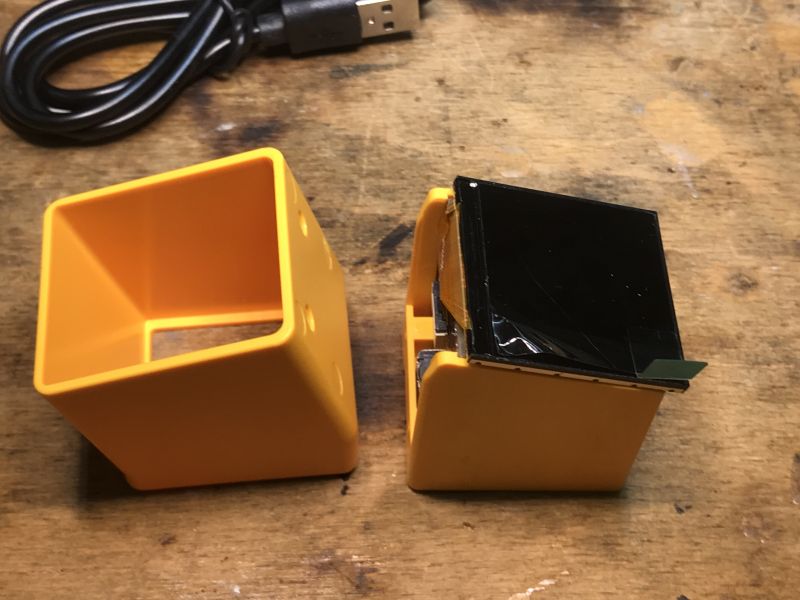 .
.
Inside you can already see the 3.3V LDO (AMS1117-3.3V) and the WiFi module, more specifically the ESP12F:
 .
.
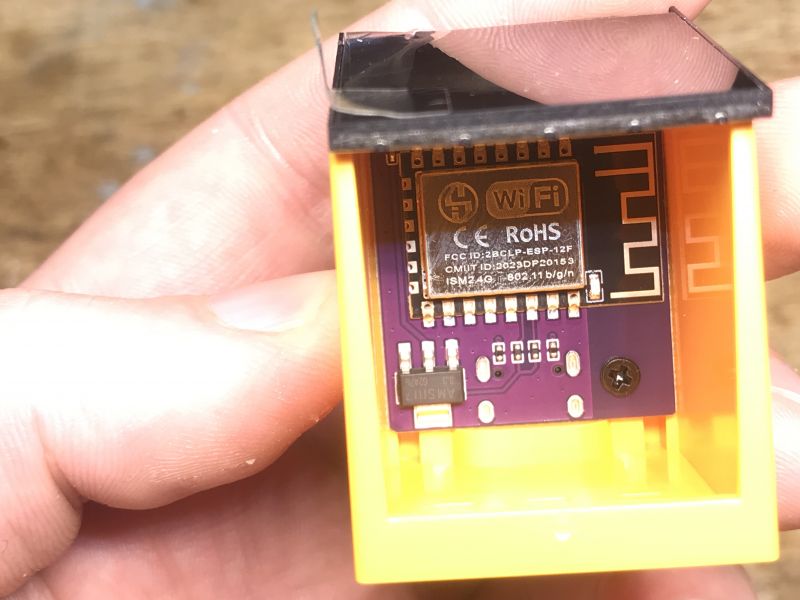 .
.
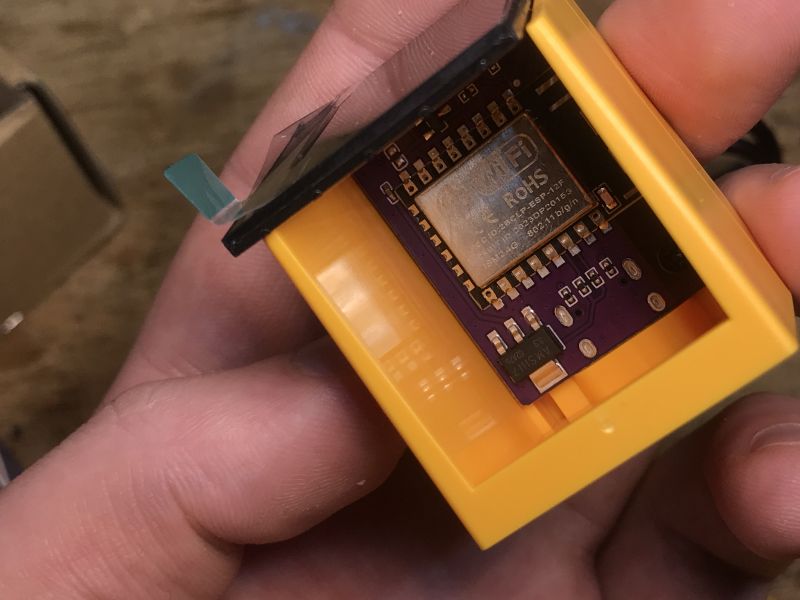 .
.
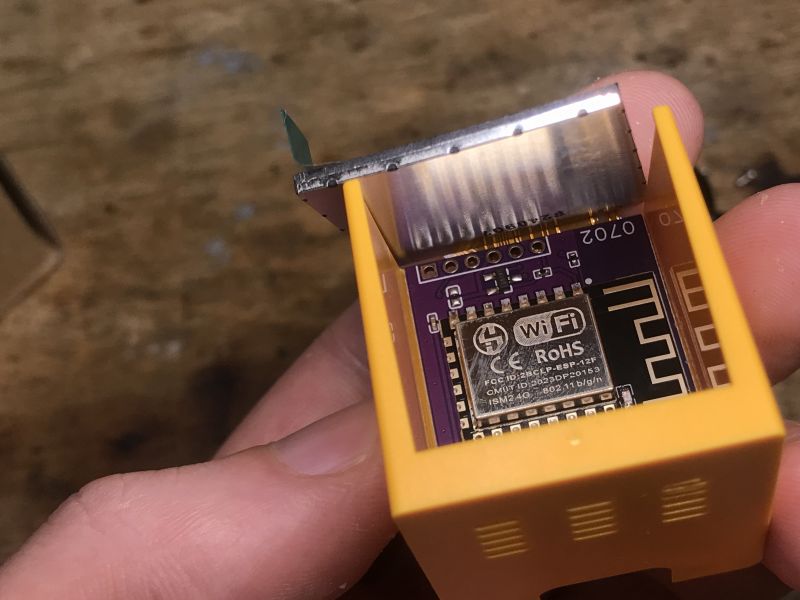 .
.
Those pads visible in the photo are probably IO0 and the UART for ESP programming.
The board is signed by the author (?) - robotcity(_at_)foxmail.com , the display is connected to it by a ribbon:
 .
.
Marking on the ribbon: GMT154-06
So it's probably a display similar to 1.54 inch TFT display 240×240 ST7789T3 GMT154-01/GMT154-02 .
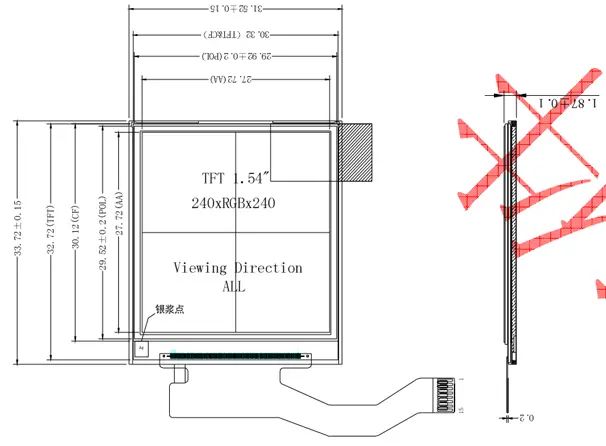 .
.
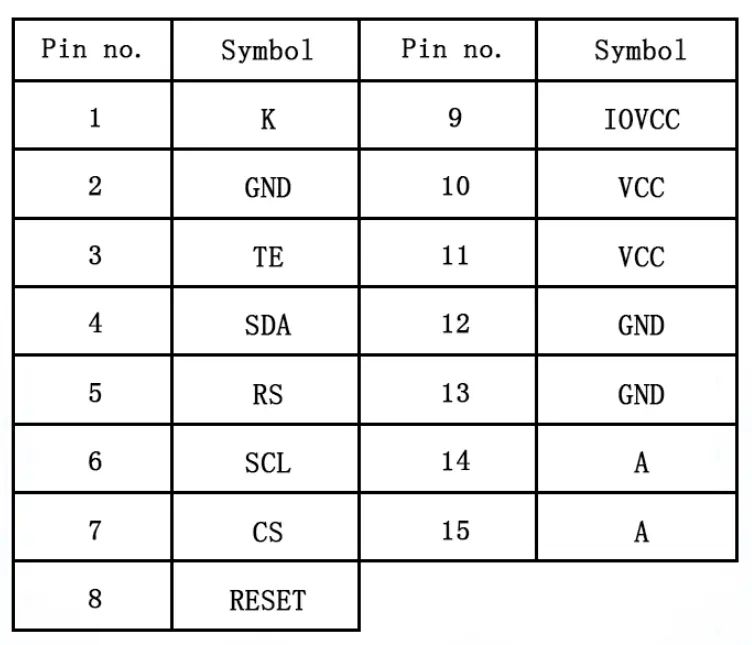 .
.
You might have guessed it was an SPI interface, presumably pixels are sent via DMA:
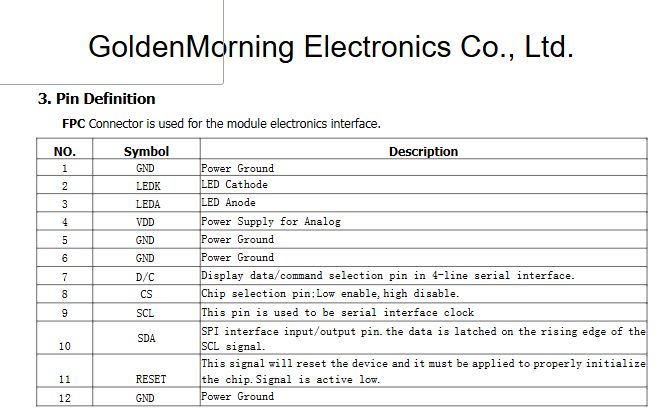 .
.
I found a sample driver for it on the internet, but haven't fired it up yet:
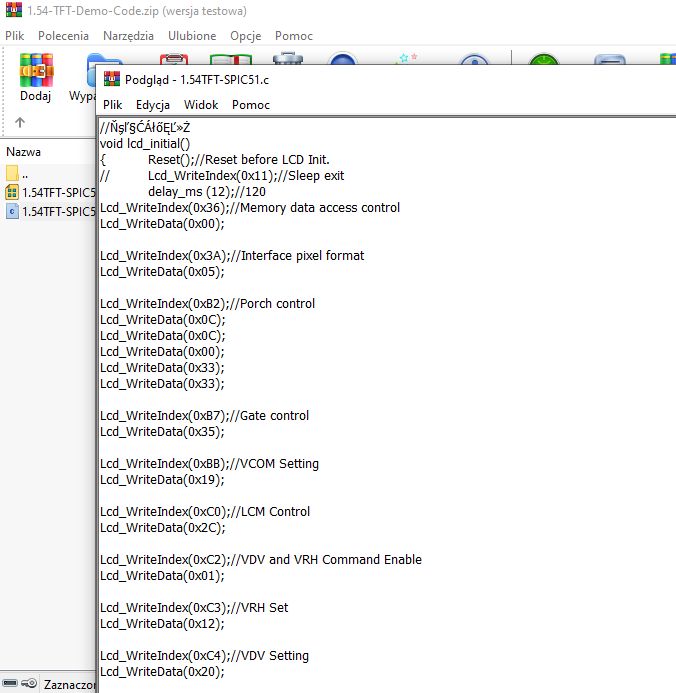 .
.
For reference:
Code: C / C++
I still unscrewed one screw just to be sure, but there is nothing else on the PCB:
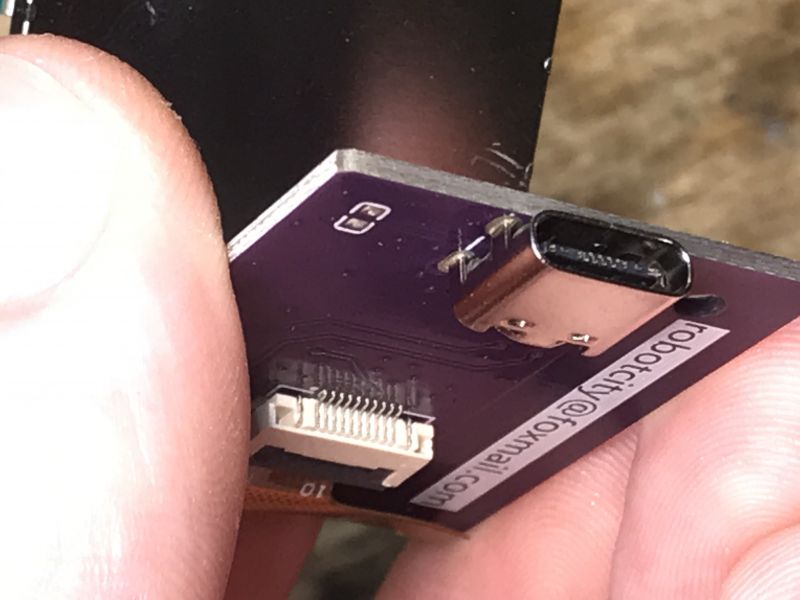 .
.
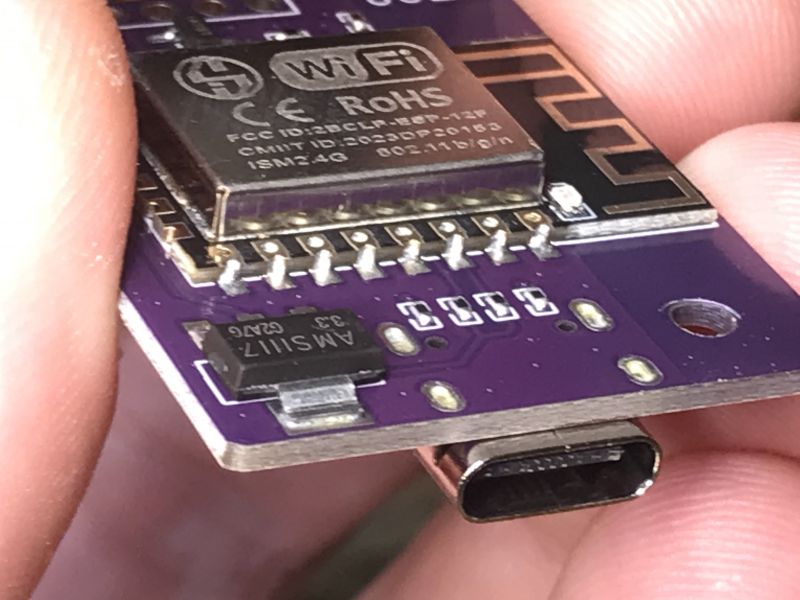 .
.
Summary .
SmallTV-Ultra is a small gadget based on a module with ESP8266 and a colour TFT display. Once configured, the gadget shows the current time, date, weather and even the weather forecast, but this is all taken from the internet, there are no sensors. In general, hardware-wise, it is kept to a minimum, there is not even a USB to UART converter, so we can't program it out of the box like we can, for example, program the NodeMCU. This is where the rather refined firmware shines, which by the way can be downloaded here:
https://github.com/GeekMagicClock/smalltv-ultra
I couldn't find the source code, by the way, most of the magic here is in the code, so no wonder. Surely a hardware SPI was used there, because everything refreshes so nicely quickly. Surely in LVGL they draw, LVGL I already presented a bit .
Now all that's left is to try to change the firmware, but I'll do that in a separate topic.
Do you like such a gadget, do you see any practical use for it? .
Cool? Ranking DIY Helpful post? Buy me a coffee.