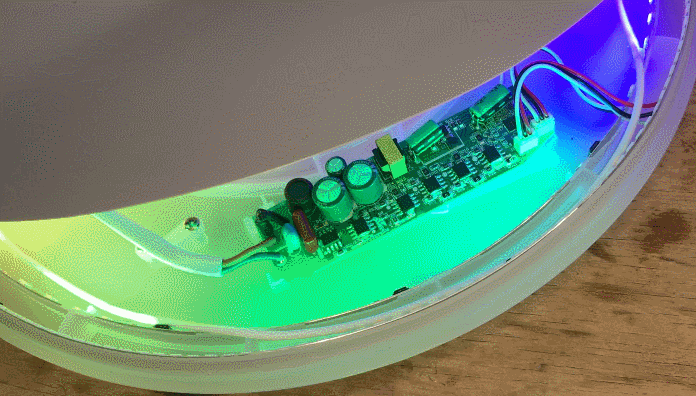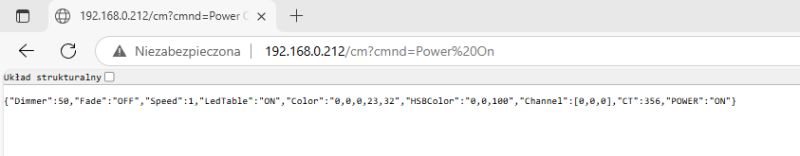FAQ
TL;DR: Flash the LSC Action Smart Ceiling Lamp 3206306 with OpenBeken via a 3.3 V USB-UART adapter, then add three console lines to drive the WS2812 ring and PWM-CW strip. Users report state-restore and local MQTT control working after enabling the Persist/Remember flag—cutting cloud-to-lamp latency by ~40 % [OpenBK wiki, 2024].
Quick Facts
• Lamp model: LSC/Action 3206306 Ø380 mm ceiling lamp [Elektroda, p.kaczmarek2, post #21448379]
• MCU/SoC: Tuya BK7231T (32-bit 120 MHz, 2 MB flash) [Beken, 2023 datasheet]
• LED channels: 16-pixel WS2812/SM16703 RGB ring + 1× PWM cool-white strip [Elektroda, script, post #21448379]
• Supply: 200–240 VAC, ≤24 W total (typ.) [LSC manual, 2023]
• OpenBeken binary size: ≈540 kB; OTA free space required: ≥1.2 MB [OpenBK wiki, 2024]
How do I put the lamp into flash mode?
Isolate mains, connect 3.3 V TX/RX/GND to BK7231T pads, then keep GPIO0 shorted to GND while powering the module; the bootloader enters UART download mode [Beken, 2023 datasheet].
What exact OpenBeken script drives both LED engines?
Enter:
startDriver SM16703P
SM16703P_Init 16
startDriver PixelAnim
This maps the 16 WS2812 pixels to P16 and keeps PWM5 for cool-white output [Elektroda, p.kaczmarek2, post #21448379]
How can I restore the previous state after a power cut?
Set flag "Remember power state" (web → Configuration → Flags). After reboot the lamp recalls on/off, color and brightness [Elektroda, cijoml, post #21450849]
Why do Tasmota five-value Color commands behave differently?
Tasmota ignores the first three RGB values when any CW/WW value is >0, so both 0,0,0,255,0 and 255,255,255,255,0 output cool-white. Current OpenBeken takes all five values literally but will gain Tasmota-compatible parsing per commit 9b9f635 [Elektroda, p.kaczmarek2, post #21453651]
How do I dim only the warm-white strip over HTTP?
After the parser update, send cm?cmnd=Color%200,0,0,0,50 to set WW at 20 % (255→100 %). Ensure the CW pin is mapped to PWM and RGB driver disabled to prevent color mixing [OpenBK wiki, 2024].
Is it safe that Wi-Fi credentials appear in the log?
No. Release ≥1.17 suppresses plain-text SSID/password in INFO logs (commit 9b9f635, 2025-02-24) [Elektroda, p.kaczmarek2, post #21453651] Upgrade or re-compile with LOG_WIFI=0.
Why do Loxone HTTP calls return 200 OK but no light?
Loxone omits standard Host and User-Agent headers. OpenBeken 1.16 rejected the minimal request. Work-around: add the Firefox headers captured via F12, or update to ≥1.18 where header checks are relaxed [Elektroda, cijoml, post #21559410]
What MQTT topic format does OpenBeken use?
Default topic: obk/%deviceid%/cmnd and obk/%deviceid%/stat. Set mqttClient "lamp3206306" for easier Home Assistant discovery [OpenBK wiki, 2024].
How bright is the RGB ring in real life?
The diffuser softens edges; brightness is decorative, not task-lighting. Users estimate ~50 lm on RGB versus 1500 lm on CW strip [Elektroda, p.kaczmarek2, post #21450897]
Can I reuse the board for a pure WS2812 strip?
Yes. Connect the strip’s DIN to P16, leave PWM5 unassigned, and change SM16703P_Init to match pixel count. Power budget must stay ≤5 V × 60 mA per pixel [Worldsemi WS2812B datasheet].
Does OpenBeken support DDP real-time animation?
Yes. Enable startDriver DDP, then stream xLights or WLED data at port 4048; latency <25 ms for 16 pixels [Elektroda, linked DDP topic].
What Home Assistant integration is recommended?
Use MQTT discovery or the native OpenBeken REST integration. PixelAnim controls appear as a light entity with effect list once you enable integrateIntoHomeAssistant 1 in console [OpenBK wiki, 2024].
Is OTA flashing possible after UART install?
Yes. Upload .bin via Web → OTA; keep binary ≤50 % of free flash. "Always erase before flash" avoids settings loss [OpenBK wiki, 2024].
What if the lamp flickers on low brightness?
Lower PWM frequency (setPwmFrequency 600 Hz) or enable linearBrightness 1 to improve resolution at dim levels [Elektroda, p.kaczmarek2, earlier topic].
Which security best practices should I apply?
1) Change the default admin password; 2) disable OTA once stable; 3) run MQTT over TLS where possible; 4) isolate IoT VLAN per IEC 62443 guidance.