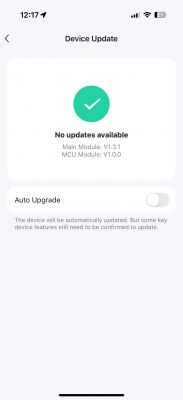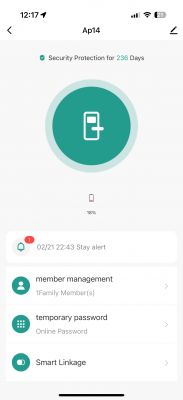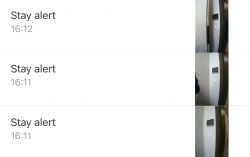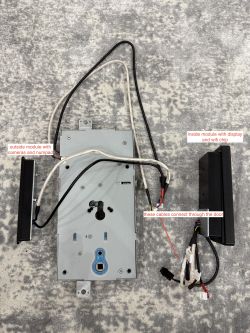Hi, I have bought a smart door lock from Alibaba with Tuya/3D face/Remote video calls/Fingerprint/Card/Password/Key options. It works pretty well.
I have flashed a lot of Tuya lights to connect them to Home Assistant so I was wondering if it is possible to do the same with the lock.
I am uploading some photos for you to check.
I have one installed and one spare to test and debug, so if someone can point me the right way maybe can dump some data and check how it works.
Thanks in advance.
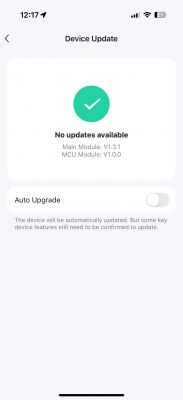
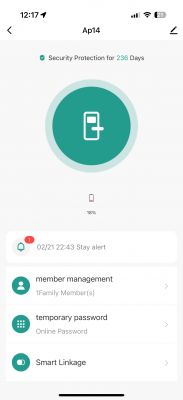
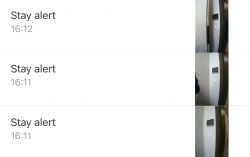




I have flashed a lot of Tuya lights to connect them to Home Assistant so I was wondering if it is possible to do the same with the lock.
I am uploading some photos for you to check.
I have one installed and one spare to test and debug, so if someone can point me the right way maybe can dump some data and check how it works.
Thanks in advance.