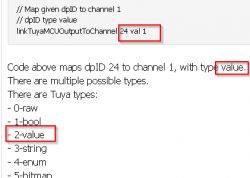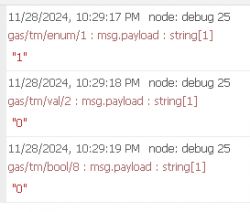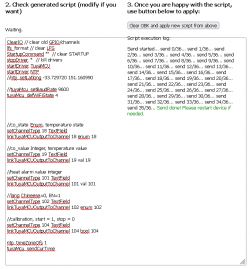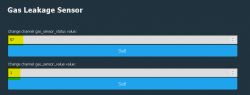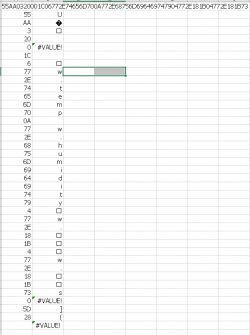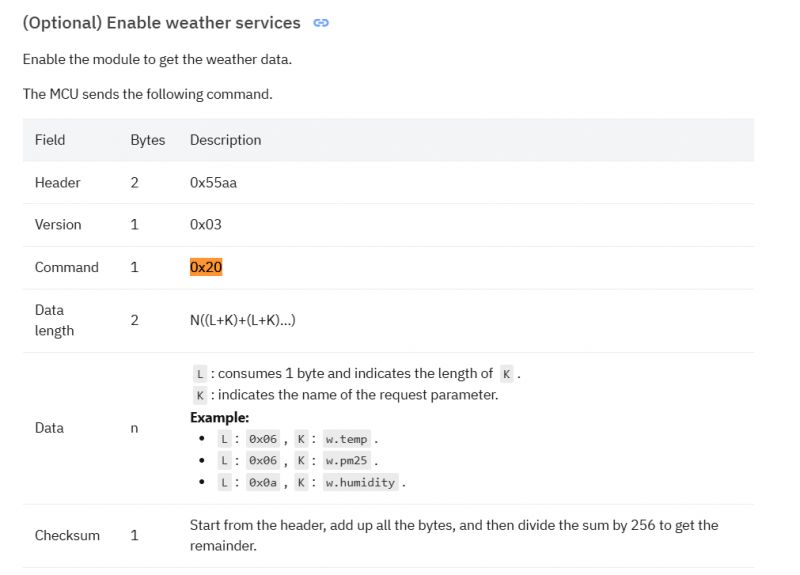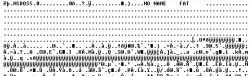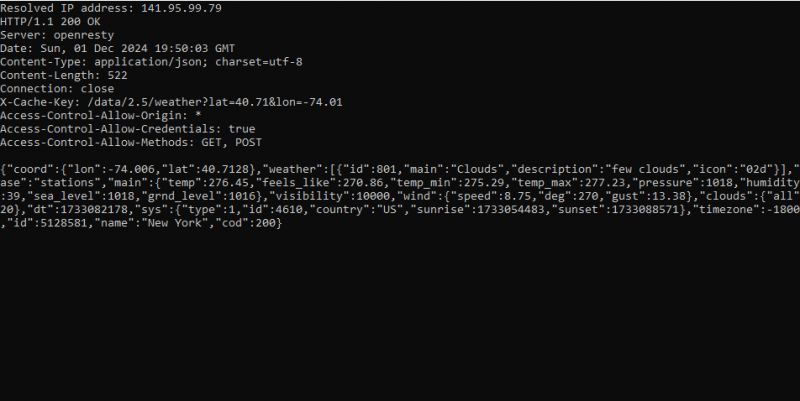Dir.,Header,Vers.,Cmd,Length,DPid,Type,DataLen,Data,Decoded,Checksum
IN,55 AA,03,01,00 2A,,,,7B2270223A22366A7132307736776E6E346661773239222C2276223A22312E302E30222C226D223A327D,"{""p"":""6jq20w6wnn4faw29"",""v"":""1.0.0"",""m"":2}",41
IN,55 AA,03,02,00 00,,,,,McuConf,04
IN,55 AA,03,03,00 00,,,,,WifiState,05
IN,55 AA,03,07,00 05,01,04,00 01,01,dpId=1 Enum V=1,15
IN,55 AA,03,07,00 08,02,02,00 04,00000000,dpId=2 Val V=0,19
IN,55 AA,03,07,00 08,07,02,00 04,00000001,dpId=7 Val V=1,1F
IN,55 AA,03,07,00 05,08,01,00 01,00,dpId=8 Bool V=0,18
IN,55 AA,03,07,00 05,0A,01,00 01,01,dpId=10 Bool V=1,1B
IN,55 AA,03,07,00 05,0B,05,00 01,00,dpId=11 Bitmap V=0,1F
IN,55 AA,03,07,00 05,0C,01,00 01,01,dpId=12 Bool V=1,1D
IN,55 AA,03,07,00 05,10,01,00 01,00,dpId=16 Bool V=0,20
IN,55 AA,03,07,00 05,12,04,00 01,01,dpId=18 Enum V=1,26
IN,55 AA,03,07,00 08,13,02,00 04,0000001C,dpId=19 Val V=28,46
IN,55 AA,03,07,00 08,65,02,00 04,00000039,dpId=101 Val V=57,B5
IN,55 AA,03,07,00 05,66,04,00 01,01,dpId=102 Enum V=1,7A
IN,55 AA,03,03,00 00,,,,,WifiState,05
IN,55 AA,03,03,00 00,,,,,WifiState,05
IN,55 AA,03,20,00 1C,,,,06772E74656D700A772E68756D696469747904772E181B04772E181B,Unk,73
IN,55 AA,03,1C,00 00,,,,,Date,1E
IN,55 AA,03,07,00 08,13,02,00 04,0000001C,dpId=19 Val V=28,46
IN,55 AA,03,1C,00 00,,,,,Date,1E
IN,55 AA,03,1C,00 00,,,,,Date,1E
IN,55 AA,03,1C,00 00,,,,,Date,1E
IN,55 AA,00,21,00 00,,,,,Unk,20
IN,55 AA,03,1C,00 00,,,,,Date,1E
IN,55 AA,03,07,00 05,09,04,00 01,01,dpId=9 Enum V=1,1D
IN,55 AA,03,07,00 05,0A,01,00 01,00,dpId=10 Bool V=0,1A
 .
.